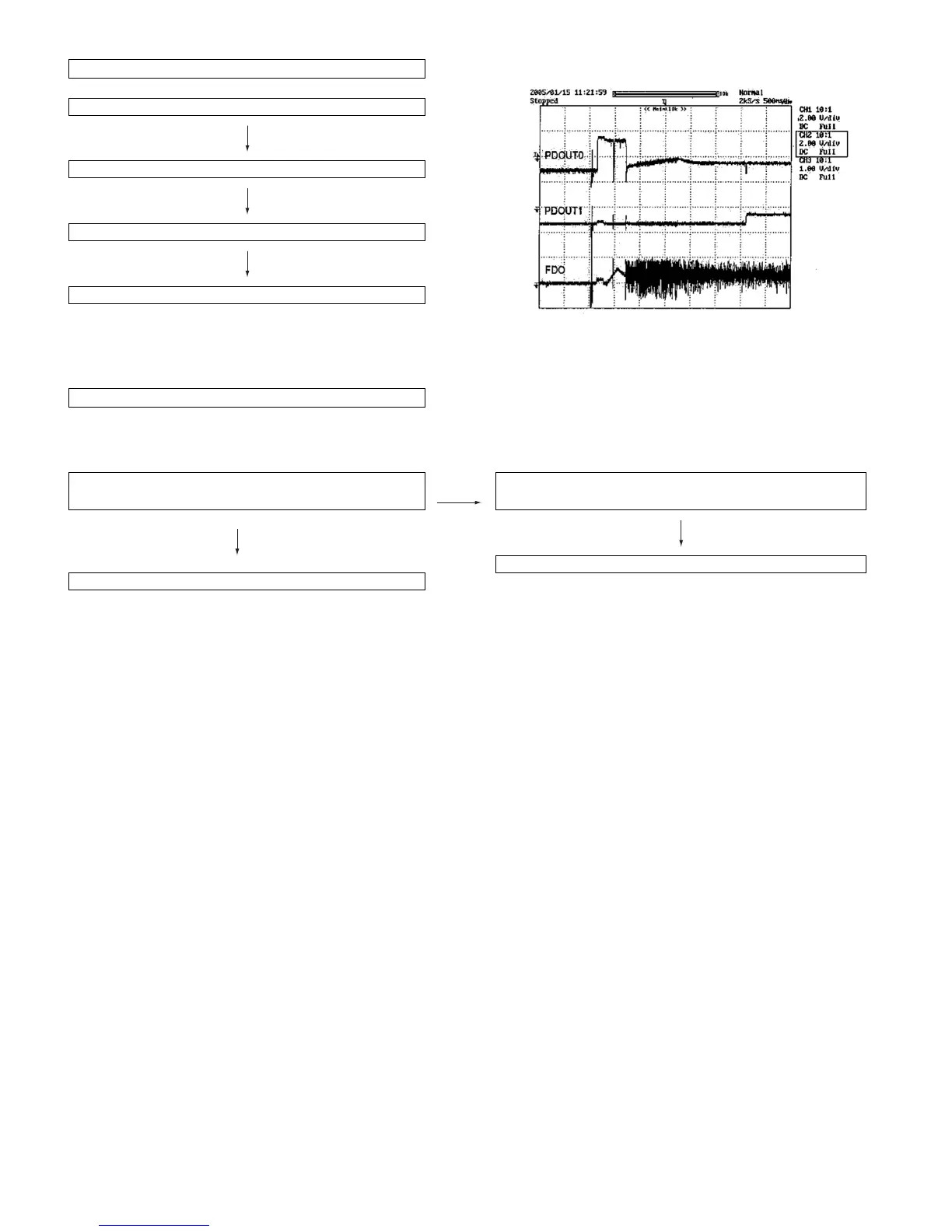XL-MP130
7 – 4
The HF waveform is normal and the time is displayed nor-
mally, but no sound is produced. Or the sound has drop-
outs.
(4) PLL system check.
When a disc is loaded, start play operation.
The HF waveform is normal, but the TOC data cannot be read.
Check the PDOUT waveform. (Figure 6)
Check around Pins 1,2,26,29 and 80 on IC1.
Figure 6
(5) Others.
Is pin 35 (C2F) on IC1 "L" ? No There are too many error flags on a damaged disc which makes
error correction impossible.
Yes
Check again using a known good disc.
If OK, Check the unit.
