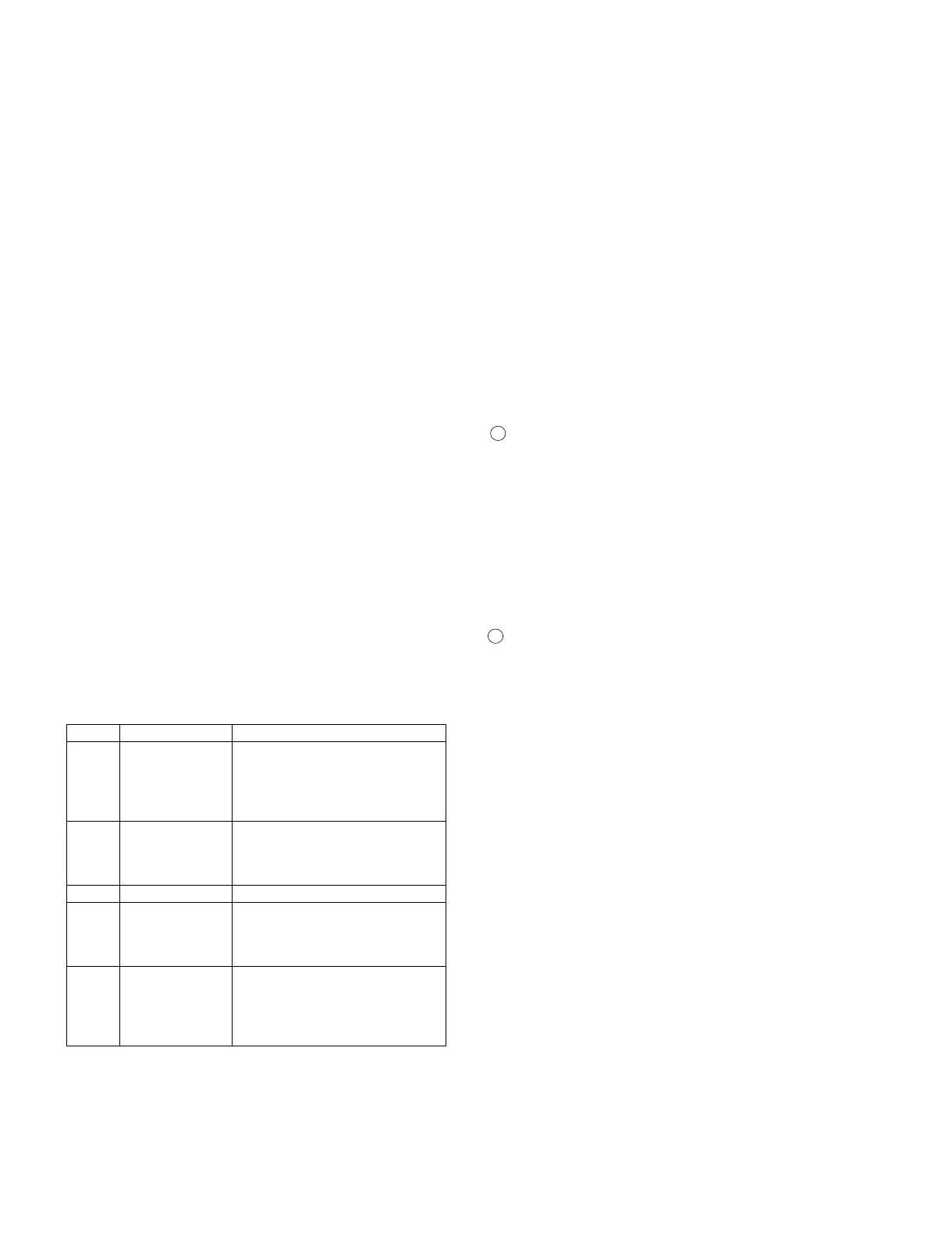XL-MP9H
2 – 2
[2] TEST MODE
1. Turning on the test mode
Turning on the test mode
To turn on the specific test mode, holding down the following two buttons in the ordinary stand-by mode (power off state). In this case only the main
unit button is valid. Even when the ON/STAND-BY of remote control button is set to on, the test mode is not turned on. Then press the ON/STAND-
BY button.
[Ordinary test mode]
1. CD Test Mode (TEST 1).....................MEMORY+FUNCTION
2. Tuner Test Mode (TEST 2).................FUNCTION+BASS/TREBLE
3. Volume Test Mode (TEST 3).............BASS/TREBLE+VOLUME DOWN
4. Timer Test Mode (TEST 4)..................BASS/TREBLE+TIMER
5. Display Test Mode (TEST 5)...............MEMORY+PLAY
6. ALL KEY Test (TEST 6)......................BASS/TREBLE+PRESET UP
7. Tuner clear test (TEST 7)...................MEMORY+Preset Up
8. Soft reset test (TEST 8)......................FUNCTION+CLEAR
All test modes can be terminated by turning off the power with ON/STAND-BY key.
• CD test (TEST 1)
In step 5, hold down the AUX key on the remote control. The tracking servo is switched on/off.
From step 3, the pick up can be moved with the FF/REW key.
• Tuner test (TEST 2)
[cd step 1] Enter test mode. ←––––––––—
↓ Hold down the “memory” button
[cd step 2] After some steps, the laser turns on.
↓ Hold down the “memory” button
[cd step 3] After some steps, focus search is per-
formed.
↓ Hold down the “memory” button
[cd step 4] After some steps, CLV rotation is per-
formed.
↓ Hold down the “memory” button
[cd step 5] CD playback starts.
↓ Hold down the “stop” button to return to [cd step 1] ––––––––
A
A
CH BAND FREQUENCY
1
2
3
4
5
FM STEREO FM87.50 MHz
FM108.00 MHz
FM98.00 MHz
FM90.00 MHz
FM106.00 MHz
6
7
8
9
AM AM522 kHz
AM1620 kHz
AM990 kHz
AM603 kHz
10 AM AM1404 kHz
11
⋅
⋅
35
——————
36
37
38
39
40
FM MONO FM106.00 MHz
FM90.00 MHz
FM98.00 MHz
FM108.00 MHz
FM87.50 MHz
