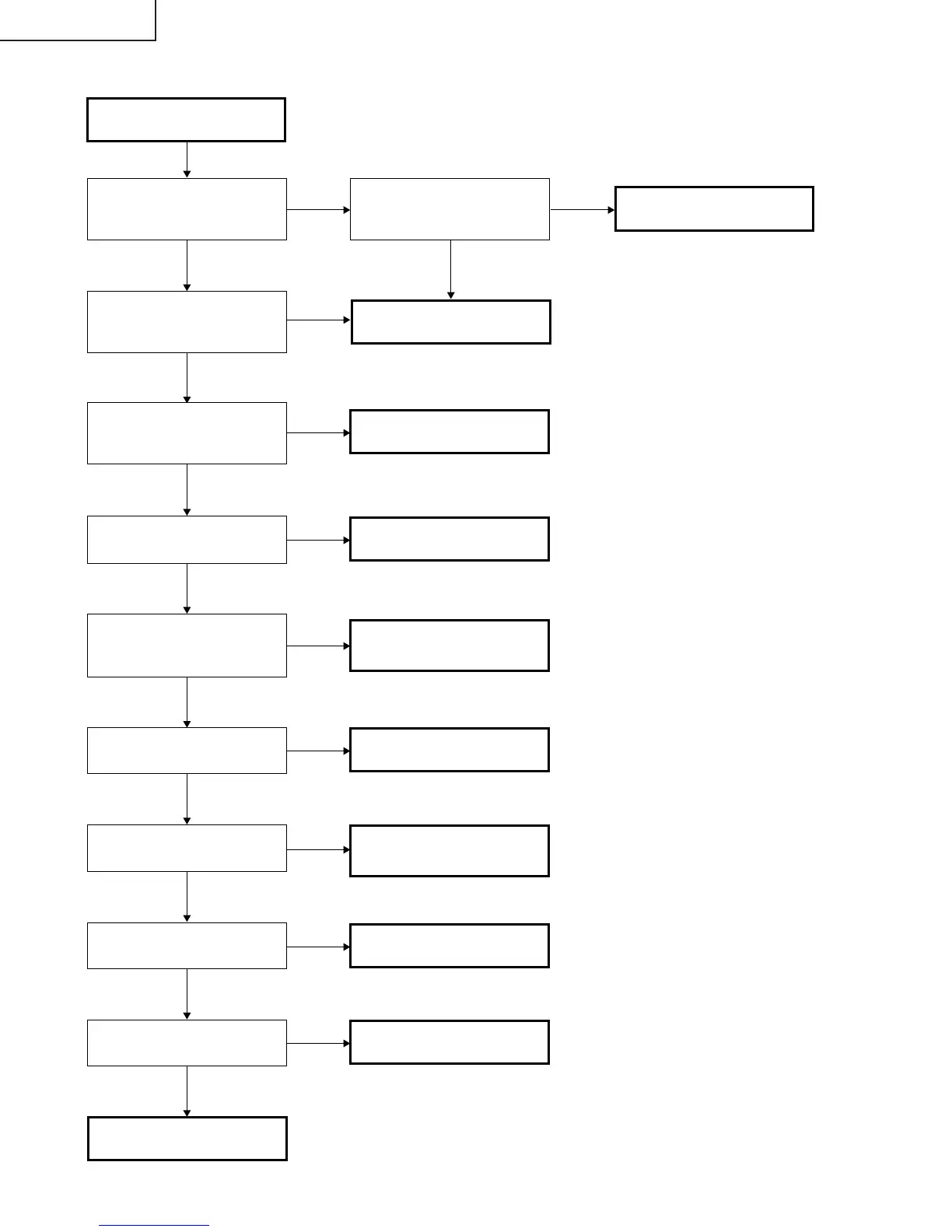36
XR-1X
TROUBLESHOOTING TABLE
YES
YES
NO
NO
YES
Checking the basic
operation
Does the power LED light
up or flash in red or green?
Fully insert the connector.
Go to "Main PWB check".
Go to "Checking the lamp
light-up".
Go to "DMD system
check".
NO
Does the set function with
its keys or the remote
controller?
Has SC2551 come off or is
it loose?
YES
END
YES
Go to "Checking the RGB
signals".
NO
Go to "VIDEO input
check".
NO
Go to "S-VIDEO input
check".
NO
NO
Go to "PHOTO SENSOR
circuit check".
Go to "Component signal
check".
YES
Lamp does not turn on or it
turns off in a short time.
Nothing is displayed or
white vertical line noise
Colors are not displayed
normally. Color deviation
and color fluctuation occur.
NO
NO
NO
Is RGB input displayed
normally?
YES
Is component input
displayed normally?
YES
Is VIDEO input displayed
normally?
YES
Is S-VIDEO input
displayed normally?
YES
