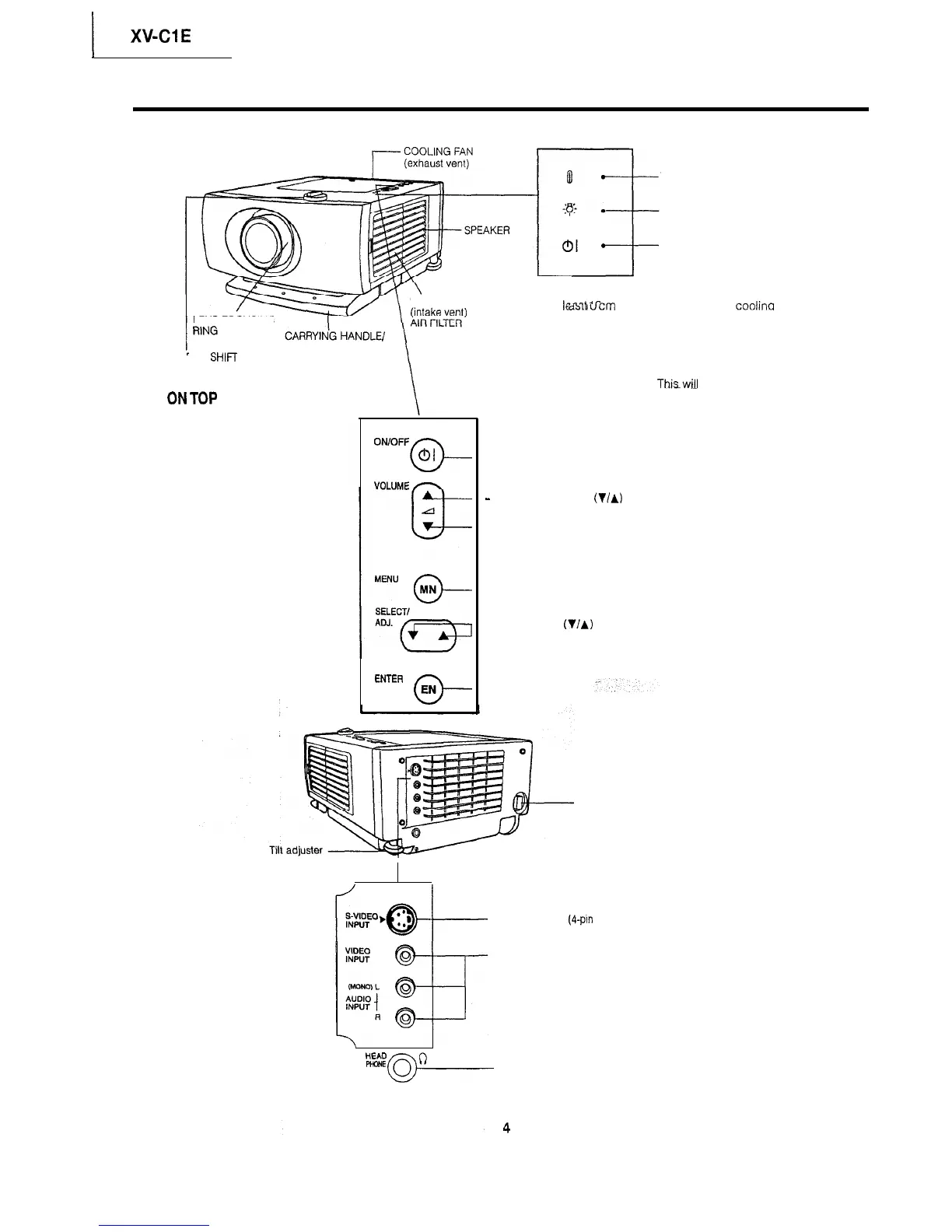j
XV-ClE
Location of Controls
FRONT VIEW
TEMPERATURE WARNING indicator
LAMP REPLACEMENT indicator
POWER indicator
CAUTIONS:
l
Allow at
le--’
‘n
-a~
IU
Lrn
of space between the
coolina
fan
(exhaust vent) and the wall.
LENS FOCUSING
COOLING FAN
HEIGHT ADJUSTER
LENS
SHIFT
DIAL
OPERATION PANEL
ONTOP
OF PROJECTOR
l
If the cooling fan becomes obstructed, a protection device
will automatically turn off the projector lamp. This does not
indicate a malfunction. Remove the projector plug from the
wall socket and wait 10 minutes. Then turn on the power by
plugging the cord back in.
Thiswill
return the projector to
its normal mode.
REAR VIEW
MAIN POWER switch
ON/OFF
o-
01
VOLUME
ENTER
o-
EN
-ENTER button
-POWER (ON/OFF) button
-
VOLUME UP-DOWN
(?/A)
buttons
-MENU button
-ADJUSTMENT
(V/A)
buttons
~;t;o.@-.-/-
S-VIDEO INPUT
(4-pm
mini DIN)
COMPOSITE VIDEO INPUT
Video: RCA
Audio: RCA
HEAD
PHOHE
Headphone jack