Finding a date with the numerical keys
Use
m
or
I+]
to find a date that is a specified number of
days in the past or future.
For example, first find the date 90 days after January 15, then
minus 35 days from that date. (This example assumes the
cursor is on January 15, 1996).
1.
PressI+]
90
m,
2. Press
Q
35
m.
The calendar for March 1996 appears, with the 10th flashing.
Recalling a month by designating the
date
,_
1.
In the calendar mode, press
m
twice.
2. Enter the date.
3.
Press (CALENDAR).
The specified monthly calendar will
be displayed.
Entering scheduled data
Press (SCHEDULE) and display
TUE JAN
30,1996
the desired date using
W
or
1o:oob-1e:ooR
[v).
Or after pressing
Sales meeting
(SCHEDULE] press
(CCEJ,
enter the
scheduled date then press
(ENTER].
Enter the schedule time and details.
For the schedule time, input the starting time and ending
time followed by A (a.m.) or P (p.m.). Next, input the
description followed by (ENTER].
Notes:
If you are using the 24-hour system, in step 2 above input
the starting time in four digits and then press
(.1.
Then
input the ending time and press
(ENTERJ.
Then, enter the
details.
The date will be “tagged” on the calendar display. (See the
display sample on pg. 8.)
For schedule items without times, after the “TIME
?”
message appears, simply begin entering the description.
.:.:.:.:.:
gg$
9
B$$$
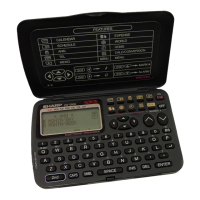
