Problem
Nothing appears on the display
after pressing [ON].
Display contrast is insufficient.
The display is too dark (all the
symbols are displayed faintly).
Keys do not beep when
pressed.
The Organizer turns on but the
keyboard does not function.
“MEMORY FULL” is displayed.
Alarm does not sound at the
se! time.
Display dims while pressing a
key.
Remedy
. Adjust the display contrast
(pg.
4).
. Replace the batteries (pg. 32).
. Adjust the display contrast
(pg.
4).
. Replace the batteries (pg. 32).
Adjust the display contrast
(Pg.
4).
Press
(2nd]
(7)
to display
“1”
(pg. 4).
Reset the Organizer (pg. 31).
There is no room for the data
you want to store.
Delete all unnecessary data
and try again.
Press (2nd)
[?)
to display
“
4
”
(pg.
11).
The operating batteries are
becoming weak.
Continue to use the Organizer
as usual or replace the
batteries (page 32).
Replacing batteries
Batteries used in the Organizer:
)I
The standard built-in clock is powered by the operating
batteries.
Precautions when replacing the batteries
Before replacing the battery, be sure to press
(OFF]
to turn the
power off.
Do not replace the memory backup battery when replacing the
operating batteries. When the operating batteries become
weak and you turn the power on,
“
lirm
”
will be displayed
and the following display will appear temporarily:
<
CAUTION
>
REPLACE BATTERIES[A]
READ THE MANUAL
llpTl
If the batteries become very weak (the alarm or the key beep
will not sound), the power may go off during operation or the
32
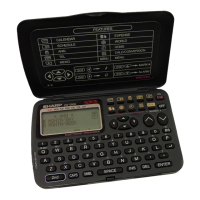
