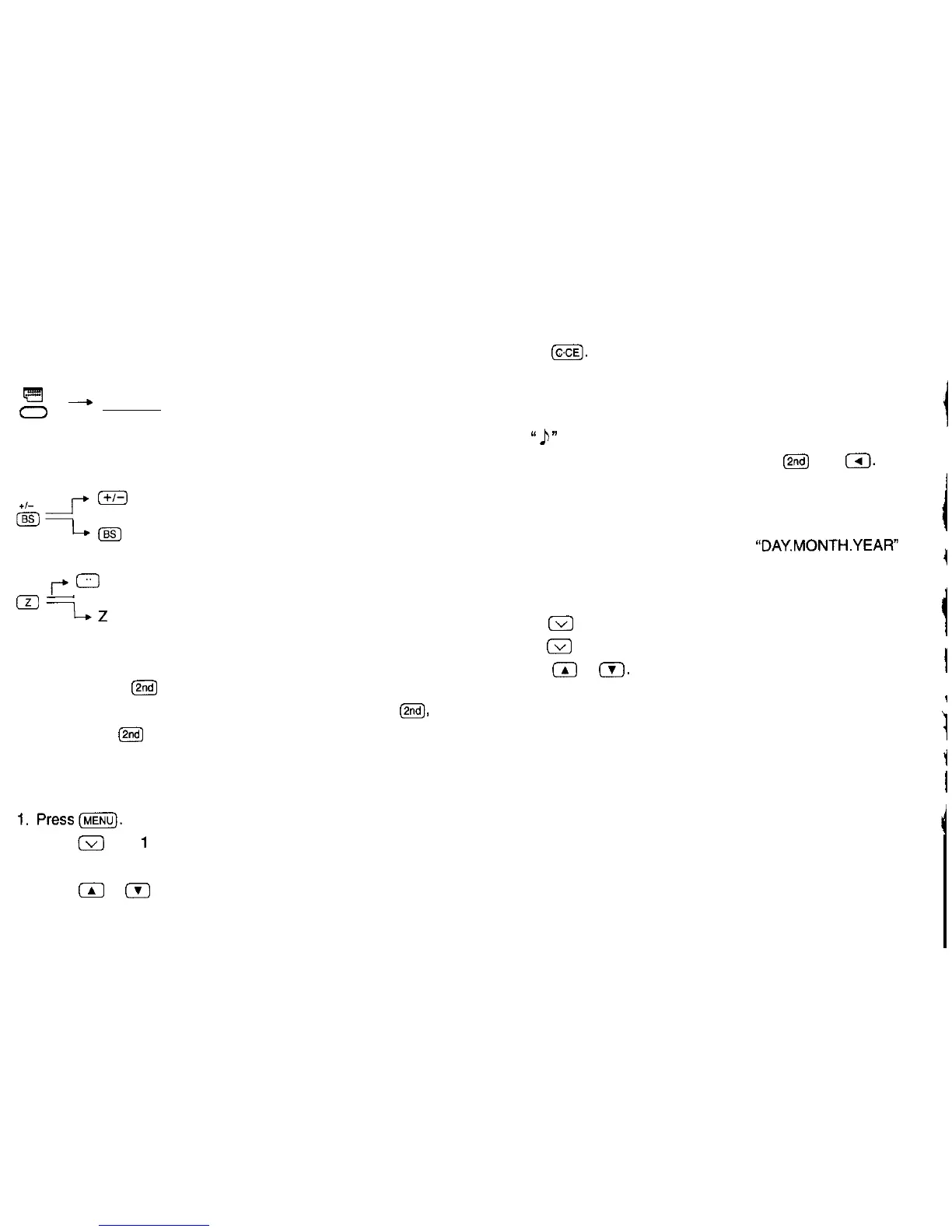Key notations
This manual uses the following notations for key operations
and functions.
!!!!I
-
-+
[CALENDAR] “Command center” mode keys are
identified by their feature name
enclosed in a box.
Change sign key.
Backspace key.
r’=
Umlaut key.
O-LZ
Letter Z key.
Note: The blue functions and symbols are operated by
pressing
[2ndl
and the appropriate key. The white ones
are operated in the CALCULATOR mode without
(2nd1,
or with
@
in other modes.
Contrast adjustment (on the display)
1.
Press-.
2. Press
a
then
1
(“FUNCTION”).
3. Press 2 (“LCD CONTRAST”).
4. Press
a
or
m
to darken or lighten the display. Holding
either key down will result in a continuous change in
contrast.
5. Press
(CCEI.
Turning the “beep” on and off
While
“
j
”
is displayed, a “beep” will sound whenever a key is
pressed. To turn the “beep” on or off, press
@
then
a.
Date format
I
You can select “MONTH/DAY/YEAR” or
“DAY.MONTH.YEAR”
as your date format.
\
1. Press-.
2. Press
[VI
1 (“FUNCTION”).
I
3. Press
a
3 (“DATE FORMAT”).
4. Press
II]
or
(rl.
I
5. Press [ENTER).
,
Note: The default setting is “MONTH/DAY/YEAR”.
i
I
I
4
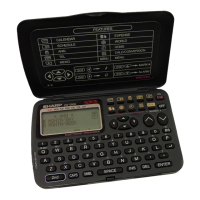