2. Enter the amount, then convert it with
(,I
or
m.
IMPORTANT:
The
m
and
[+1
keys are used to perform the
conversion in the directions shown.
:
::
.:..::.::::I’,.I::‘,.:
The SECRET function allows you to protect confidential data
with a password so that no unauthorized person can access it.
You may mark certain entries as private; displaying or
modifying such data requires the password. Any entry from the
SCHEDULE, ANNIVERSARY, TEL, MEMO, and EXPENSE
modes can be classified in this way.
To register a password,
1. Press
(MENUS
3 (“SECRET”).
2. Enter your password (up to seven characters).
3. q will appear after
IENTERj
is pressed.
Now you can enter data in any one of the above-mentioned
modes.
After entering an item,
4.
Press
(rind)
171;
“
*
”
appears.
5. Press (ENTER].
Note: Your data can only be accessed now by providing the
correct password.
.>m
::::::::::
21
$$;<
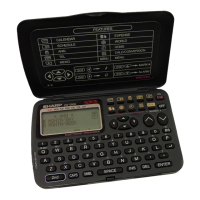
