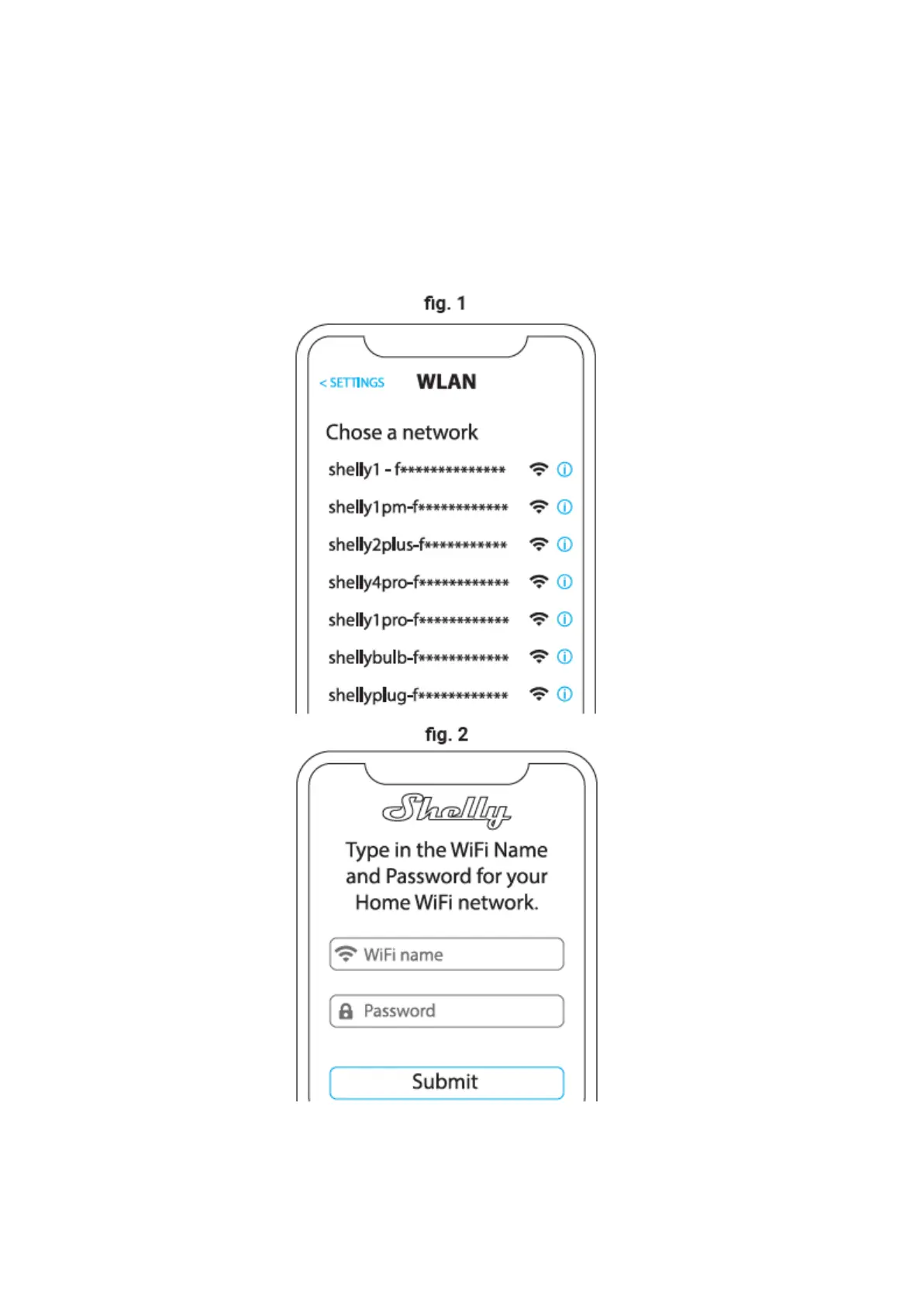Step 2
Please keep in mind that Shelly devices’ inclusion is different on iOS and Android
devices.
1. iOS inclusion - On your iOS device, open the Settings menu > WLAN and
connect to the Wi-Fi network created by your Shelly device, i.e.
ShellyPro2-F008D1DB58A0 (fig. 1). Open your Shelly app again and type in your
home Wi-Fi credentials (fig. 2).