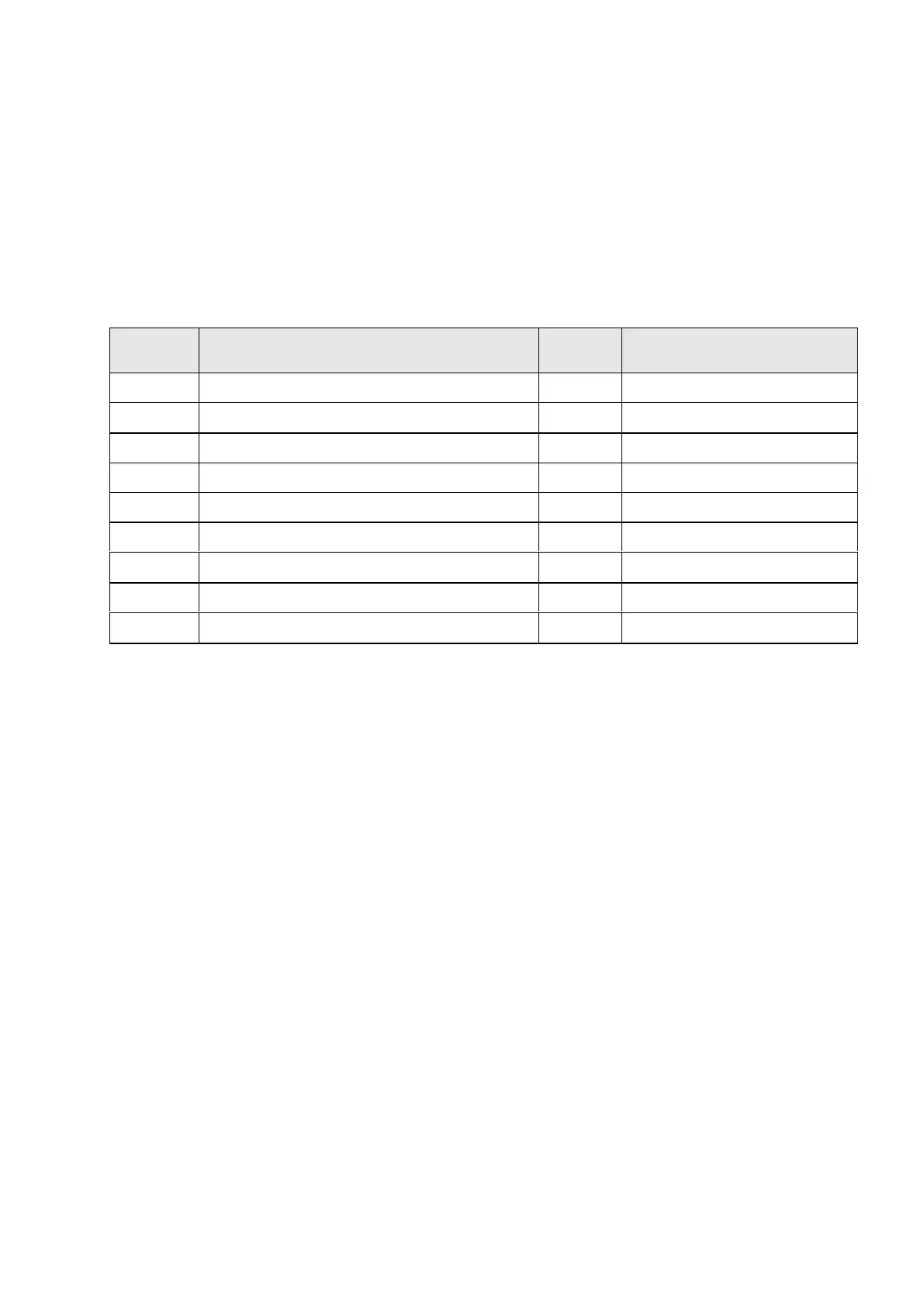63
4.9.3. Startup in torque control mode
(1) Power on
Switch off SON before the servo drive has powered on. After power on, the display shows “U”.
(Analog torque command)
(2) Test operation
Confirm the servo motor status with a JOG test.
(3) Parameters setting
After wiring for torque mode, the following parameters should be set for this operation.
Maximum torque 50% as a limit
Acceleration time constant
Deceleration time constant
S-pattern acc./dec. time constant
Inner speed command/limit 1
Inner speed command/limit 2
Inner speed command/limit 3
Digital input filter time option
Filter time constant is “4ms”
(4) Servo on
Turn on SON then the motor shaft is locked and ready to run.
(5) Start
Use SP1 and SP2 to select the speed limit. The motor runs in CCW when RS1 is activated. The
motor runs in CW when RS2 is activated. First, run the motor at a low speed and check whether the
sequence correct or not. If the sequence is unexpected, check input signal carefully.
(6) Stop
Take one of the following steps to stop running the motor.
a. Turn off SON
The motor shaft becomes rotatable.
b. Alarm has occurred
The dynamic brake works and the motor suddenly stops running.
c. EMG is activated
The motor stops running then the abnormal message are shown.
d. LSP/LSN signal inactivated
LSP on is rotatable in CCW. LSN on is rotatable in CW. If they are off, the dynamic brake works.
e. If ST1 and ST2 are both on or both off, the motor would decelerate to stop.
