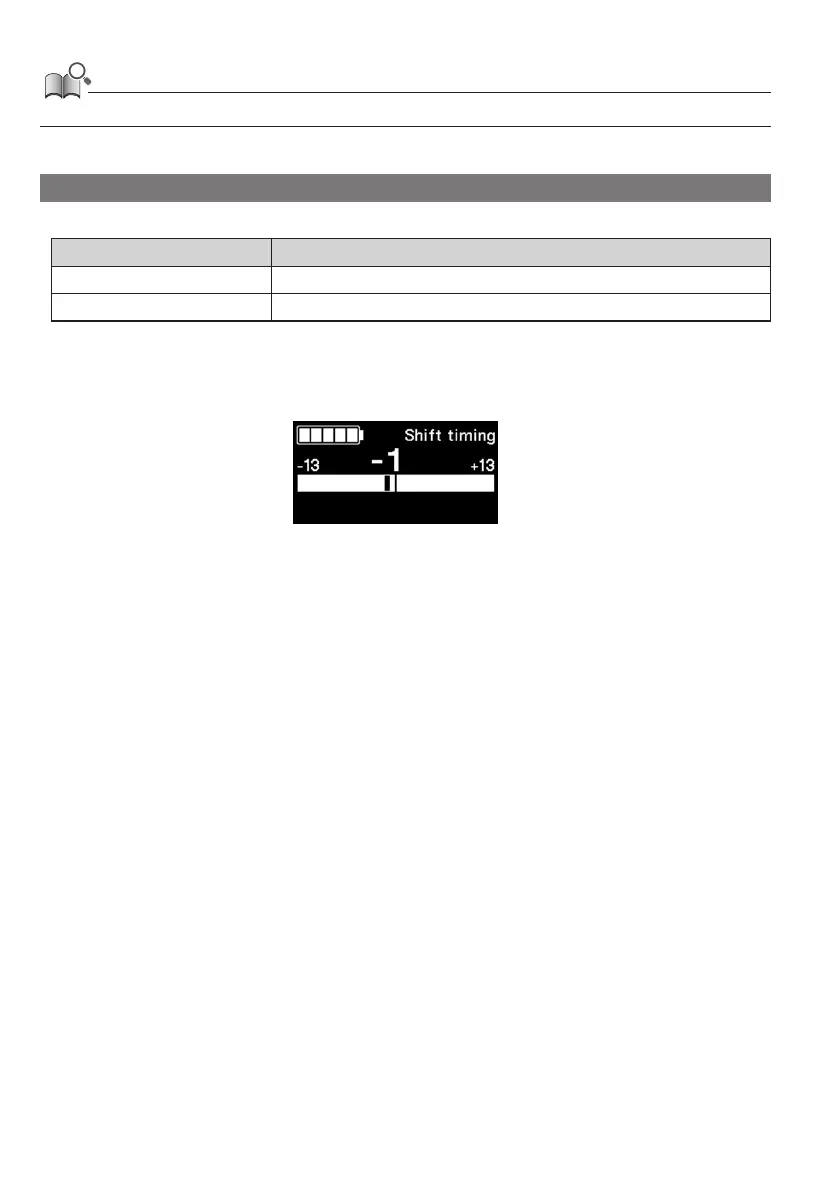20
• The settings may differ according to the assist bicycle. Refer to the manual for the assist bicycle.
Adjusting auto gear shifting [Shift timing]
Adjusts the gear shifting timing during automatic gear shifting.
Setting items Explanation
Increase value Increase the value when pedaling feels too heavy.
Decrease value Decrease the value when pedaling feels too light.
1.
Setting menu screen ⇒ [Shift timing] ⇒ <↑> or <↓> to adjust the value ⇒ <F>
The display will automatically return to the setting menu.
