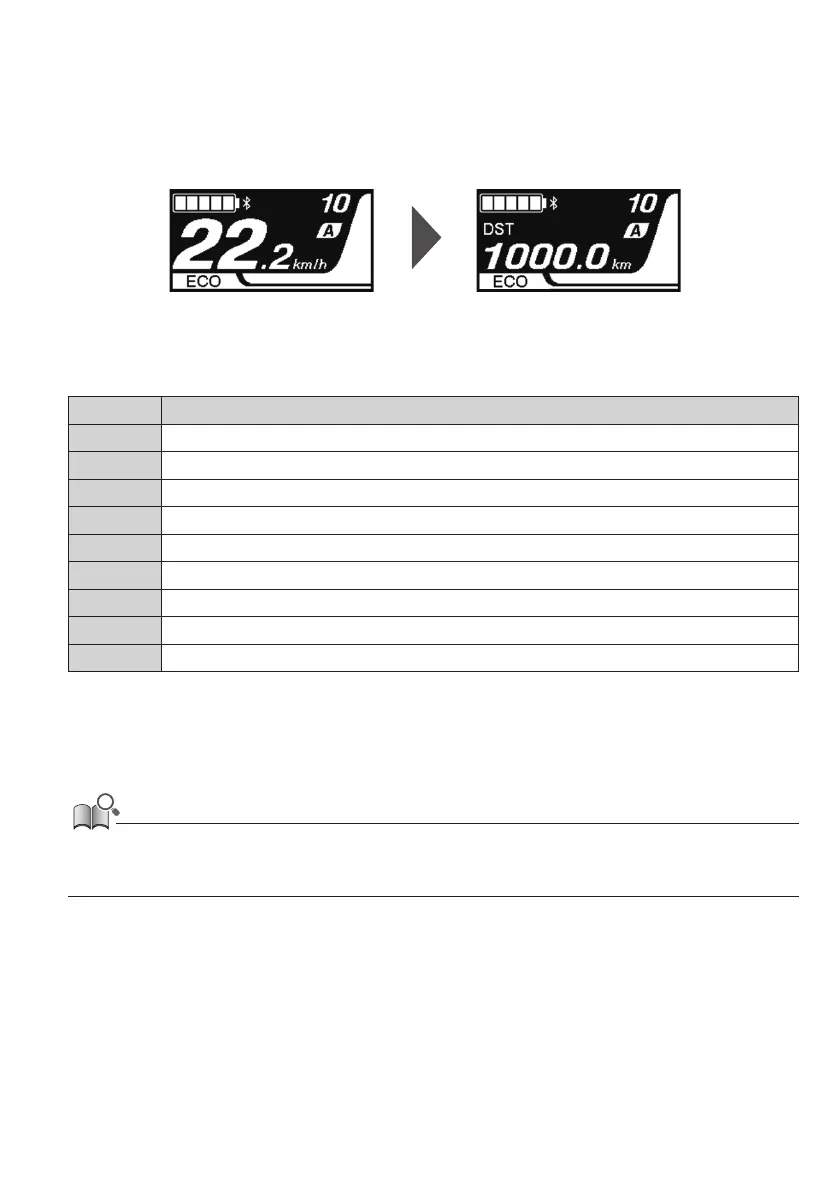13
Switching the traveling data display
On the main screen, you can check various traveling data in addition to the current speed. The traveling data that can be
displayed differs according to the assist bicycle.
1.
On the main screen: <F>
Current speed DST
The traveling data switches in the following order each time <F> is pressed.
Display item Explanation
- Current speed
[DST] Traveling distance
[ODO] Cumulative distance
[RANGE] Traveling range*1
[TIME] Traveling time*2
[AVG] Average speed*2
[MAX] Maximum speed*2
[CADENCE] Crank rotation speed*2
[CLOCK] Current time*2
*1 Reference value. The value is not displayed when the assist mode is set to [OFF].
*2 Whether to show this or not can be set with E-TUBE PROJECT.
• If the traveling data display is switched when [CLOCK] is displayed, the screen will switch back to displaying the current speed.
• When the current speed and an item other than [CADENCE] is displayed, the screen will switch back to displaying the current speed if it is
left unused for 1 minute.
