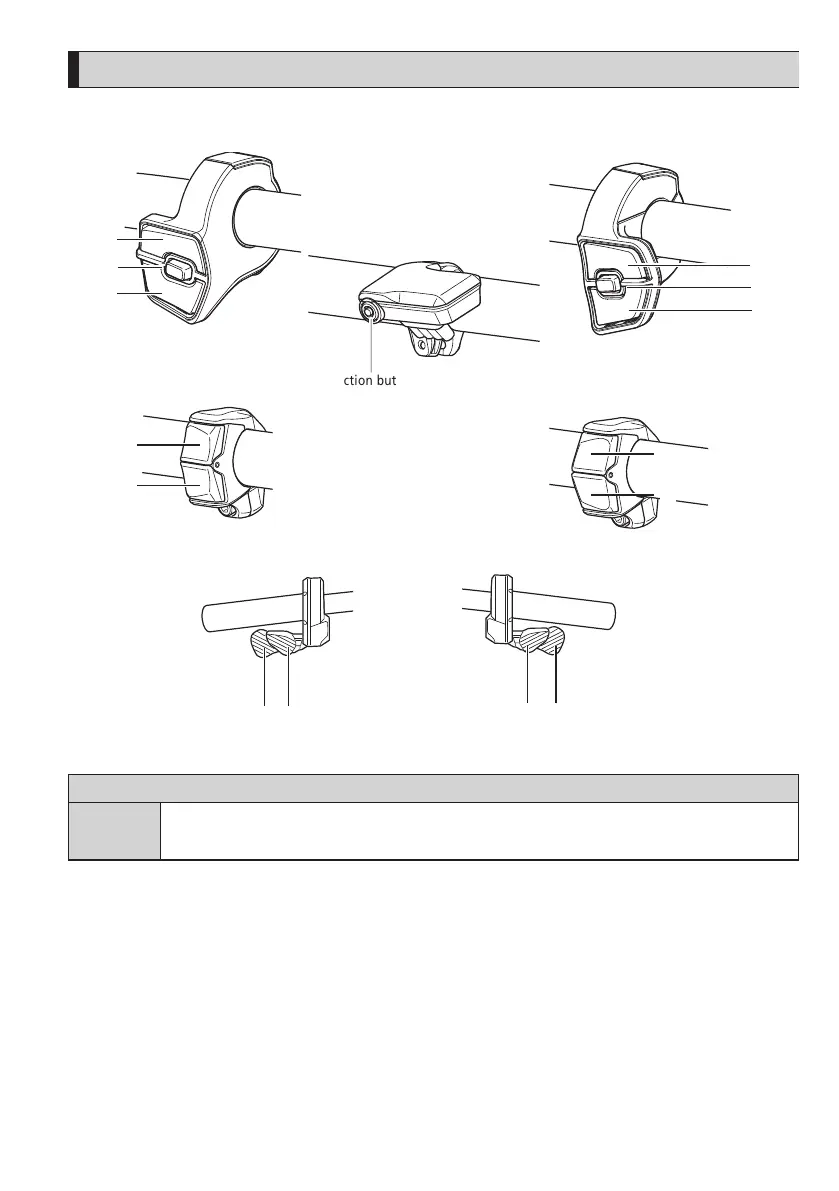7
Names of parts
This product is operated with the function button on the main body and the switch unit included in the assist bicycle.
X
A
Y
3-type switch switch unit (left)
SC-EM800
X
A
Y
3-type switch switch unit (right)
Function button
MTB type switch unit (left)
MTB type switch unit (right)
Y
X
2-type switch switch unit (left)
Y
X
2-type switch switch unit (right)
The operation for each button/switch is indicated below.
Cycle computer (SC-EM800)
Function
Button*1
When riding: Switching traveling data display
When setting: Switch screen or confirm setting changes
*1 The operation performed when the button is held down differs according to whether a switch unit with an assist function
assigned is connected.
•
If a switch unit with an assist function assigned is connected: Display setting menu screen
•
If a switch unit with an assist function assigned is not connected: Change assist mode
