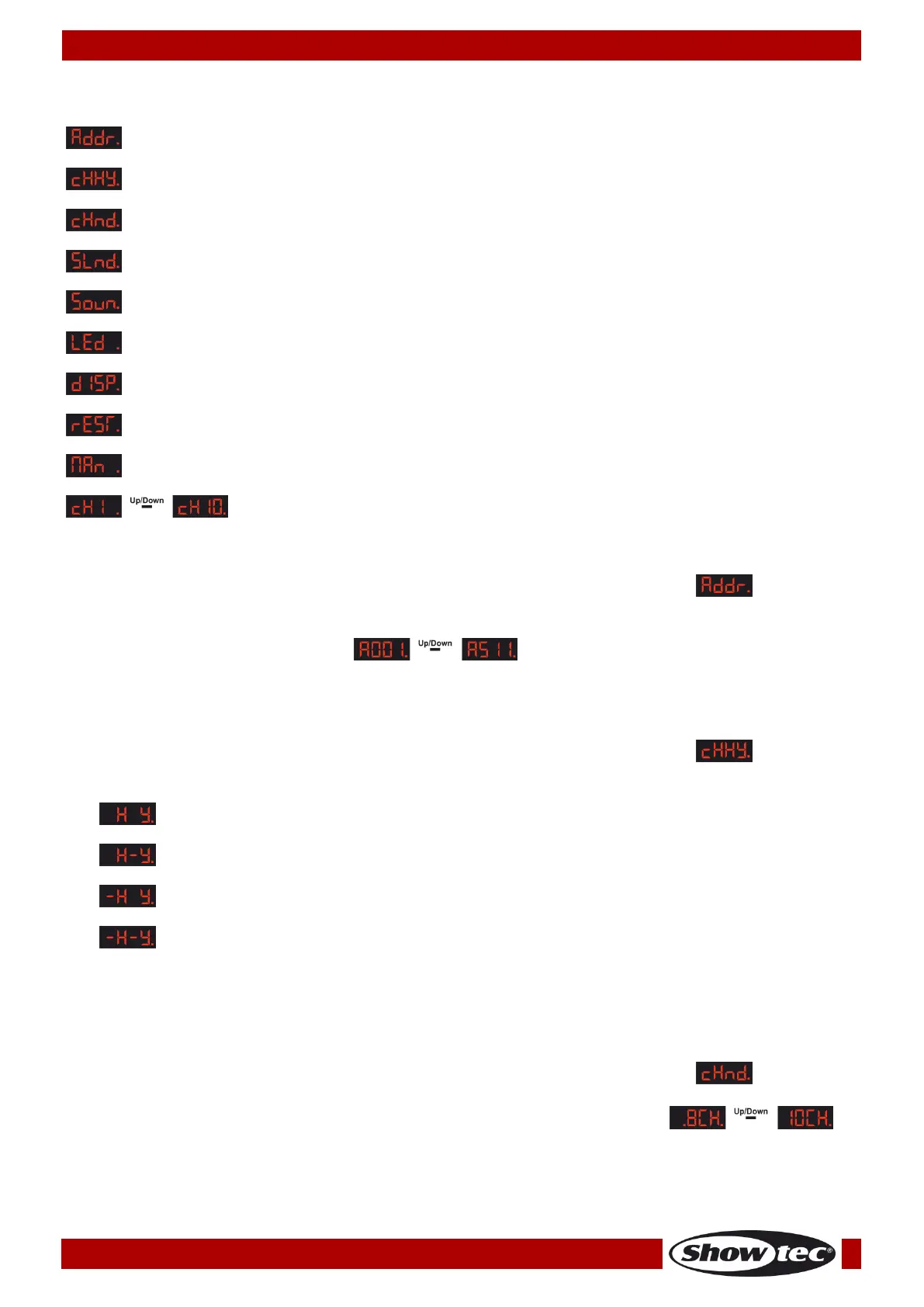14
Main Menu Options
LED Display Continuous/OFF
Manual DMX Adjustment Mode
1. DMX-512 Mode
01) While in the main menu, press the UP and DOWN buttons until the display shows .
02) Press the ENTER button to enter the menu.
03) Press the UP and DOWN buttons to choose the desired DMX address.
The adjustment range is between .
04) Press the ENTER button to confirm the address.
2. Pan/Tilt Reverse Mode
01) While in the main menu, press the UP and DOWN buttons until the display shows .
02) Press the ENTER button to enter the menu.
03) Press the UP and DOWN buttons to toggle between the following options:
Pan normal/ Tilt reversed
04) As you toggle between the forementioned options, the moving head will flip accordingly.
05) Press the ENTER button to confirm your choice.
3. Channel Mode
01) While in the main menu, press the UP and DOWN buttons until the display shows .
02) Press the ENTER button to enter the menu.
03) Press the UP and DOWN buttons to choose one of the two available modes: .
04) Press the ENTER button to confirm your choice.
