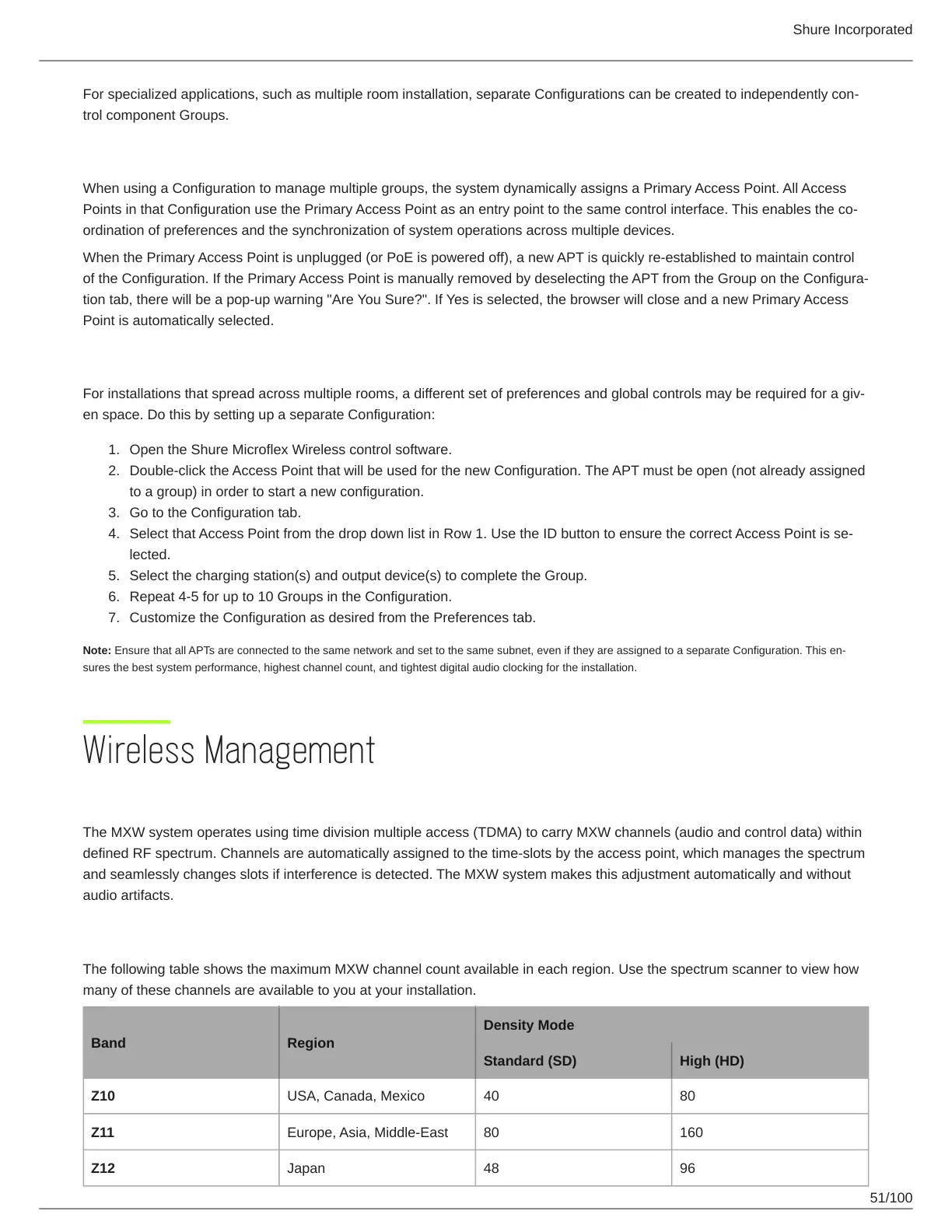Shure Incorporated
51/100
1.
2.
3.
4.
5.
6.
7.
Forspecializedapplications,suchasmultipleroominstallation,separateConfigurationscanbecreatedtoindependentlycon
trol component Groups.
Primary Access Point
When using a Configuration to manage multiple groups, the system dynamically assigns a Primary Access Point. All Access
PointsinthatConfigurationusethePrimaryAccessPointasanentrypointtothesamecontrolinterface.Thisenablestheco
ordination of preferences and the synchronization of system operations across multiple devices.
When the Primary Access Point is unplugged (or PoE is powered off), a new APT is quickly re-established to maintain control
oftheConfiguration.IfthePrimaryAccessPointismanuallyremovedbydeselectingtheAPTfromtheGroupontheConfigura
tion tab, there will be a pop-up warning "Are You Sure?". If Yes is selected, the browser will close and a new Primary Access
Point is automatically selected.
Creating Separate Configurations
Forinstallationsthatspreadacrossmultiplerooms,adifferentsetofpreferencesandglobalcontrolsmayberequiredforagiv
en space. Do this by setting up a separate Configuration:
Open the Shure Microflex Wireless control software.
Double-click the Access Point that will be used for the new Configuration. The APT must be open (not already assigned
to a group) in order to start a new configuration.
Go to the Configuration tab.
SelectthatAccessPointfromthedropdownlistinRow1.UsetheIDbuttontoensurethecorrectAccessPointisse
lected.
Select the charging station(s) and output device(s) to complete the Group.
Repeat 4-5 for up to 10 Groups in the Configuration.
Customize the Configuration as desired from the Preferences tab.
Note: EnsurethatallAPTsareconnectedtothesamenetworkandsettothesamesubnet,eveniftheyareassignedtoaseparateConfiguration.Thisen
sures the best system performance, highest channel count, and tightest digital audio clocking for the installation.
Wireless Management
Overview of Channel Coordination
The MXW system operates using time division multiple access (TDMA) to carry MXW channels (audio and control data) within
defined RF spectrum. Channels are automatically assigned to the time-slots by the access point, which manages the spectrum
and seamlessly changes slots if interference is detected. The MXW system makes this adjustment automatically and without
audio artifacts.
Maximum Channel Count
The following table shows the maximum MXW channel count available in each region. Use the spectrum scanner to view how
many of these channels are available to you at your installation.
Band Region
Density Mode
Standard (SD) High (HD)
Z10 USA, Canada, Mexico 40 80
Z11 Europe, Asia, Middle-East 80 160
Z12 Japan 48 96
