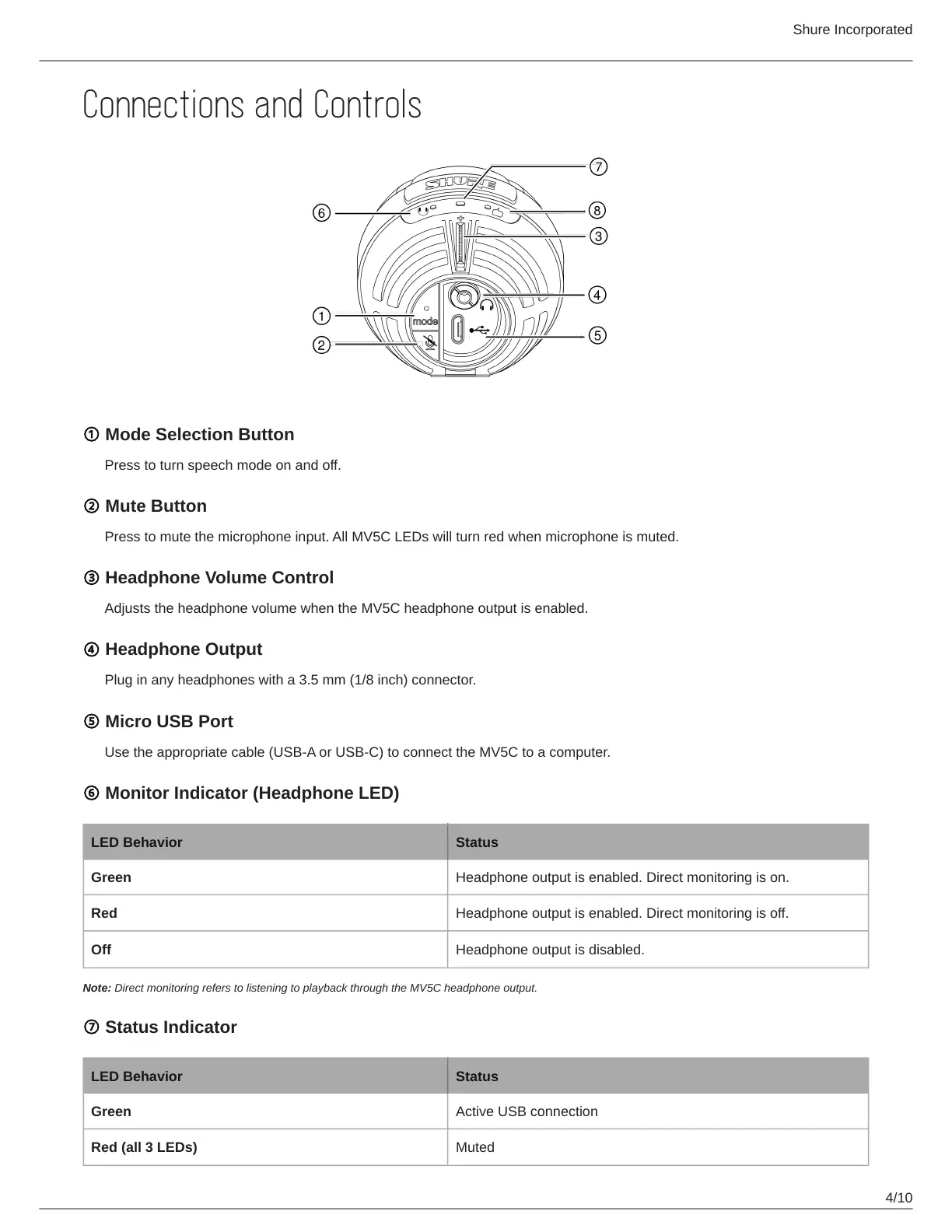Shure Incorporated
4/10
Connections and Controls
① Mode Selection Button
Press to turn speech mode on and off.
② Mute Button
Press to mute the microphone input. All MV5C LEDs will turn red when microphone is muted.
③ Headphone Volume Control
Adjusts the headphone volume when the MV5C headphone output is enabled.
④ Headphone Output
Plug in any headphones with a 3.5 mm (1/8 inch) connector.
⑤ Micro USB Port
Use the appropriate cable (USB-A or USB-C) to connect the MV5C to a computer.
⑥ Monitor Indicator (Headphone LED)
LED Behavior Status
Green Headphone output is enabled. Direct monitoring is on.
Red Headphone output is enabled. Direct monitoring is off.
Off Headphone output is disabled.
Note: Direct monitoring refers to listening to playback through the MV5C headphone output.
⑦ Status Indicator
LED Behavior Status
Green Active USB connection
Red (all 3 LEDs) Muted
