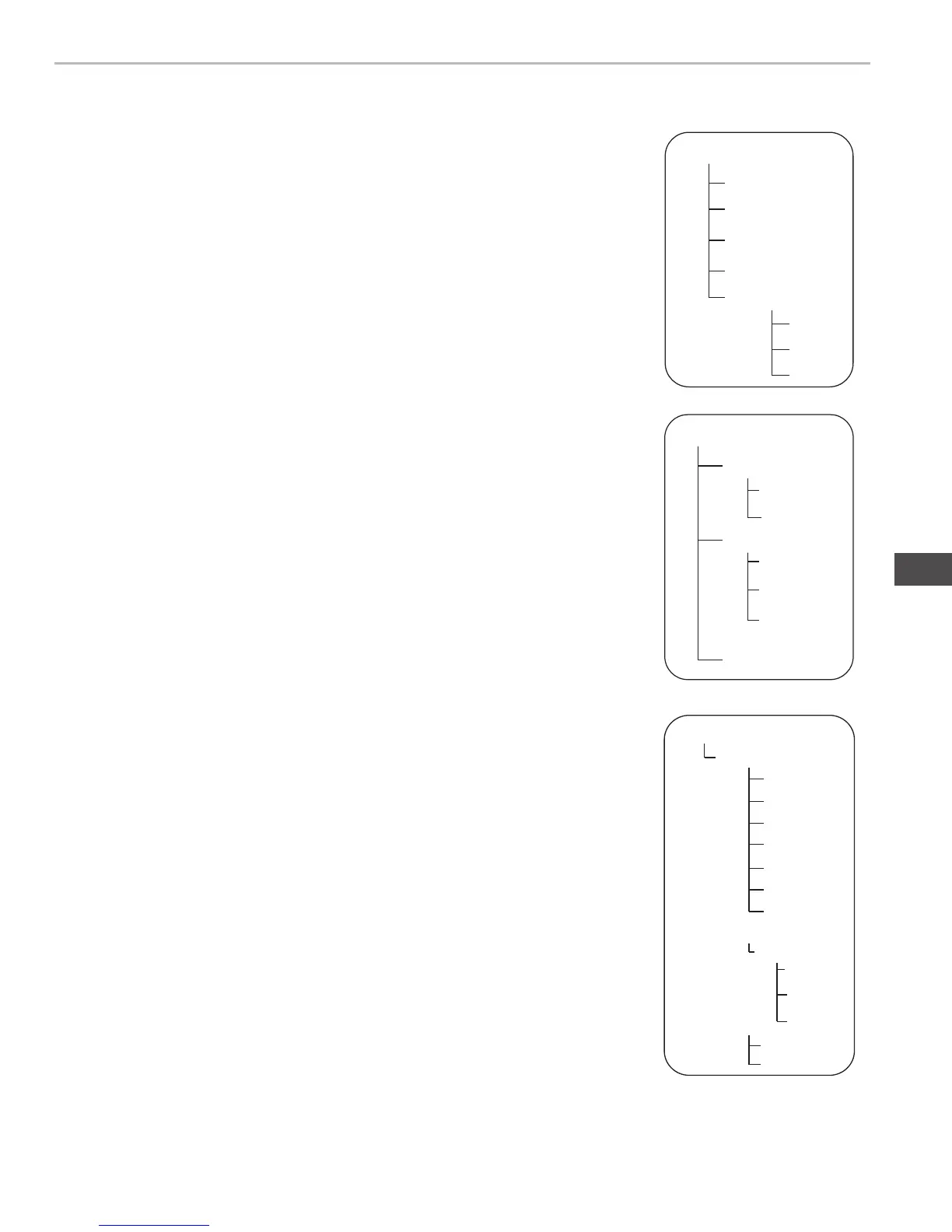Radio Frequency (RF) Settings
Access the Radio menu to adjust the frequency and power at which the unit operates.
G: Group number. Each group contains channels selected to work well together in a single installation.
Ch: Channel number. Sets the transmitter to a channel in the selected group.
888.888 MHz: Displays the frequency to which the transmitter is set. Frequency selection; adjustable in increments of 1MHz
or 25kHz.
PWR: Power level at which the transmitter operates. Select from 10, 50, or 100 mW (power levels vary by region).
Custom: For creating custom frequency groups. See Custom Groups.
Audio Settings
Access the following settings from the Audio menu.
Input Level (Input)
This changes the audio level for the inputs on the back of the rack transmitter.
Line: +4 dBu (line level)
Aux: –10 dBV (aux level)
Audio Mode (Mode)
Stereo/MX: Transmits each input as a separate channel.
Mono: Combines both inputs into a single channel.
PTP: Set up the device for point-to-point wireless audio.
Output Level (Level)
Adjust output level.
Receiver Synchronization Menu (Sync)
Transferring Settings to the Bodypack During Sync (RxSetup)
Use this feature to store settings that will be transferred to the bodypack during a sync.
Each parameter has the default value NoChange, which leaves that setting unaffected by a sync.
Lock
ON: Locks the bodypack interface.
Off: Unlocks the bodypack interface.
V Lim
ON: Turn volume limit on.
Off: Turn volume limit off.
Lim Val: Sets value for volume limit.
HiBoost: Sets value for high frequency boost.
Mode: Sets stereo (ST) or MixMode (MX).
Bal Mx: Sets balance for MixMode.
Bal St: Sets balance for stereo mode.
Downloading and Viewing Spectrum Scan Data (Spectrum)
Align the receiver and transmitter IR ports and press SyncScan to download spectrum scan data from the receiver.
After downloading data, the following options are available:
Deploy: Enters a submenu from which you can deploy open frequencies to all transmitters on the network.
Cursor: Enables the control wheel to move the cursor.
Zoom: Enables the control wheel to zoom into graphic at cursor position.
Tip: Push the control wheel to toggle between cursor and zoom modes.
Sync
Press to sync the receiver and transmitter using the IR port.
