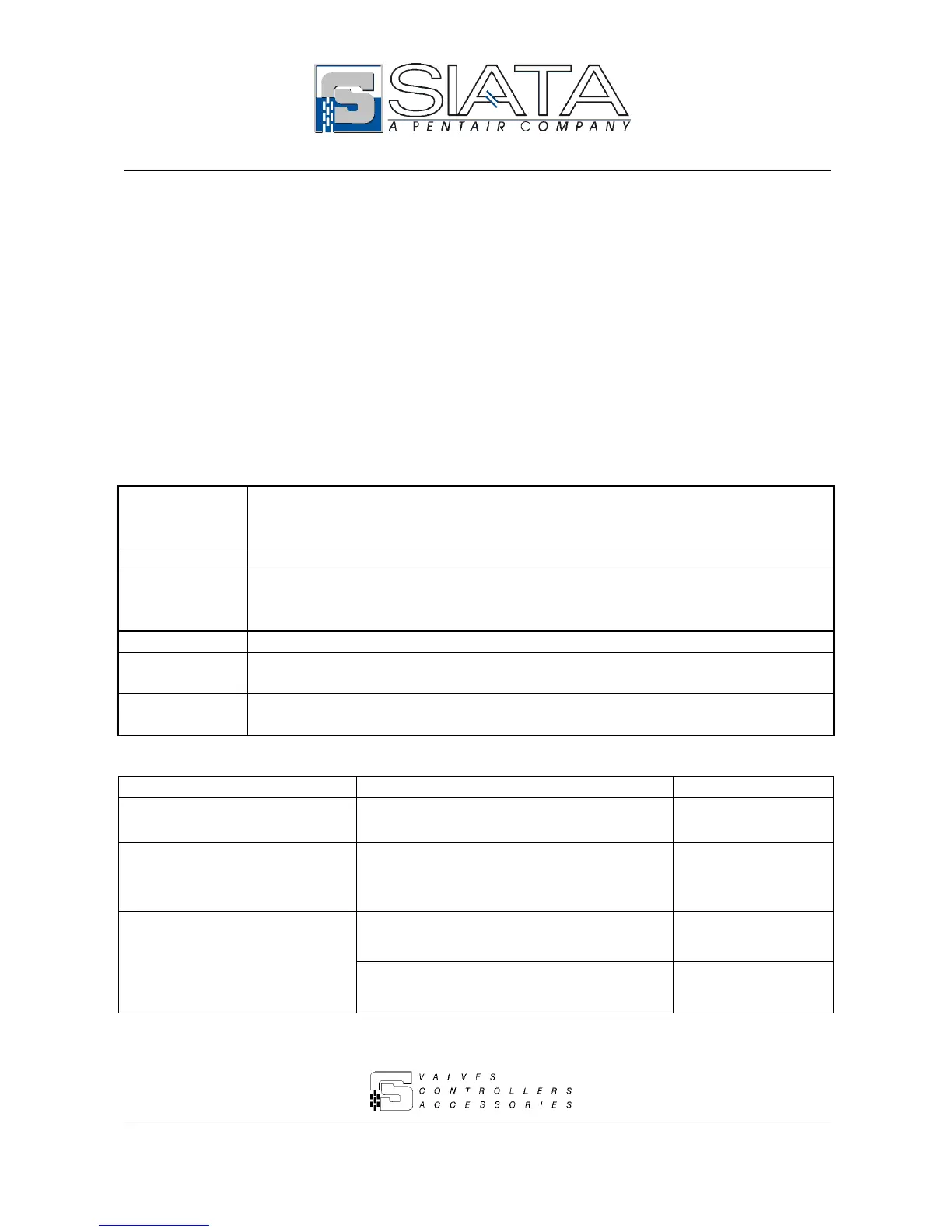6 – INSTRUCTIONS FOR USE
6.1 – Powering on
Aqua Ionic is not provided with power switches. Powering on is obtained by connecting the power
transformer to the outlet.
6.2 – Working
After powering on, the display placed on the front panel will display the conductivity value read by
the probe.
The regeneration starting modalities are the following:
The regeneration starts at the expiration of the programmed delay time that
begins to be counted when the conductivity value read by the probe exceeds the
programmed threshold limit.
Immediate start when the available volume is exhausted.
Auto Set Point
+ Auto Volume
The timer performs both the above mentioned checks and will activate the
regeneration as soon as either of the two checks will indicate that the foreseen
conditions have been reached.
The regeneration starts only when pressing the proper key.
The timer performs the checks requested by the Auto Set point mode, but it is not
able to perform the regeneration in the automatic mode.
The timer performs the checks requested by the Auto Volume mode, but it is not
able to perform the regeneration in the automatic mode.
The display shows the conductivity value read by
the probe.
At the end of a regeneration, or pressing the reset
key, the working parameters are restored with the
programmed values. The display shows the
conductivity.
The impulses issued by the counter allow to
decrease the treatable volume. The display is still
showing the conductivity.
The regeneration will start when the volume
reaches value 0 and the timer is programmed in the
Auto Volume mode.