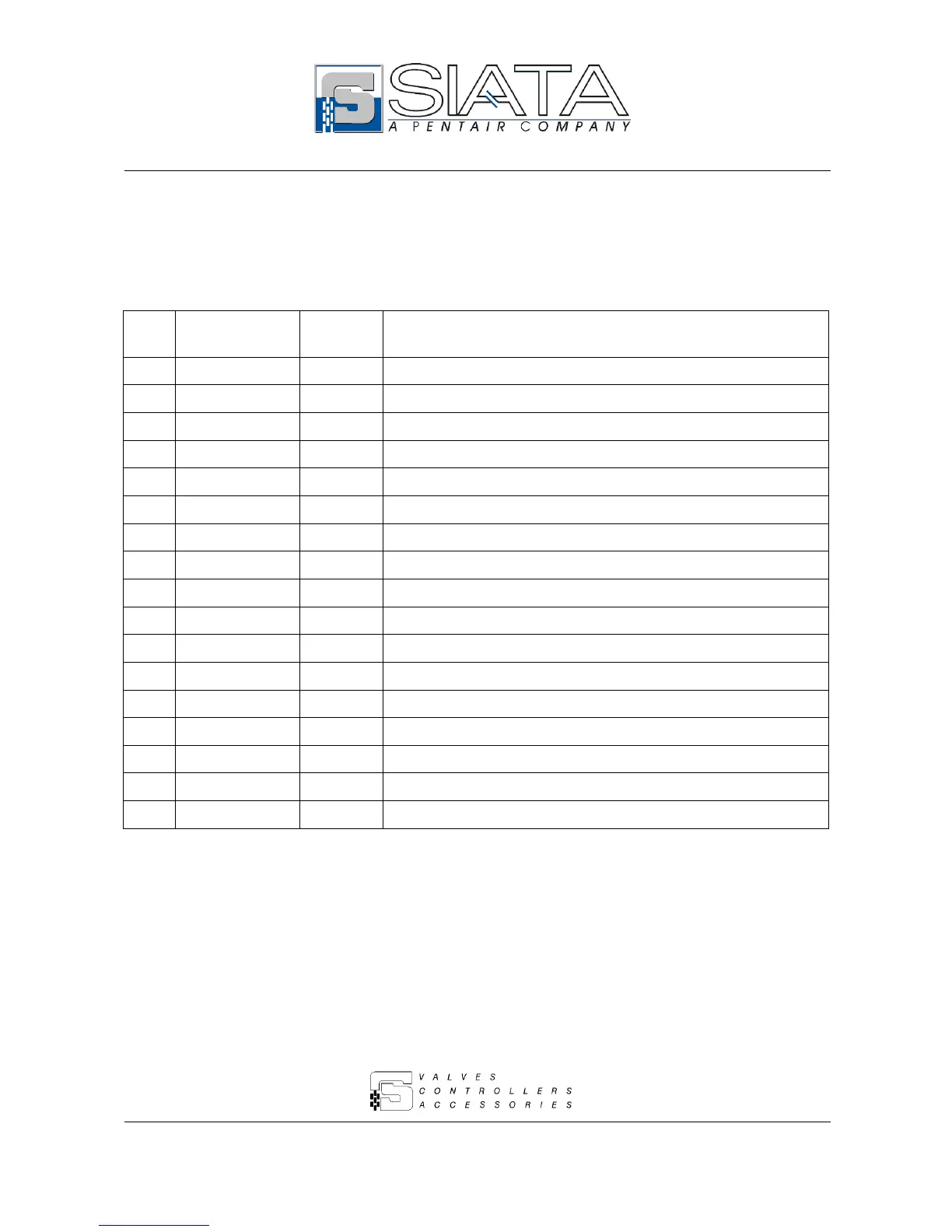6.4 – Programming
Aqua Ionic is programmed using the Program Mode key, and the values can be modified using
the Advance key. Proceed as follows to perform programming:
Programming table (Tab. 3)
Set point value. The digits on the right-hand side blink.
Set point value. The digits on the left-hand side blink.
Volume value. The digits on the right-hand side blink.
Volume value. The digits on the left-hand side blink.
The delay time for the activation of the set point alarm..
End of programming. Pressing again quits.
The stop of the regenerative cycle first phase.
The stop of the regenerative cycle second phase.
The stop of the regenerative cycle third phase.
The stop of the regenerative cycle fourth phase.
The stop of the regenerative cycle fifth phase.
The stop of the regenerative cycle sixth phase.
The stop of the regenerative cycle seventh phase.
The stop of the regenerative cycle eighth phase.
End of programming. It quits after 3 seconds.
The display shows the conductivity again.
Pressing the Program Mode key instead of the X 0.1 key at step 8 of tab. 3, will quit programming
without accessing the regenerative cycle phases. The latter is the recommended procedure
It is possible to press the Reset key at any time to quit programming without storing any changes
made to the value flashing on the display.
At step 15 of tab. 3 the programmed parameters are written in the eeprom.