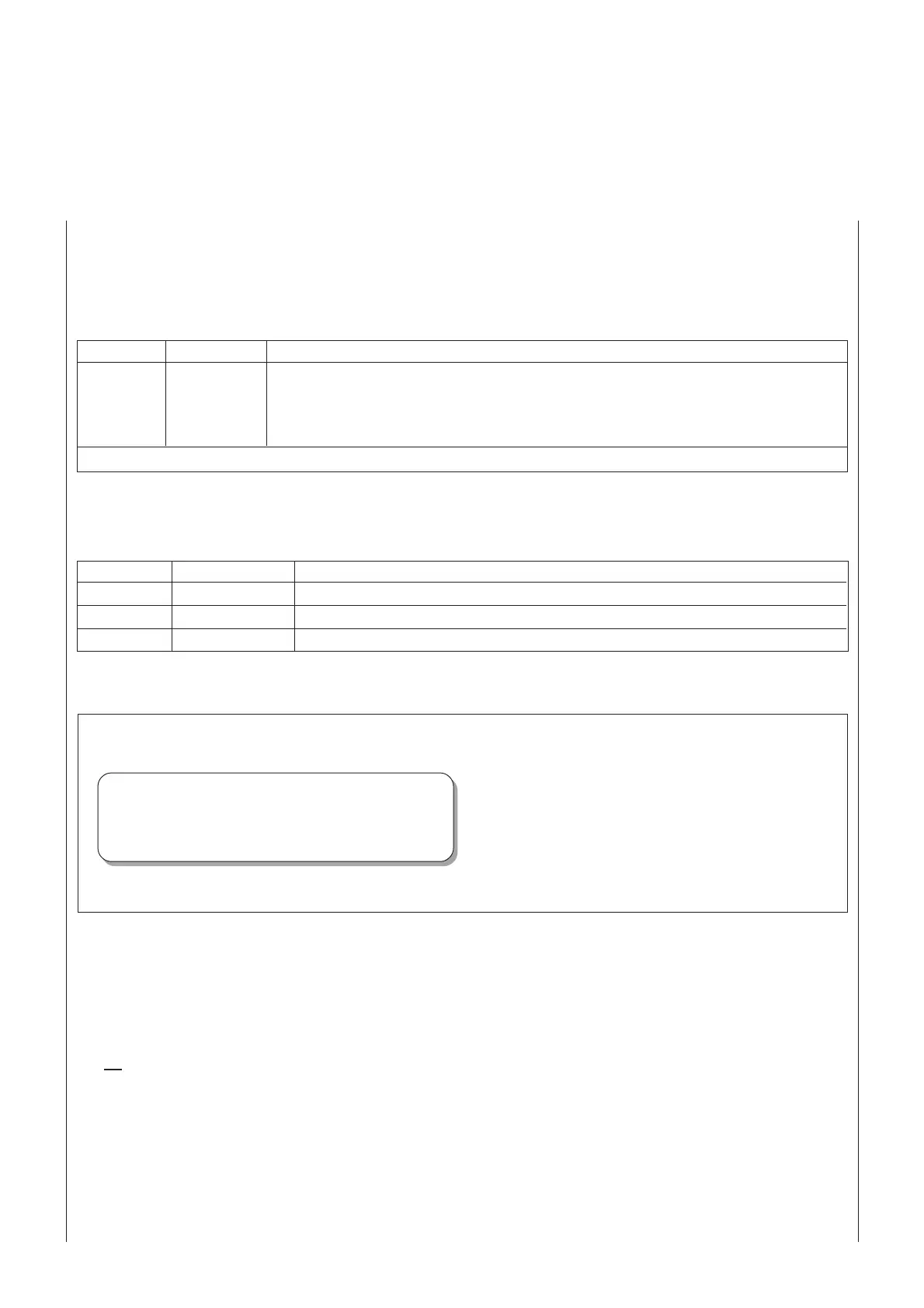7
Quick-Start
CLV 210...CLV 212 Bar Code Scanner
© SICK AG · Division Auto Ident · Germany · All rights reserved
8 007 825/01-2002
The meaning of the reading diagnosis data is described in the
CLV 210...CLV 212
Operating Instructions,
Chapter
11. Parametrization (Setup)
.
In the default setting (standard decoder), the device reads
one
of the following code types with a scanning/
decoding frequency of 250 Hz (CLV 210, CLV 211) or 200 Hz (CLV 212) and 3 multiple reads:
Depending on the device type, the module width of the codes used and the reading distance must be as follows
for the default setting:
Device type Module width Reading distance
CLV 210 min. 0.33 mm approx. 40 ... 200 mm
CLV 211 min. 0.33 mm approx. 40 ... 190 mm
CLV 212 min. 0.10 mm approx. 50 ... 75 mm
Table 6
Decod. type Code types No. of useful characters
1)
Standard Code 39 Free code length
2)
2/5 interleaved Free code length
2)
EAN 13 or 8
Codabar Free code length
2)
Code 128 Free code length
2)
1) Code length without start and stop characters 2) up to 50 characters (code 39 up to 49 characters)
Table 5
‡ Press the [ ESC ] key once to quit Percentage Evaluation mode. Following this, quit the main menu by selecting
"Quit menu". The device then returns to
Reading mode
.
Switching off the device
• If no changes have been made to the parameters in Parametrization mode, you can switch off the device in
Reading mode or in Percentage Evaluation mode directly without losing the configuration data. The default
settings are stored permanently in a non-volatile memory (ROM) and can be reloaded to the RAM at any time.
• If changes have been made to the parameter values, the system asks you to select one of the following save
options when you exit the main menu: "permanent", "temporary" or "no change".
If you select "no change", all of the changes are lost immediately. If you select "temporary", all of the changes are
only lost when the device is switched off. "Permanent" saves all of the changes to an EEprom and uses these
changes for operation. The CLV also loads these parameters to the RAM when it is switched on again.
If no bar codes are located within the scan line, the error message "no code!" is displayed (
Fig. 9
).
Fig. 9. Example: “no read” result on the screen
Misread:
where:
T T= Duration of read interval
MG= Mean time value of identification quality
n= Number of codes detected
no code = no code found!
T T= _ _160 ms MG=_10% n=_0
no code !