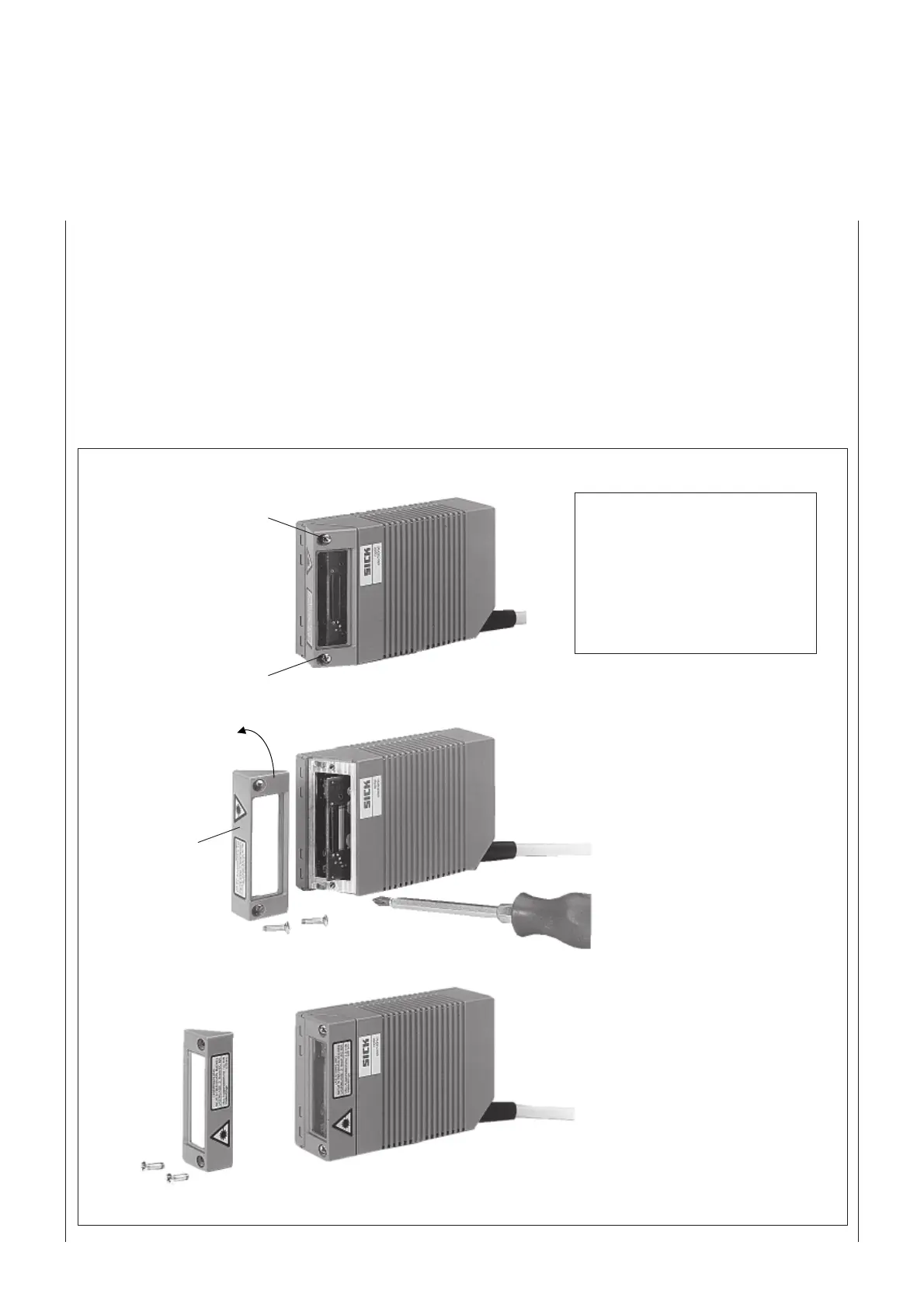Quick-Start
CLV 210...CLV 212 Bar Code Scanners
10
© SICK AG · Division Auto Ident · Germany · All rights reserved
8 007 825/01-2002
11.Changing the alignment of the reading window
The alignment of the reading window can be changed as shown in
Fig. 11
:
‡ Starting from the lateral light emission configuration (as delivered), loosen the two screws ➅ on the angle
attachment ➆
‡ Remove the angle attachment carefully and turn it through 180° so that the reading window is now parallel
with the back of the CLV
‡ Tighten the angle attachment in the new position using the two screws ➅
Note:
With straight window alignment, the reading field is 15 mm further away from the reading window.
Fig. 11. Changing the alignment of the reading window
ð
Straight window
alignment
Lateral reading
window alignment
➏
➏
➐
IMPORTANT:
Always switch off the power supply to
the CLV before removing the angle
attachment.
Switch off the 24 V DC voltage supply!
Ensure that the surrounding area is free
of dust to prevent dirt from entering
the device.