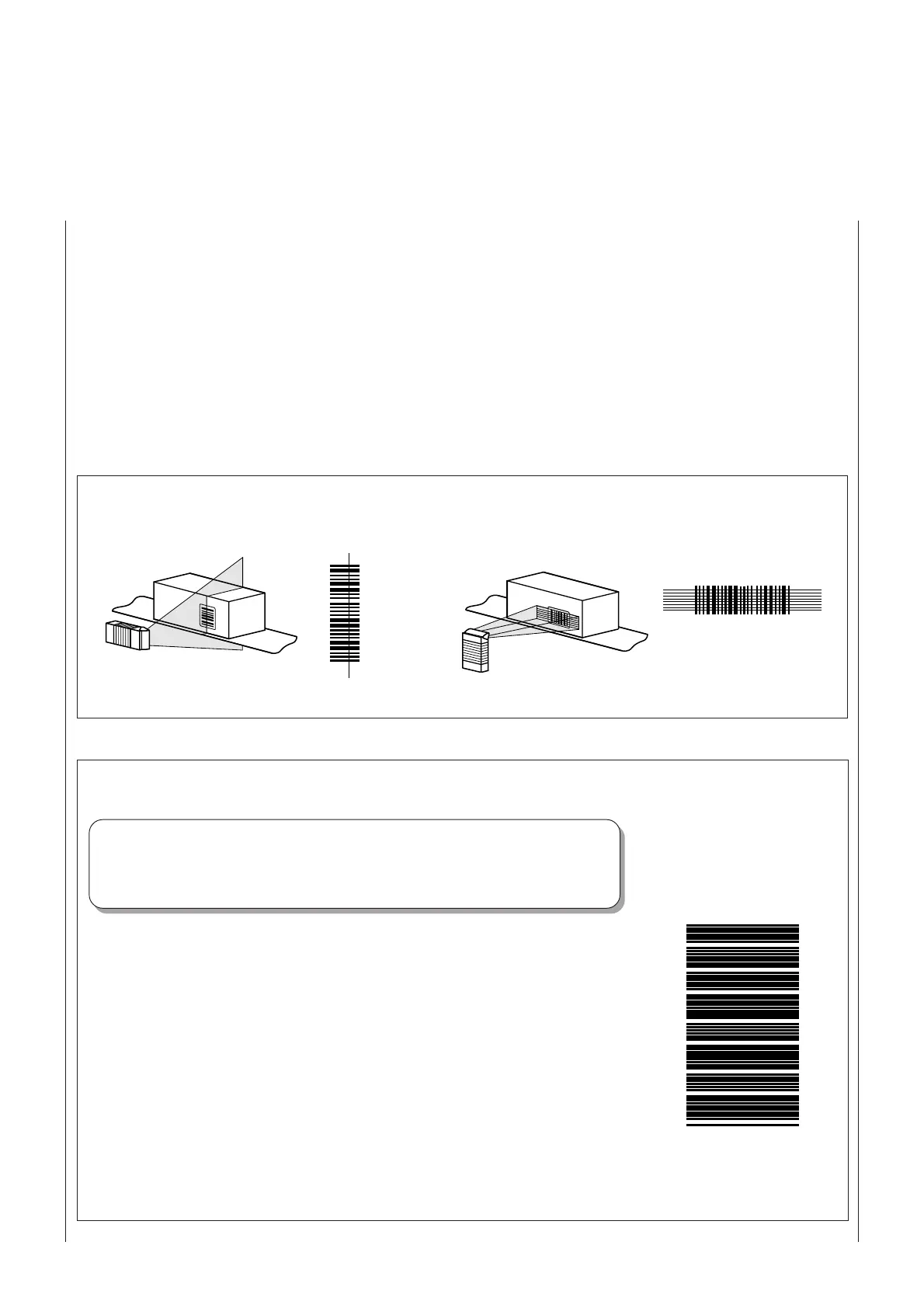Quick-Start
CLV 210...CLV 212 Bar Code Scanners
6
© SICK AG · Division Auto Ident · Germany · All rights reserved
8 007 825/01-2002
8. Setup
‡ Switch on the power supply 24 V DC for the CLV
The device switches to
Reading mode
automatically after the initialization procedure and self-test. The device
name and software version are displayed on the screen. The device then waits for a signal from the external
sensor to start the reading function.
You must switch to
Percentage Evaluation
mode to read a bar code without a sensor connected.
‡ Press the [ ESC ] key twice; select and confirm the "Percentage evaluation" menu item in the main menu.
‡ Hold the printed code sample in front of the reading window at a distance of approx. 120 mm (CLV 210,
CLV 211) or 70 mm (CLV 212). The scan line should cross the code bars at a right angle (
Fig. 7
).
The device then evaluates 100 readings continuously and outputs the result on the screen as shown in
Fig. 8
.
Fig. 8. Example: read results on the screen for a successful read
Fig. 7. Scan line/code assignment
Line scanner
Raster scanner
where:
T T= Duration of read interval
MG= Mean time value of identification quality
n= Number of codes detected
C39= Code type code 39
100%= Identification quality
ST= Read status (0= Good read)
CP= Code position
CL= Code length
CA= Required scans
CS= Code reliability
CK= Code continuity
UVWXYZ= Code content
T T= _ _160 ms MG=_10% n=_1
C39 100% ST=0 CP=_46 CL=12 CA=_ _3 CS=109 CK=_ _1
UVWXYZ
Successful reading (Good read):
module width 0.35 mm
Code sample (Code 39):
UVWXYZ