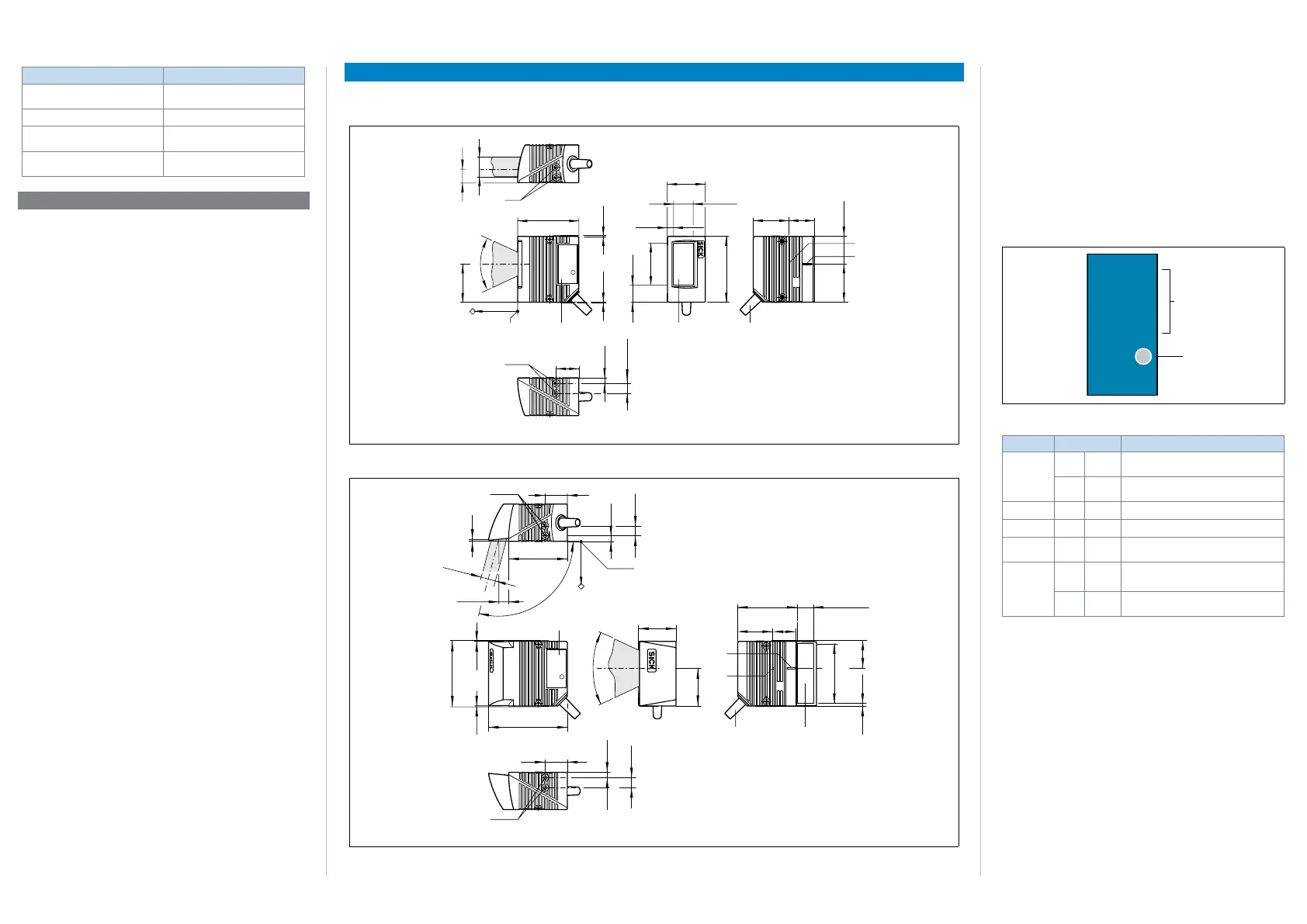8015589/ZNI9/2017-06-13 • Subject to errors and modications • © SICK AG • Waldkirch • Germany • www.sick.com CLV61X | SICK 3
Legend:
1 2 x threaded mounting hole M5, 5 mm deep for mounting the
CLV61x
2 Internal impact point: rotation point of the variable direction laser
beam
3 Central position of the deected laser beam in the V-shaped aper-
ture angle
4 Cable outlet, standard cable 0.9 m/2.95 ft (+10%) with 15-pin D-
Sub-HD plug
5 Reading window
6 Status display (1 x RGB-LED) with signal color allocation
7 Reference point for reading distance (housing edge) from CLV61x to
object
Optical Status Indicators
Ready
G Read
N Read
HW Err
UserDef1
Signal
colors
Indicator colors and behavior of LED status display
Indicator Color of LED Status
Ready
O
Blue
Lights up constantly after switching on
and completion of successful self-test.
– –
Goes out when downloading congu-
ration data from the CLV61x
G Read
O
Green Lights up briey after Good Read
N Read
O
Red Lights up briey after No Read
HW Err
O
Red
Lights up constantly in case of
hardware error
Further
indicators
Red
Blue
Firmware download:
Indicator ashes alternately
O
Red
Firmware download:
Lights up constantly in case of error
O = lights up constantly or once briey
= ashes, = ashes alternately
Parameter Value
Host interface
57.6 kBd, 8, n, 1,
Output format: 1
AUX interface Output format: read diagnosis
Switching outputs
Result 1: Device Ready
Result 2: Good Read
Password protection for
parameters
No
Step 4: Fine Adjustment
1. Align the CLV61x so that the angle between the scanning
line and the bar code stripes is almost 90°.
2. Manually guide objects with bar codes successively into
the reading eld of the CLV61x in a realistic manner and
check the reading result. If objects are only guided in an
unstructured manner, it may be necessary to check several
different positions of the bar codes. Here, it must be
ensured that the limit values of the permitted read angles
are not exceeded.
3. Adjust the CLV61x so that the good read rate is 100%.
Description of the Device
Device overview CLV61x
Reading window on front
0.2
(0.01)
0.2
(0.01)
(1.52)
50°
61 (2.4)
All length measures in mm (inch)
Ready
G Read
N Read
HW Err
UserDef1
13.7 (0.54)
19.5 (0.77)
37.9
(1.94)
19.5
(0.77)
6.2
(0.24)
65.9 (2.59)
41.8 (1.65)
17.1 (0.67)
38.5
(1.52)
(27.4)
(1)
35.6
(1.4)
(25.4)
(1)
22.5
(0.89)
10 (0.39)
5.7
(0.22)
Reading window on side
105°
50°
All length measures in mm (inch)
Ready
G Read
N Read
HW Err
UserDef1
5.7
(0.22)
10
(0.39)
59.4 (2.34)
2
(.08)
14.9
(0.59)
10
(0.39)
60.4 (2.38)
35.6
(1.4)
23.8
(0.94)
16.4 (0.64)
60.5 (2.38)
2.7
(0.11)
27.4
(1.08)
37.9 (1.49)
38.5
(1.52)
22.5 (0.89)
5.7
(0.22)
10
(0.39)
0.2
(0.01)
0.2
(0.01)
79.9 (3.14)
