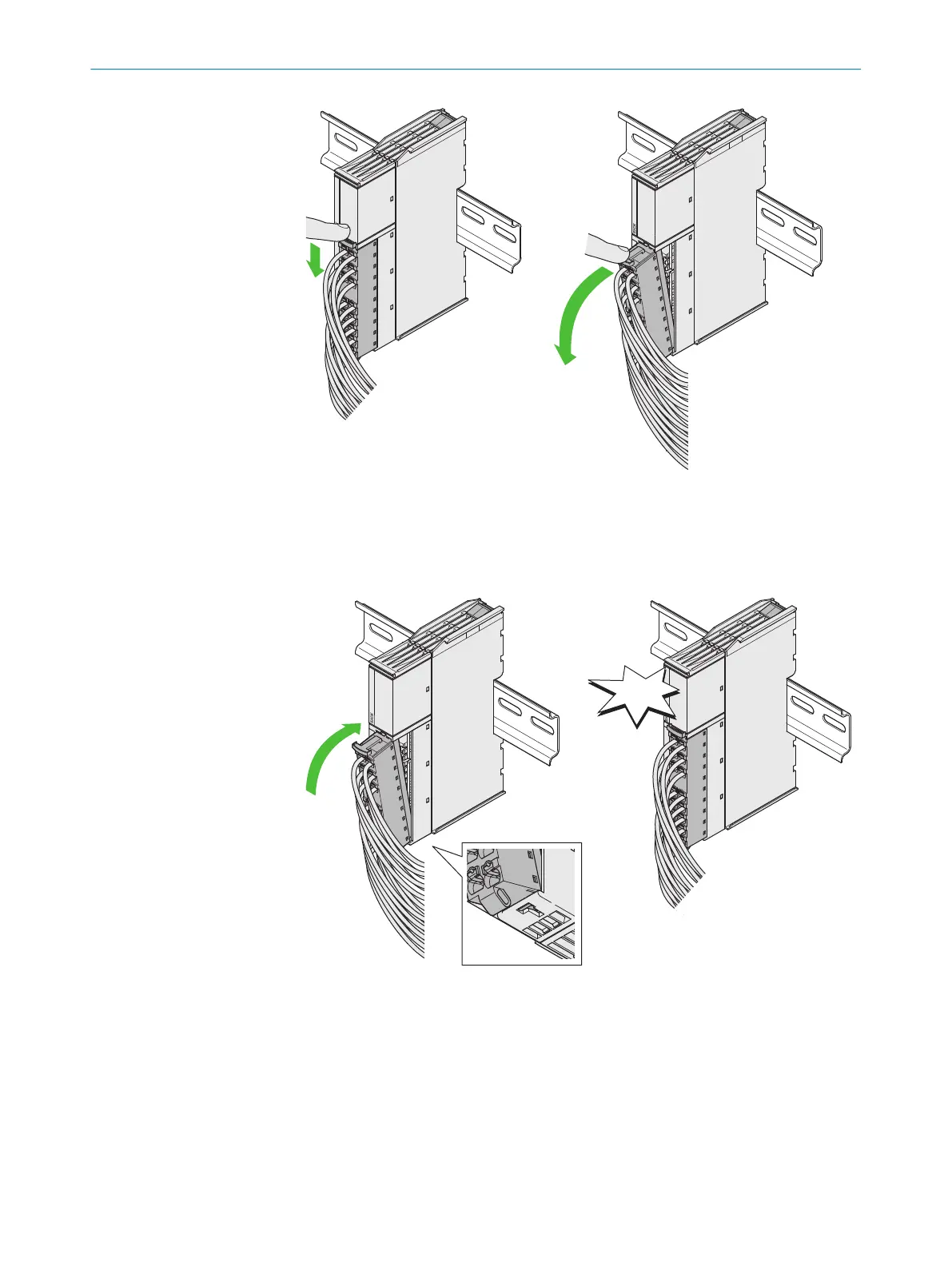Figure 20: Dismantle front connector
3. Dismantle the defective module.
4.
Mount new module.
5. Mount front connector with connected cables to the new module: First mount in
the module with bent hook and then engage in the housing.
Figure 21: Mount the front connector
✓
T
he front connector engages with an audible click.
Further topics
•
"Mount
ing procedure", page 30
•
"Disassembly", page 33
•
"Offline, online and security configuration", page 41
5 MOUN
TING
34
O P E R A T I N G I N S T R U C T I O N S | Flexi Compact 8024589/2020-11-10 | SICK
Subject to change without notice
