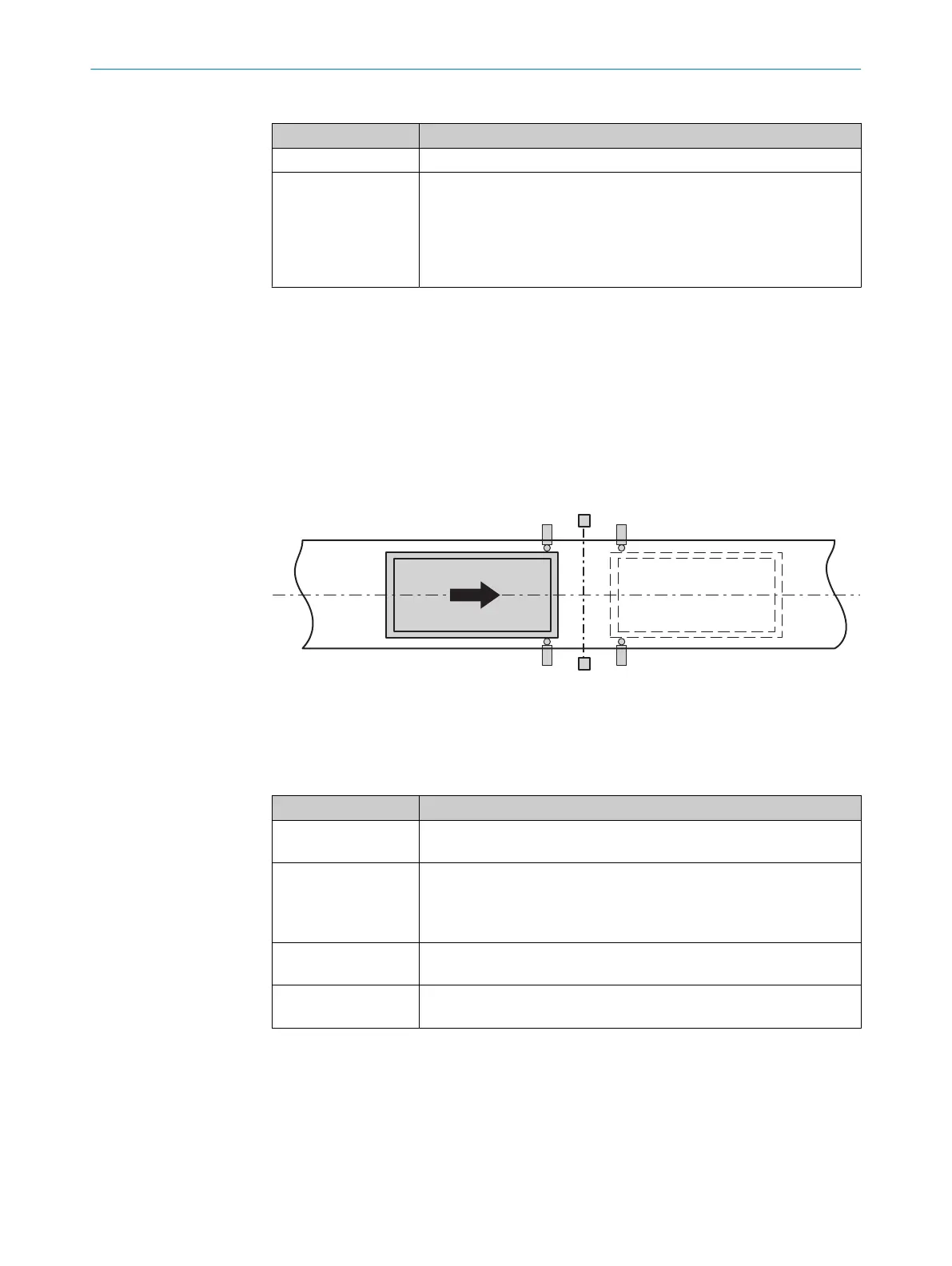Table 108: Parameter
Parameter Description
Available inputs 1 … 8
Inverted
•
In
put 1 … Input 8
You can individually invert any visible input. At an inverted input, a 0
w
orks internally in the same way as a 1 and vice versa.
•
In
put Set
No inversion: Saving done with rising signal edge.
With inversion: Saving done with falling signal edge.
7.6.2.7 Function blocks for muting
Muting is an automated process that temporarily bypasses safety functions of a control
system or protective equipment. Muting allows certain objects (e.g., pallets loaded
with material) to pass through electro-sensitive protective equipment (ESPE) such as
a safety light curtain and into a hazardous area. During this transport operation, the
Muting function bypasses monitoring by the electro-sensitive protective equipment.
7.6.2.7.1 Parallel muting V1
Overview
Figure 44: Muting with two sensor pairs arranged in parallel (A1 / A2 and B1 / B2)
Principle of operation
T
able 109: Inputs
Input Description
ESPE Data type: Boolean
T
he input must be connected to the electro-sensitive protective device.
A1
A2
B1
B2
Data type: Boolean
S
ignal from the muting sensor
Override
(optional)
Data type: Boolean
"Input Override", page 100
Band signal
(opt
ional)
Data type: Boolean
"Input Band signal", page 103
7 CONFIGURATION
92
O P E R A T I N G I N S T R U C T I O N S | Flexi Compact 8024589/2020-11-10 | SICK
Subject to change without notice
