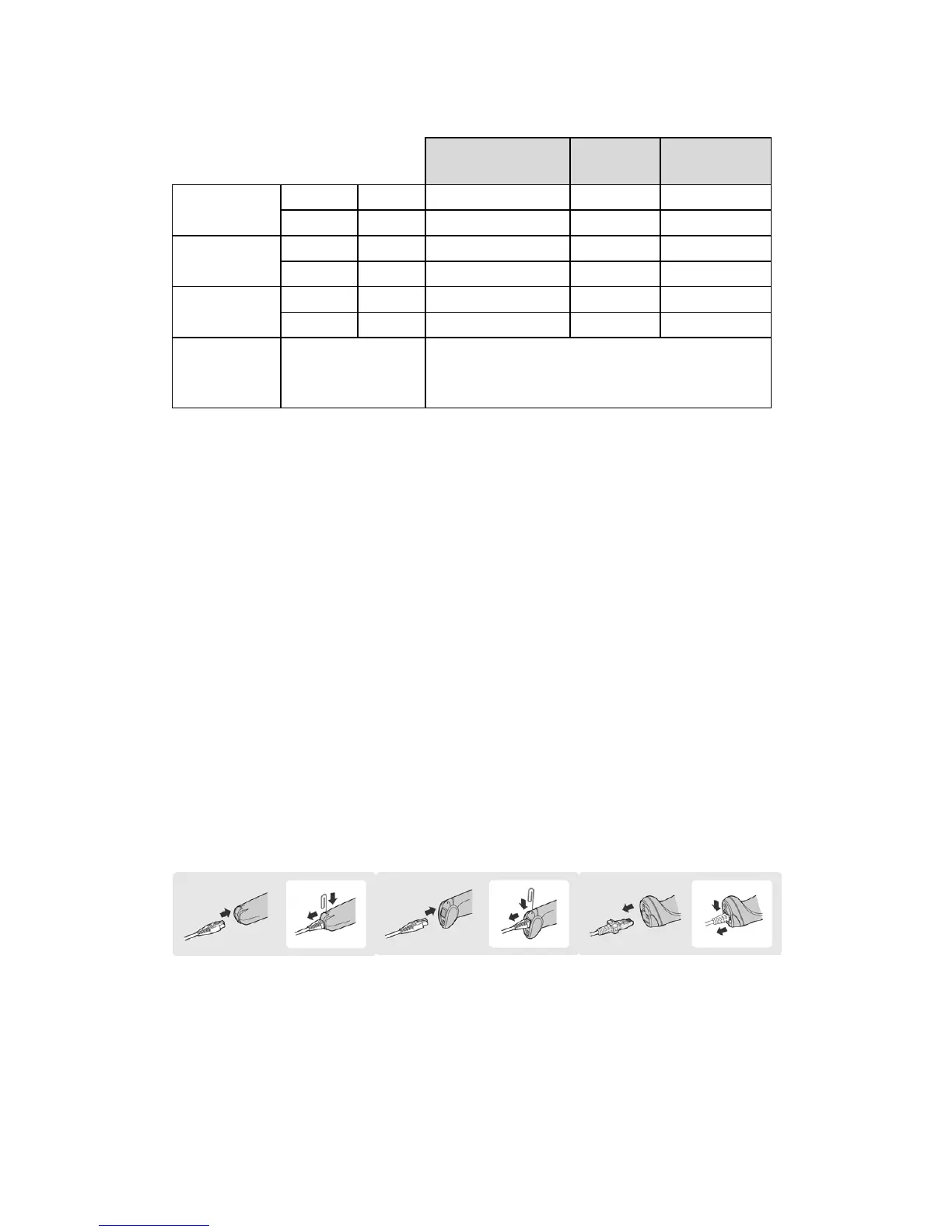8015904/YIT8/2015-03-02 © SICK AG · Germany All rights reserved - Subject to change without notice
4
SICK order numbers for IDM120, IDMx40 and IDMx60 cables
Depending on scanner model different cables have to be used.
IDM120, IDMx40,
IDMxx1,
IDMx60
IDMx42
IDMx62
USB
straight
1.8 m 6036728 6045195 6036728
spiral 3.8 m 6039158 6045232 6039158
RS-232
straight 1.8 m 6041540 6045196 -
spiral 3.8 m 6039156 6045233 -
PS/2
straight 2.0 m 6036726 6045194 -
spiral 3.8 m 6039155 6045231 -
Power Supply
needed for operation
with RS-232 cables,
Bluetooth and Wifi
6036722
4. IDM Set Up Tool Software
The IDM Set Up Tool is a Windows based configuration software for IDM
scanners. You can download the IDM Set up software for free on
www.sick.com. For detailed description how to do configuration with IDM Set
Up Tool please look at the IDM user guide.
5. Connecting/Disconnecting cable
IDM Hand Held Scanners provide PS/2(DOS/V) Keyboard Wedge, RS-232
TTL Serial and USB interfaces capability. To disconnect the cable, please
straighten one end of a paper clip, then insert into the cable release hole and
press in. After that, you can release the cable and pull the cable out easily.
For IDMx60 series you need to push down the bracket of the enclosure clip
and pull out the cable.
IDM120 Series IDMx40 Series IDMx60 Series
