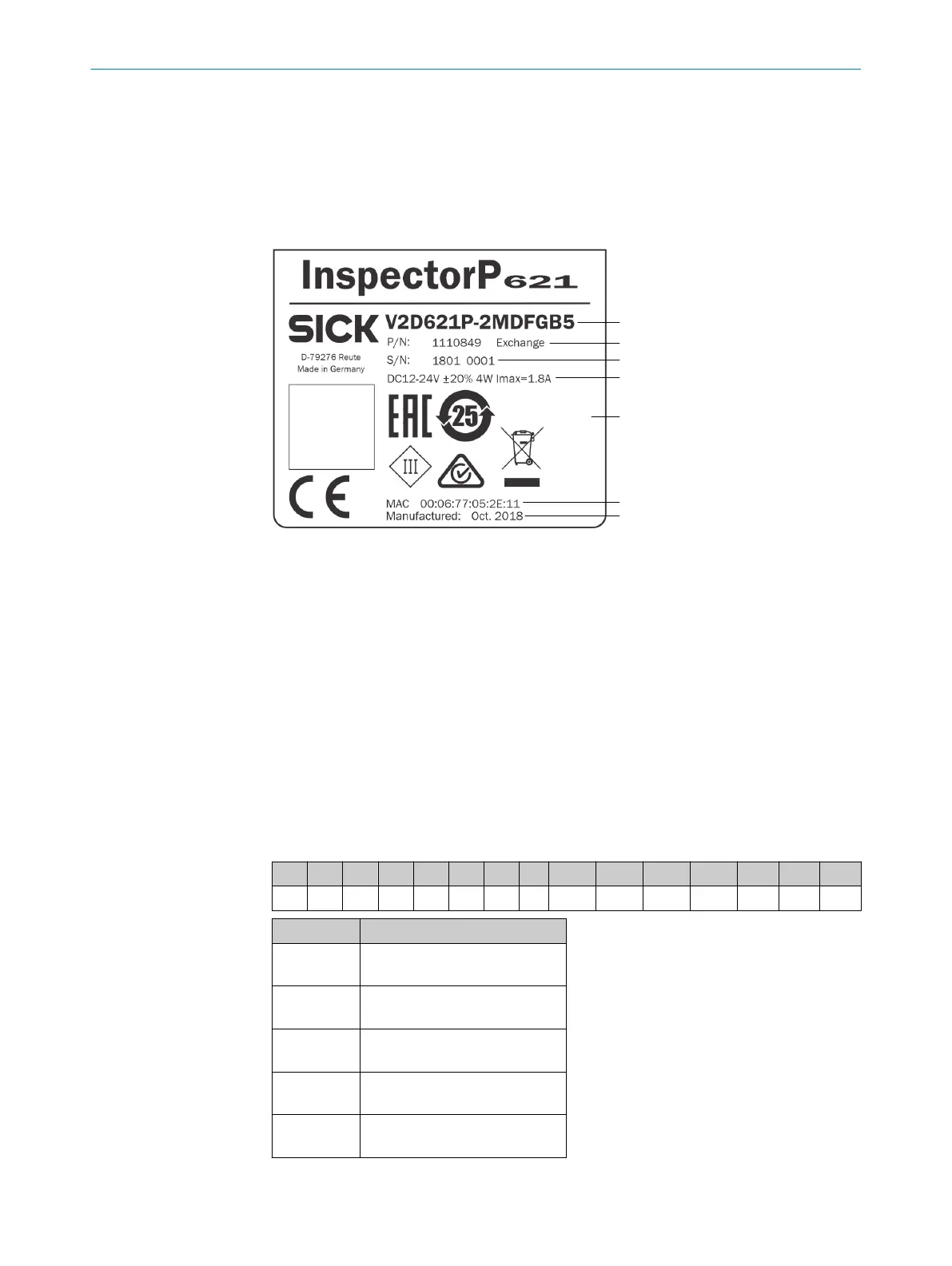3 Product description
3.1 Product ID
3.1.1 Type label
The type label gives information for identification of the device.
Figure 1: Structure of the type label
1
Type designation according to type code
2
Part number
3
Serial number
4
Supply voltage, power consumption and maximum current consumption
5
Certificates and symbols
6
MAC address (placeholder)
7
Production date
3.1.2 Type code
The devices of the InspectorP621 product family are arranged according to the follow‐
ing type code:
V2D6xyz-abcdefg
V 2 D 6 x y z - a b c d e f g
1 2 3 4 5 6 7 8 9 10 11 12 13 14
Position Description
1 ... 5 Product family
V2D62 InspectorP62x
4 ... 6 Image sensor resolution
1: 1.3 Mpx (1280 px x 1024 px)
7 Function
P: Programmable
8 Generation
2: 2nd generation
9 Image sensor type
M: Monochrome
PRODUCT DESCRIPTION 3
8024439//2019-06 | SICK O P E R A T I N G I N S T R U C T I O N S | InspectorP621
13
Subject to change without notice