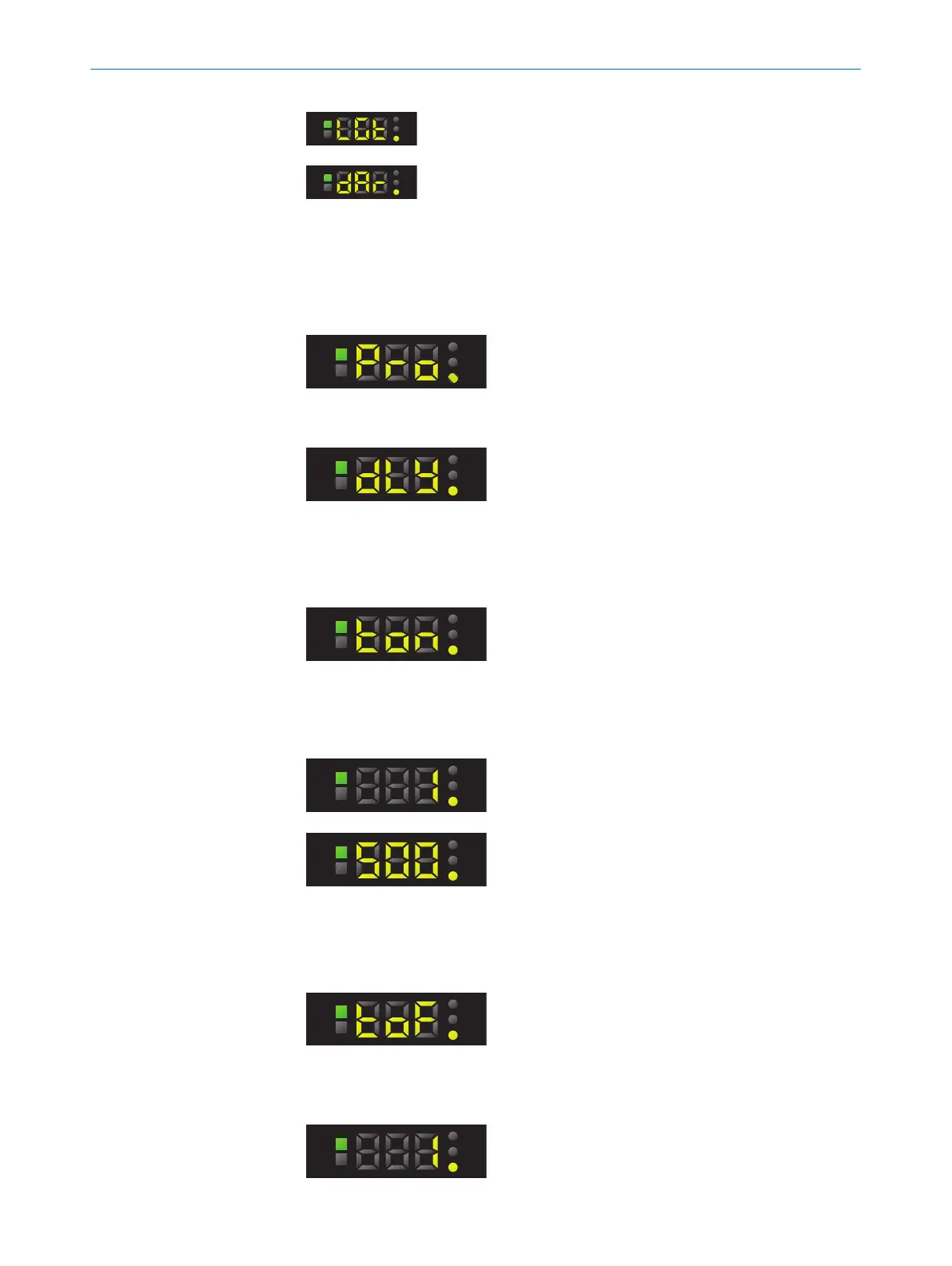Light switching
Dark switching
7. Press the SET pushbutton.
7.8.2 Setting the switch-on and switch-off delay
1. Press the SET pushbutton.
2. Use the plus or minus pushbutton to select Pro and press the SET pushbutton.
3. Press the SET pushbutton.
4. Use the plus or minus pushbutton to select dLY.
5. Press the SET pushbutton.
Setting the switch-on delay
1. Use the plus or minus pushbutton to select ton.
2. Press the SET pushbutton.
3. Use the plus or minus pushbutton to select the switch-on delay in milliseconds in
the range 1 – 500.
Press and hold the pushbutton to increase or reduce the values rapidly.
4. Press the SET pushbutton.
Setting the switch-off delay
1. Use the plus or minus pushbutton to select toF.
2. Press the SET pushbutton.
3. Use the plus or minus pushbutton to select the switch-off delay in milliseconds in
the range 1 – 500.
OPERATION 7
8020708.ZMT3/ | SICK O P E R A T I N G I N S T R U C T I O N S | KTS/KTX Prime
33
Subject to change without notice