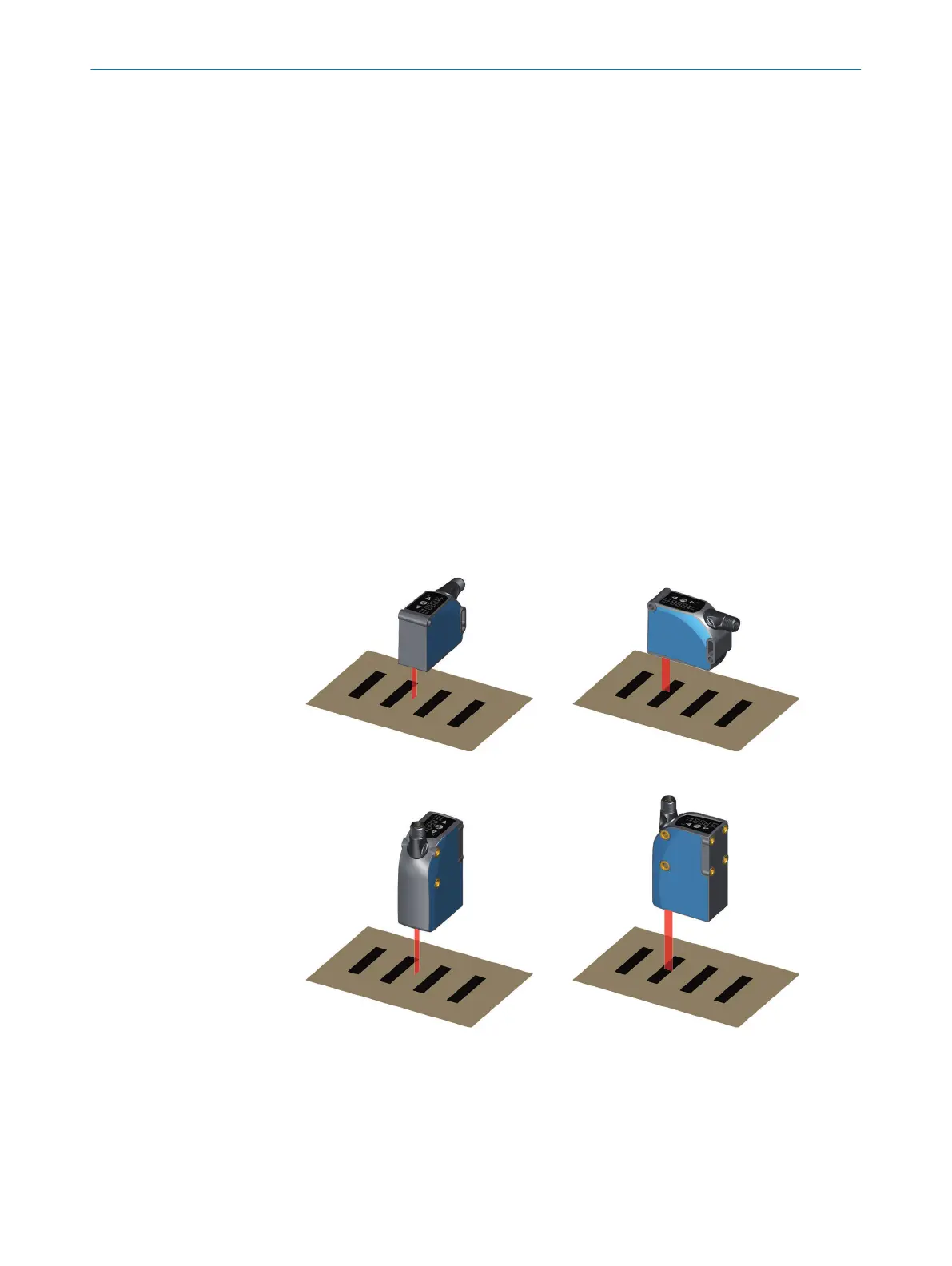4 Mounting
4.1 Scope of delivery
•
Contrast sensor in the version ordered
•
Quickstart
•
Safety notes
4.2 Mounting requirements
•
Typical space requirement for the device, see type-specific dimensional drawing,
see "Technical data", page 46.
•
Comply with technical data, such as the permitted ambient conditions for opera‐
tion of the device (e.g., temperature range, EMC interference emissions, ground
potential).
•
To prevent condensation, avoid exposing the device to rapid changes in tempera‐
ture.
•
Protect the device from direct sunlight.
•
The device must only be mounted using the pairs of mounting threads/fixing holes
provided for this purpose.
•
Shock and vibration-free mounting.
4.3 Mounting the device
Figure 4: KTS Prime
Figure 5: KTX Prime light emission short housing side
4 MOUNTING
14
O P E R A T I N G I N S T R U C T I O N S | KTS/KTX Prime 8020708.ZMT3/ | SICK
Subject to change without notice
