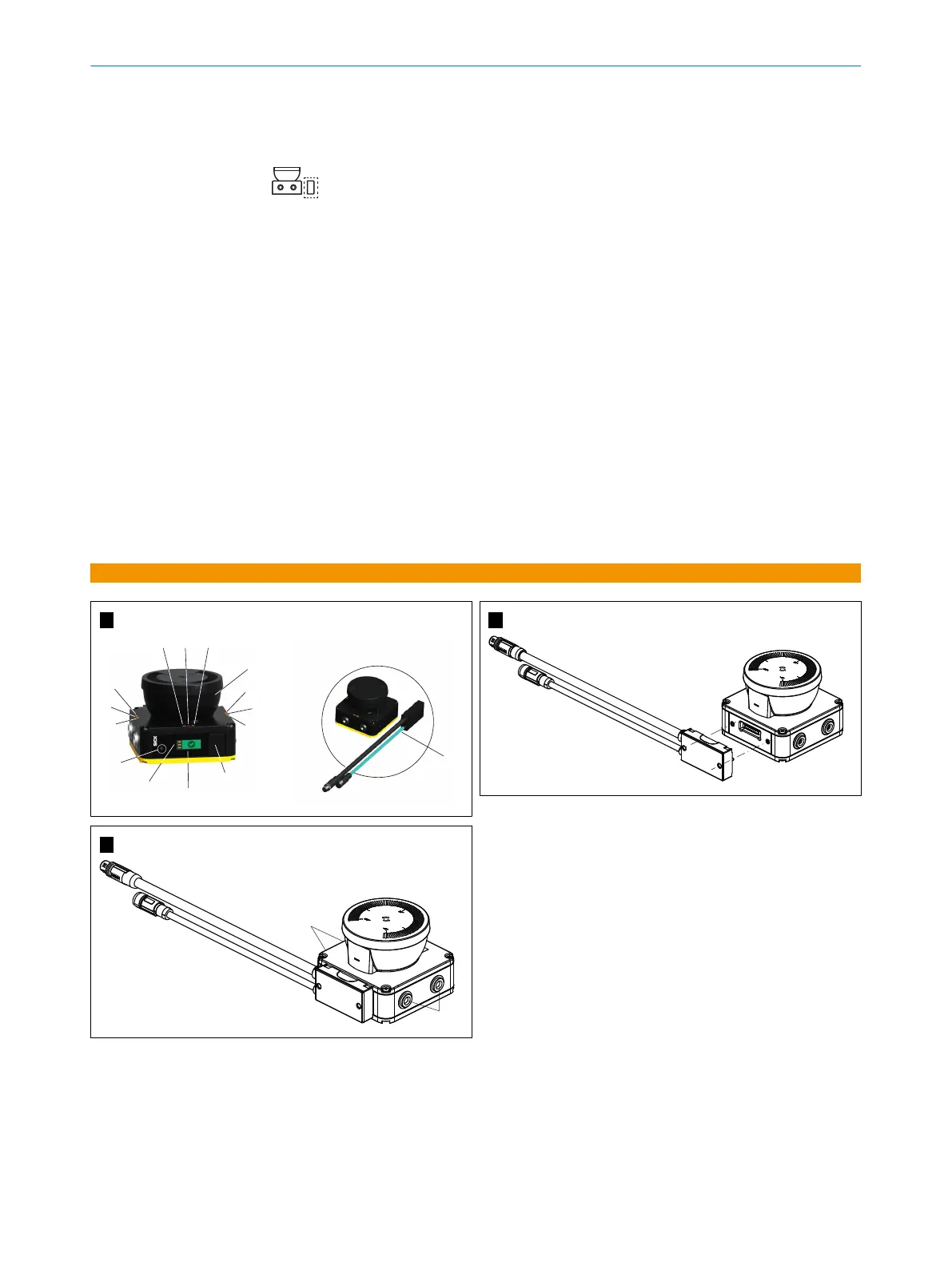8 Replacing the system plug
Prerequisites
T
ool required:
•
TX10 Torx wrench
Approach
1. Make sure that the environment is clean and clear of fog, moisture, and dust.
2. Disconnect the connecting cables to the system plug.
3. Unscrew screws in the defective system plug and remove the system plug from the
safety laser scanner.
4. Make sure that the seal is seated correctly.
5. Carefully push the new system plug into the safety laser scanner.
6. Screw in the system plug using the captive screws. Tightening torque: 1.3 Nm.
7. Reconnect the connecting cables to the system plug.
8. Configure the safety laser scanner.
9. Perform commissioning again, taking particular care to conduct all of the thorough
checks described.
A
B
C
MOUNTING INSTRUCTIONS
20
M O U N T I N G I N S T R U C T I O N S | nanoScan3 8024612/2019-10-28 | SICK
Subject to change without notice