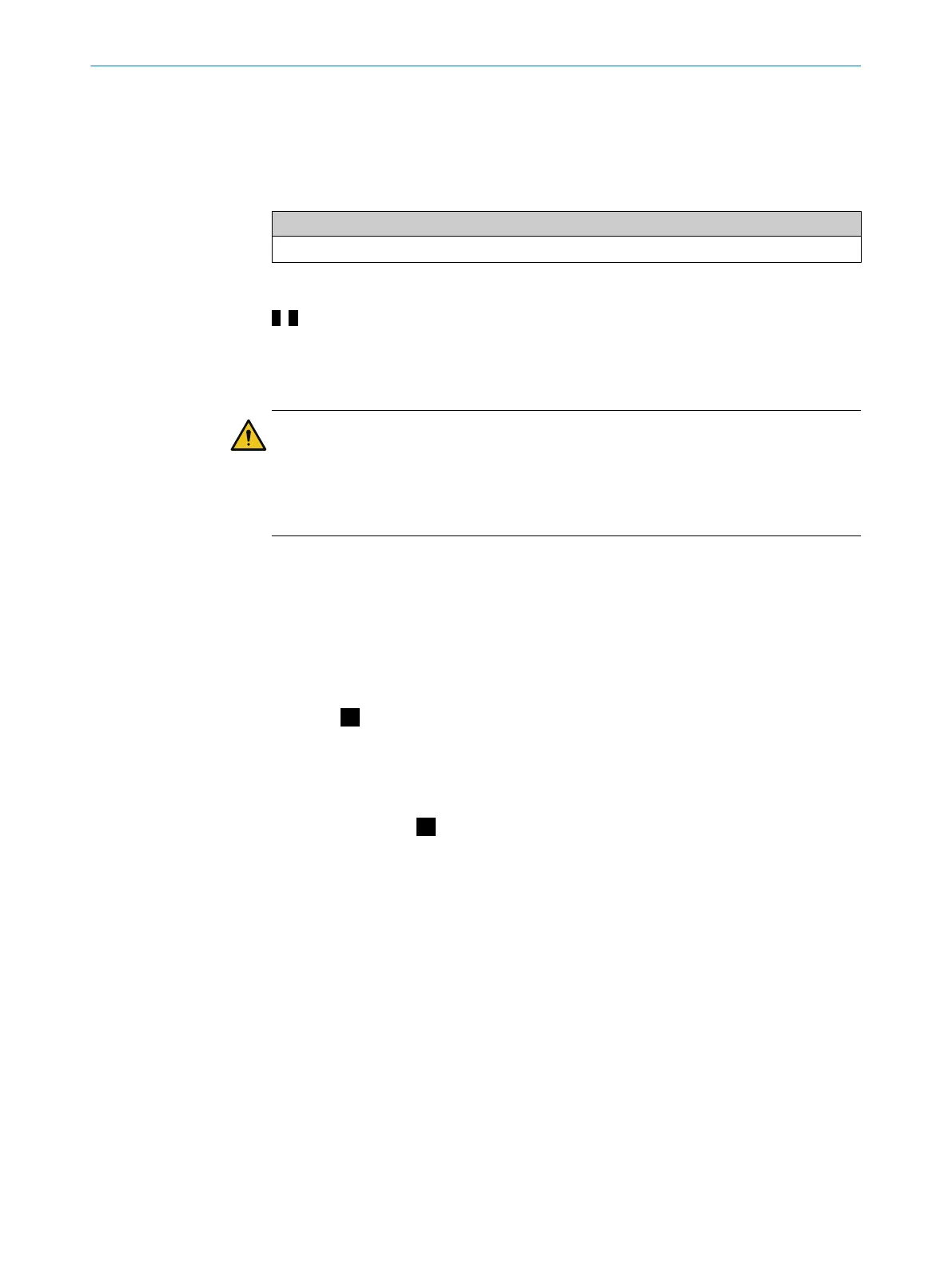All rights reserved. Subject to change without notice.
1 About this document
This document applies to the safety laser scanner with the following part number:
System
•
1041648
Symbols and document conventions
A, B References to the figures at the end of this document are indi‐
c
ated by a black background.
2 Safety information
DANGER
H
azard due to lack of effectiveness of the protective device
In the case of non-compliance, it is possible that the dangerous state of the machine
may not be stopped or not stopped in a timely manner.
b
Please observe the safety notes provided.
For more information about how to work with the protective device, refer to the machin‐
er
y documentation or the operating instructions for the protective device. You can call
up the EU declaration of conformity and the current operating instructions for the pro‐
tective device by entering the part number in the search field at www.sick.com (part
number: see the type label entry in the “Ident. no.” field).
3 Device overview
Overview:
A
S
ystem plug, I/O module and sensor head are permanently installed.
4 Mounting the device
Mounting the device:
A
An ad
justable bracket is available for easy mounting. The adjustable bracket allows the
safety laser scanner to be adjusted in the X and Y direction.
5 Pin assignment
The inputs and outputs are located on the 16-pin connector (screw terminals).
MOUNTING INSTRUCTIONS
8025885/2020-08-31 | SICK M O U N T I N G I N S T R U C T I O N S | S3000 Cold Store
7
Subject to change without notice