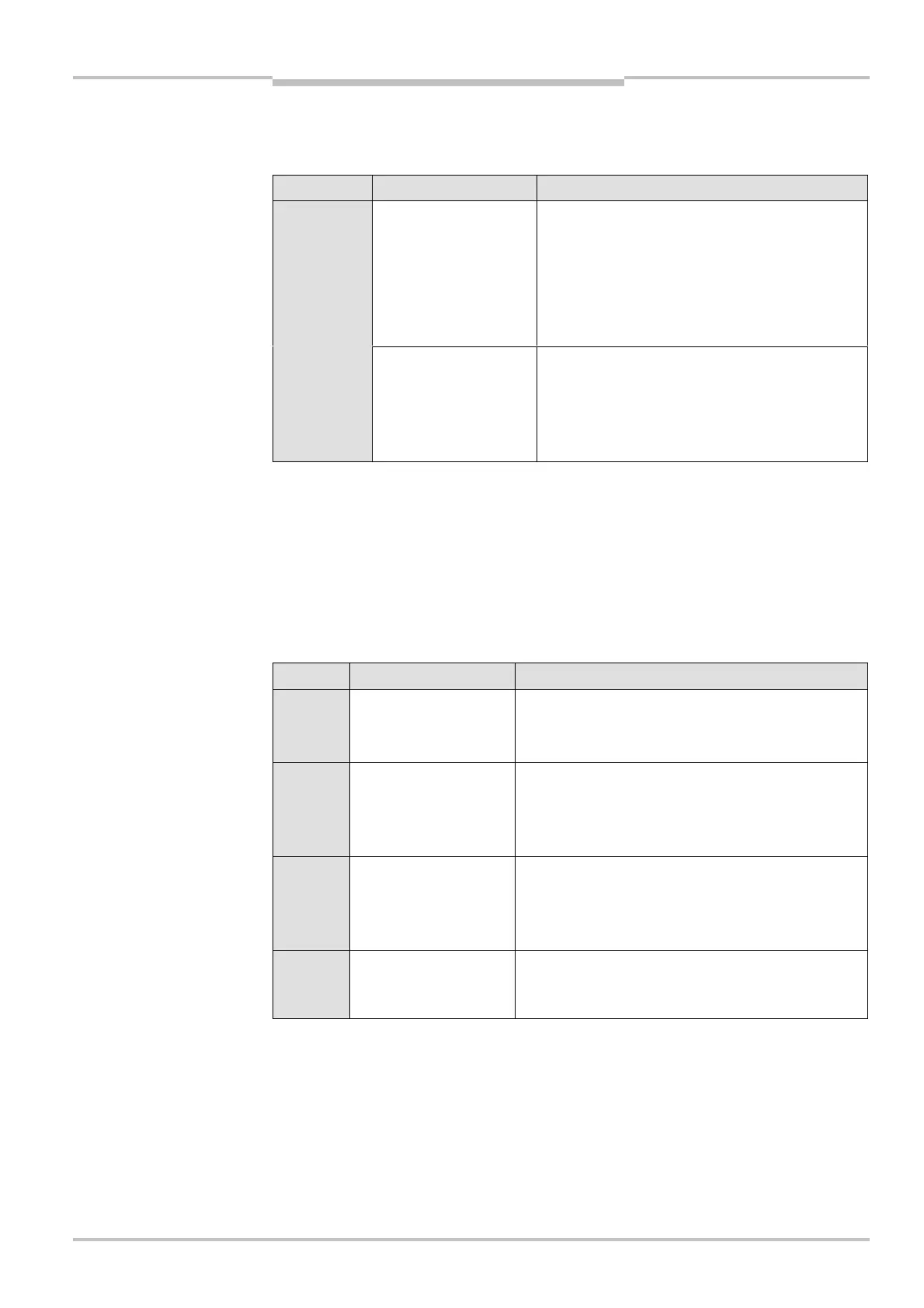Operating Instructions Chapter "
8 009 874/31-03-03 © SICK AG • Industrial Safety Systems • Germany • All rights reserved
29
)
"# ! -
This section explains the meaning of the error displays of the LEDs and how to respond.
- ! $ 4!
Wrong connection Check the wiring for short and cross-circuiting.
Check the voltage supply of the UE 402.
Switch the UE 402 and the C 4000 off and
back on again.
If the problem continues to occur, you must
replace the UE 402.
Internal error of the
UE 402
Carry out an extended diagnosis of the con-
nected safety light curtain C 4000 with the aid
of the CDS (see page 30).
Replace the device if an internal error is
diagnosed.
" !(> !
'
The safety light curtain C 4000 has new functions when connected to switching amplifier
UE 402. This section explains the meaning of the additional error displays of the 7-seg-
ment display and how to respond to the messages. You can find a description of the 7-seg-
ment display in the chapter titled “Status indicators” of the safety light curtain C 4000
operating instructions.
- ! $ 4!
UE 402 configuration
is incorrect
Configure the UE 402 with the aid of the CDS.
Check the connection from the C 4000 to the
UE 402.
Several operating
modes configured, but
none selected
Check the connection and the function of the
operating mode selector switch.
Check the connection for the operating mode
selector switch on the UE 402.
Several operating
modes selected
simultaneously
Check the connection and the function of the
operating mode selector switch.
Check the connection for the operating mode
selector switch on the UE 402 for a short-circuit.
Unconfigured
operating mode
selected
Configure the operating mode set on the
operating mode selector switch, or ensure that
this operating mode cannot be selected.
diagnostics LEDs
7-segment display
