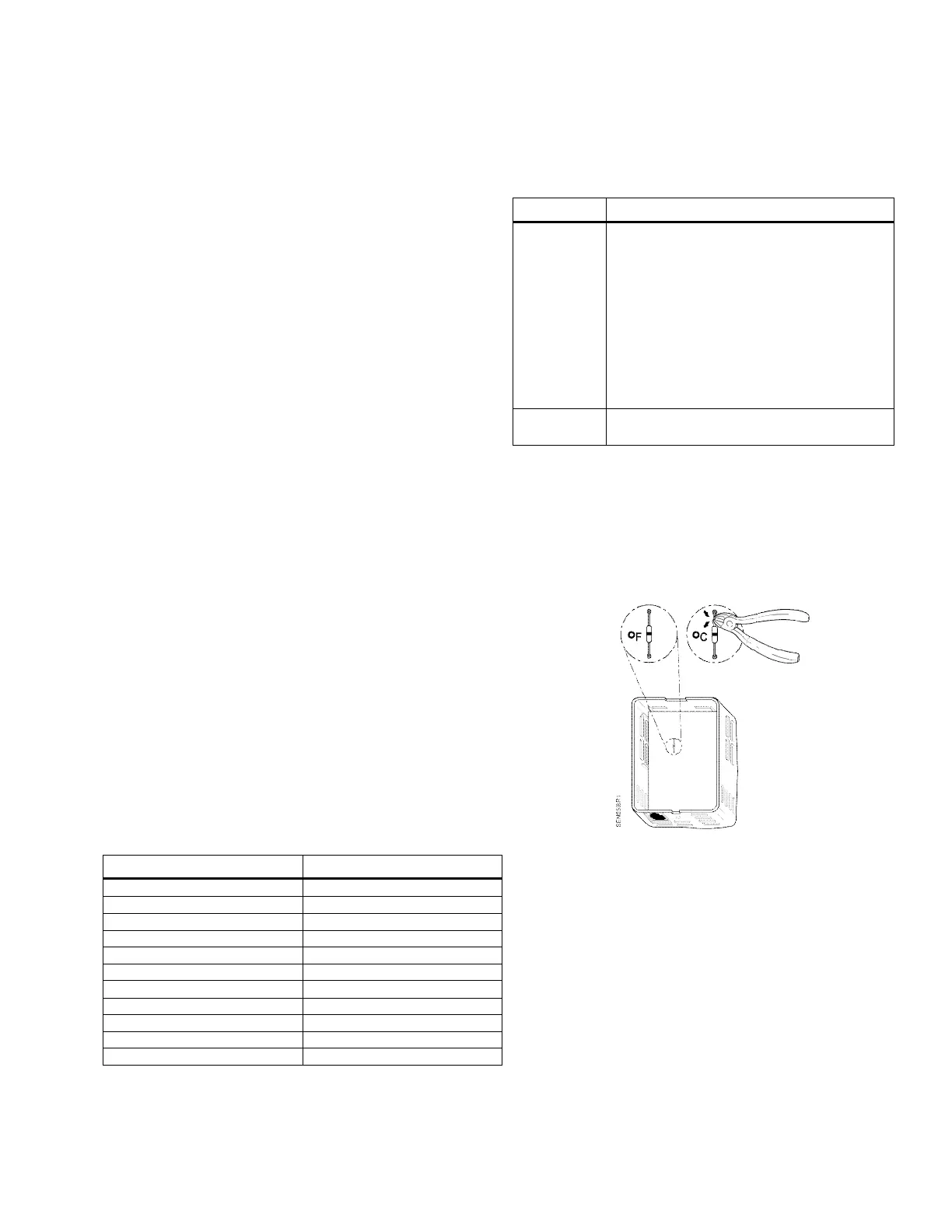Document No. 125-706
Operator Interface Guide
September 19, 2017
Siemens Industry, Inc. Page 3 of 4
• Disp Temp? - determines whether the temperature
value should be displayed. The default value is YES.
• RH Cal - allows the user to field calibrate the
humidity display and output through a bias
adjustment. The default value is + 0%. Adjustments
can be made between -5% and + 5%, in 0.5%
increments
• Brightness - allows the user to adjust the display
brightness. Valid values are 1, 2, 3, 4, 5, 6, 7, 8, 9
and 10, with 1 being dimmest and 10 being
brightest. The default setting is 5.
• Scr Saver - allows the user to activate or deactivate
the display screen saver. Available options are:
NONE, OFF, and FADING. The default value is
NONE.
− NONE - The display operates at the
programmed brightness level without any
interruption.
− Off – The display will turn off after 30 seconds.
Any button that the user presses will wake it up
(without doing anything else), and then the
device will operate in Normal Mode for 30
seconds until the display turns off again.
− Fading – Within 30 seconds of no operator
interaction, the entire display will fade to a
display brightness of 1. The display will operate
at this brightness until the user presses a
button. At that time, the programmed display
brightness will be restored.
• Factory Defaults - allows the user to reset all
parameters to factory defaults. Available options for
this parameter are YES and NO. The default setting
is NO.
Parameter Default Value
Set Pt Disp NUMERIC
Set Pt Min 55°F (13°C)
Set Pt Max 95°F (35°C)
Output Range 32°F to 122°F (0°C to 50°C)
Disp RH? YES
T Cal + 0°F (0°C)
DISP Temp? YES
RH Cal + 0%
Brightness 5
Scr Saver NONE
Factory Defaults NO
Error Messages
Message Meaning
NO
SENSOR
No temperature or humidity sensor
detected on the PCA. This error will
display until it is corrected. Either the
sensing element should be replaced
(where possible) or the device should
be replaced. This error may also
display if the cable is miswired
between controller and the room unit or
if the replacement sensor element is
incorrectly installed on the PCA.
0xx
Room unit firmware revision is visible
for five seconds upon power-up.
Set-up of Displayed Temperature
Units
The factory default for displayed temperature units is
°F. To change the display to °C, snip the wire jumper
(0 Ohm resistor R64) on the back of the PCA (the
visible side when the unit is taken off the wall).
Figure 2. Jumper Location.
