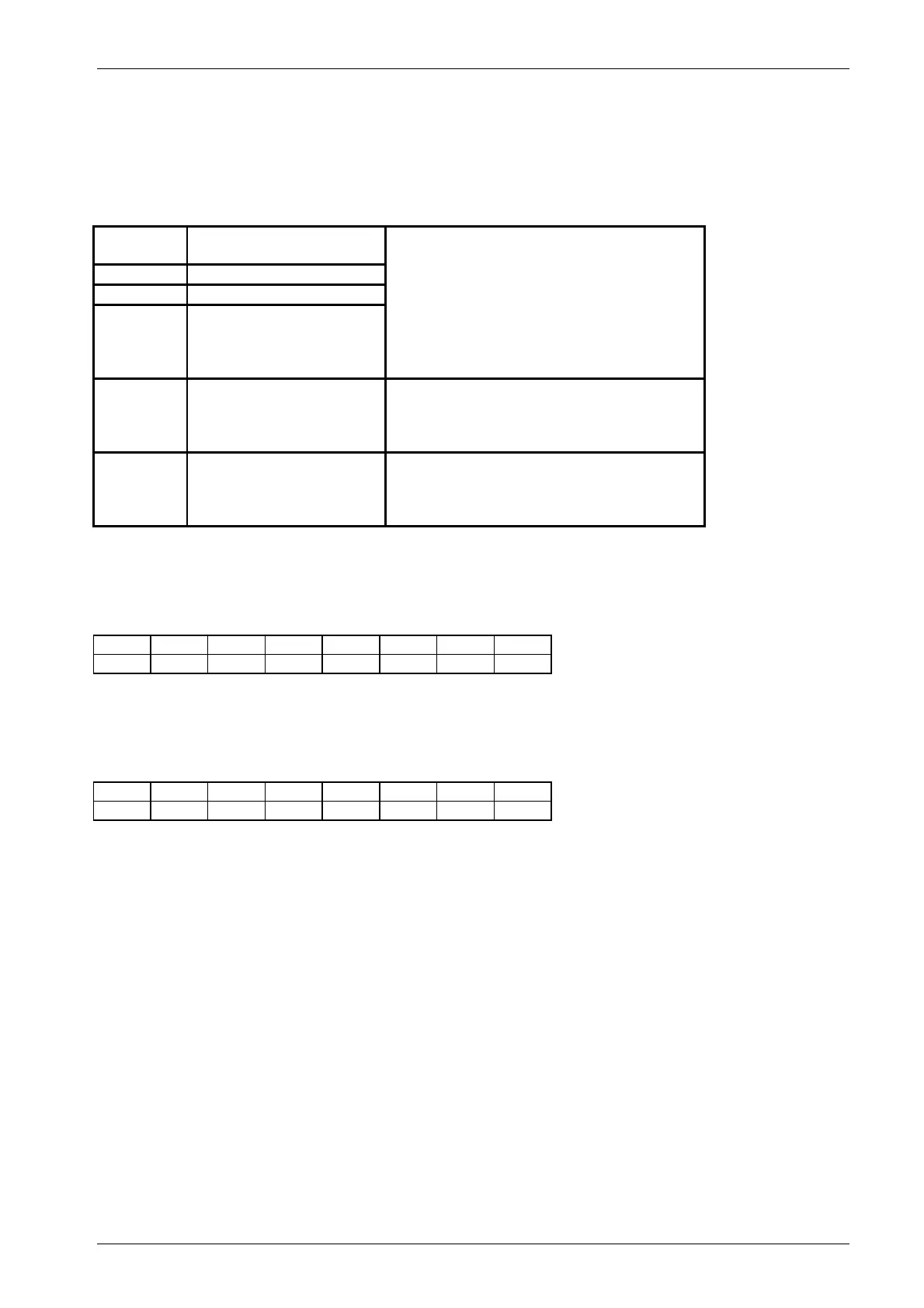Communication System Manual 3WN6 Circuit-Breakers
62 Copyright Siemens AG 1998. All rights reserved. Version 1.0 (02/98)
3.5.2.4.2 Output data (from PROFIBUS to 3WN6)
The 6 words of input data are divided into the following data areas:
Octet 1 Parameter identifier
Octet 2 Profile control
Octet 3 Parameter subindex for communication-capable
Octet 4 Reserved low-voltage devices
Octet 5 on PROFIBUS-DP (kNS/DP)
Octet 6 Parameter value
Octet 7
Octet 8
Octet 9 High-order byte of main
control word
Direct control commands
Octet 10 Low-order byte of main
control word
See below
Octet 11 High-order byte of main
setpoint
Setting current Ir
Octet 12 Low-order byte of main
setpoint
The following functions are available in the main control word:
Octet 9: High-order byte of main control word
Bit 15 Bit 14 Bit 13 Bit 12 Bit 11 Bit 10 Bit 9 Bit 8
0 0 0 0 0 0 0
| | | | | | | |
COM_CLEAR bit
Octet 10: Low-order byte of main control word
Bit 7 Bit 6 Bit 5 Bit 4 Bit 3 Bit 2 Bit 1 Bit 0
0 0 0 0 0 0
| | | | | | | |
| | | | | | |
Switch 3WN6 ON
| | | | | |
Switch 3WN6 OFF
Not supported
General example:
Set the "z" release setting current to a value of 25 kA.
Enter the following codes in the input area (AW 0 - 6) of the DP/RS 485 interface (3WN6):
DW no. Value Meaning
AW 0 KF= +00782 "z" release setting current, parameter identifier
AW 2 KY= 005,000 Parameter subindex
AW 4 KY= 022,000 Integer data value, conversion factor
AW 6 KF= +25000 corresponds to 25 kA
and then enter the request identifier for transferring a value (A 0.4 & A 0.5 = 1, in AW = 0).
