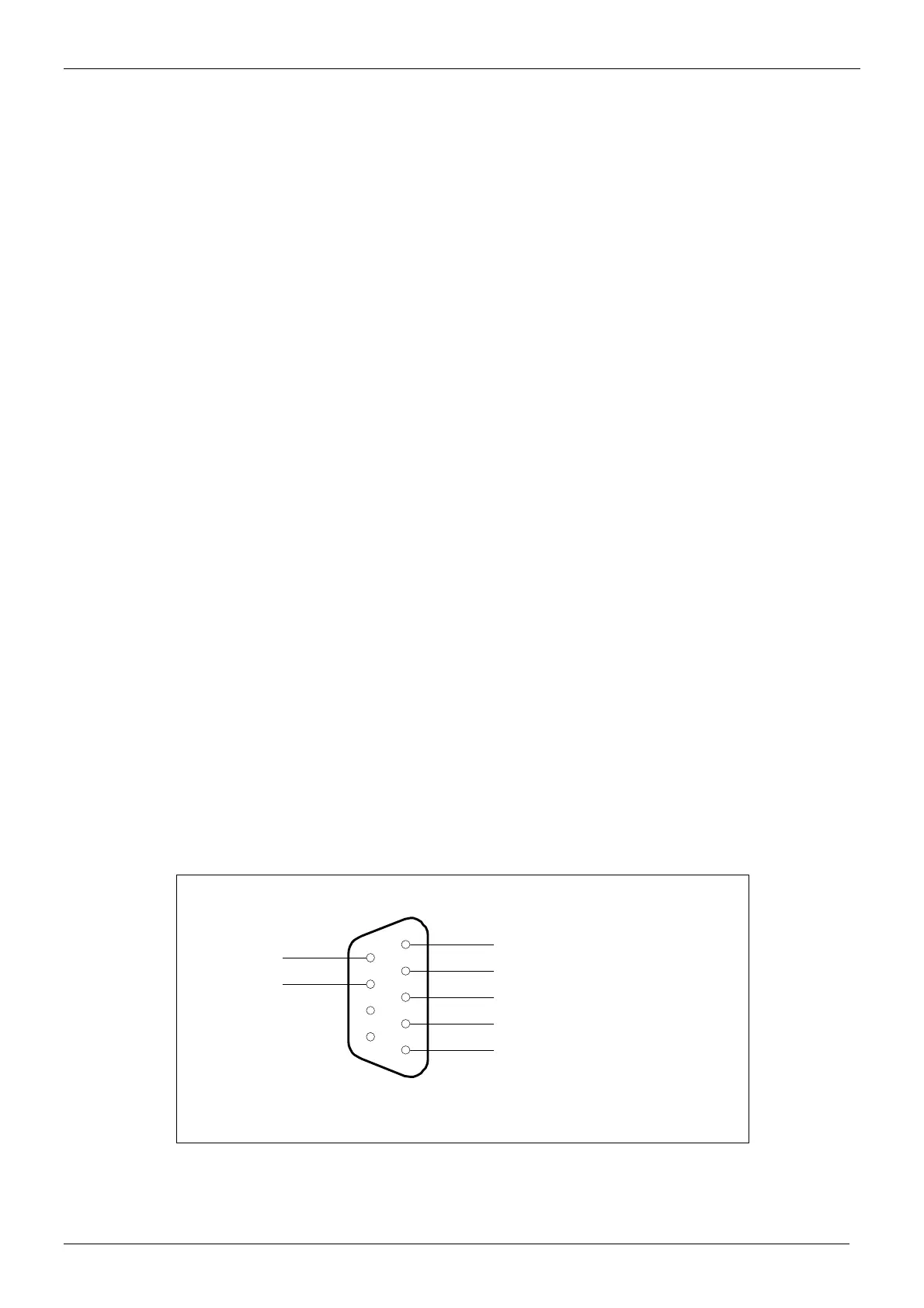Communication System Manual 3WN1, 3WS1 Circuit-Breakers
92 Copyright Siemens AG 1998. All rights reserved. Version 1.0 (08/98)
4.5.2.2 Wiring
4.5.2.2.1 Terminal connections
The following terminal connections are possible when wiring the interface module:
• Standard screw terminal (earth terminal)
• Plug-type terminals (voltage supply terminals)
• 9-pin SUB-D connectors (PROFIBUS-DP and 3WN1/3WS1 connection)
a) One conductor can be connected at each terminal with standard screw terminals. We recommend that
you use a 3.5 mm screwdriver for tightening the screws.
Permissible conductor cross-section:
- Flexible conductor with end sleeve: 1 x 0.25 ... 1.5 mm
2
- Solid conductor: 1 x 0.25 ... 1.5 mm
2
Tightening torque: 0.5 ... 0.8 Nm
b) Plug-type terminals are a combination of standard screw terminals and plug-in connections. The plug-in
connection part is polarized and cannot be plugged in the wrong way.
c) The 9-pin SUB-D connectors are secured with 2 x 4-40 UNC threads. We recommend that you use a
3.5 mm screwdriver for tightening the screws.
Tightening torque: 0.2 ... 0.4 Nm
4.5.2.2.2 3WN1, 3WS1 communication interface
This interface takes the form of 9-pin SUB-D connectors on the interface module and the 3WN1/3WS1
circuit-breaker.
• Insert the plug on the supplied connecting cable into the 9-pin SUB-D socket labeled "3WN1, 3WS1".
• Insert the other plug on the connecting cable into the 9-pin SUB-D socket on the circuit-breaker.
• Tighten the retaining screws on the connectors using a screwdriver.
Fig. 16: "3WN1, 3WS1" communication interface
1
2
3
4
5
6
7
8
9
Receiver [+]
20 mA-Receiver
20 mA-Driver
GND
Driver [-]
Driver [+]
Receiver [-]
0
