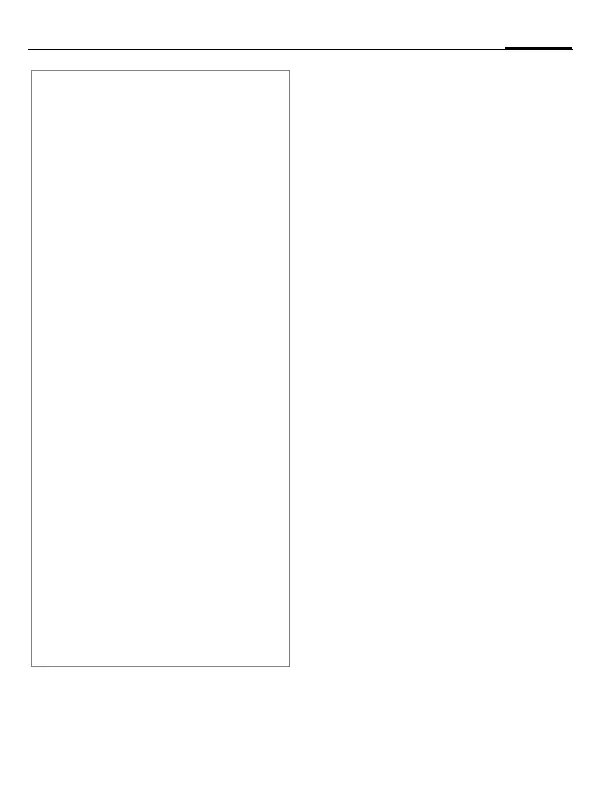Phonebook
23
A52 Fox en, A31008-H6250-A1-1-7619 (4. July 2003, 15:54)
© Siemens AG 2002, I:\Mobil\A52_Fox\en\A52_Phonebook.fm
Call/search for an entry
F
Open Phonebook.
J
/
G
Select a name with the
first letter and/or scroll.
A
Dial number.
Call with record no.
A record number is automatically
assigned to every new entry in the
Phonebook.
J
Enter record number
(in standby mode).
# Press.
A
Dial number.
Edit entry
G
Select entry in the Phone-
book.
§Options§ Press and select Edit.
G
Select required input
field.
J
Make your changes.
§Save§ Press.
Text entry
Press number key repeatedly until the
required letter is displayed. The cursor
advances after a short delay.
2
Press once for a, twice for b
etc. The first letter of a name is
automatically written in
UPPER CASE.
Hold down: Writes the digit.
Ä, ä /1-9 Umlauts and numbers are dis-
played after the relevant let-
ters.
§Clear§ Press briefly to delete the let-
ter before the cursor.
Hold down to delete the whole
name.
G
Move the cursor (forward/
back).
# Press briefly: Switch be-
tween: abc, Abc, ABC,
T9
abc,
T9
Abc,
T9
ABC, 123. Status
indicator in the top line of the
display.
Hold down: All input modes
are displayed.
*
Press briefly: Select special
characters (p. 59).
Hold down: Open input menu
(p. 59).
0
Press once/repeatedly:
. , ? ! ’ “ 0 - ( ) @ / : _ + ~ &
Hold down: Write 0
1
Space. Press twice = skip line.