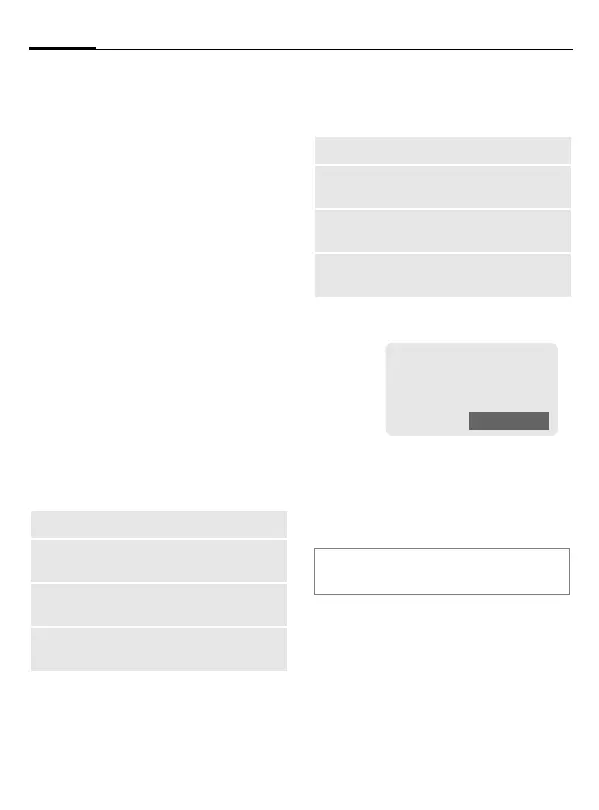Extras
40
A52 Fox en, A31008-H6250-A1-1-7619 (4. July 2003, 15:54)
© Siemens AG 2002, I:\Mobil\A52_Fox\en\A52_Surf&Fun.fm
Own pictures/Own
animations
Set logos and screensavers as
required in your phone.
You can store 2 animations and
2 pictures in the phone.
§Menu§
KExtrasKOwn animations
or
KOwn pictures
Different lists are offered depending
on the entry selected.
G
Select animation/picture.
§Show§ The animation/picture is
displayed.
Screensaver/Logo
See picture menu §Options§.
List menu
§Options§ Open menu.
Animation or picture
§Options§ Open menu.
Receive pictures
If a picture (graphic/screensaver) has
been received via SMS the
]
symbol
appears in the display. By pressing
the left soft key, the picture will be
displayed.
Show
Show animation or picture.
Delete
Delete selected picture/
animation.
Delete all
Delete all pictures/
animations.
Attributes
Display name and size in
kByte.
Show
Show animation or picture.
As screen-
saver
Use current picture as
screensaver.
Use as
logo
Use current picture as (pro-
vider) logo (see also p. 45).
Delete
Delete selected picture/
animation.
Note
Pictures in the content of an SMS .....p. 31
_g
17.09.2003 09:15
] Menu