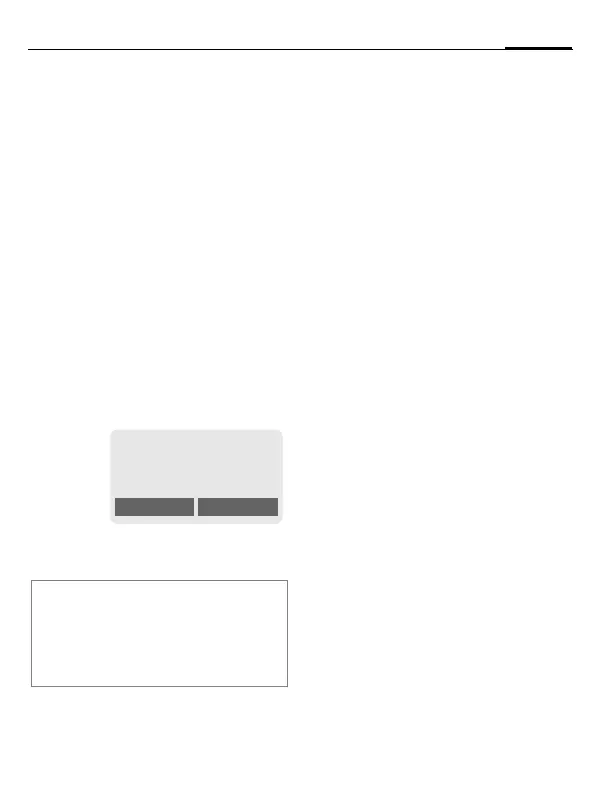Alarm clock
55
A52 Fox en, A31008-H6250-A1-1-7619 (4. July 2003, 15:54)
© Siemens AG 2002, I:\Mobil\A52_Fox\en\A52_AlarmClock.fm
Alarm clock At the set time you will hear a beep,
even if the phone is switched off.
§Menu§
KAlarm clock
E
Press several times. The
cursor changes from the
hour input field to min-
utes and then to am/pm if
the 12 hour time format
has been set. The current
time is shown at the top
of the display.
J
Enter both the hour and
minutes.
§Change§ Only change between am/
pm if the 12 hour time
format has been set.
§OK§ Confirm settings.
§On/off§ Activate/deactivate the
alarm.
Note
y Alarm clock switched on.
y
Alarm clock active (display in
standby mode).
z Alarm clock switched off.
11:56:27
z 07:30
On/off OK