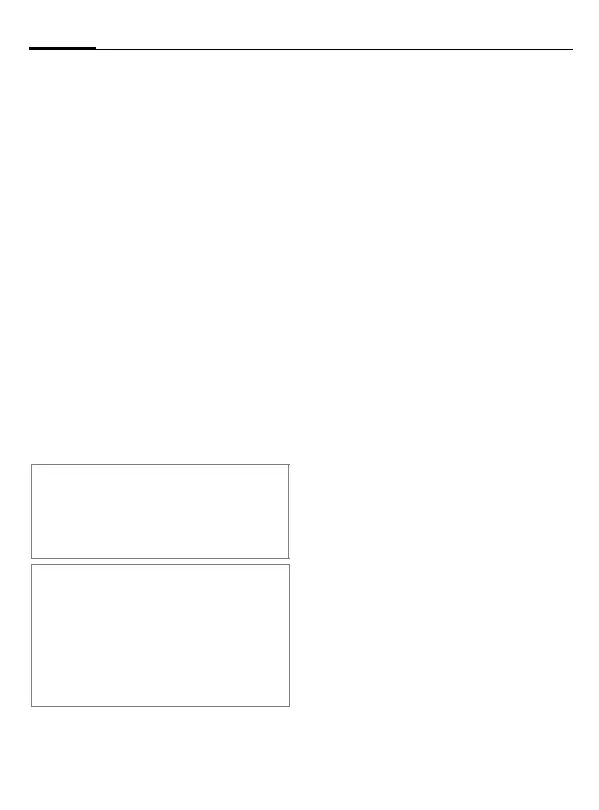Messages
36
A52 Fox en, A31008-H6250-A1-1-7619 (4. July 2003, 15:54)
© Siemens AG 2002, I:\Mobil\A52_Fox\en\A52_Messages.fm
Correct a word
Words created using T9:
G
Move word by word to
the left/right until the
required word is high-
lighted.
»
Scroll through the T9
word suggestions again.
§Clear§ Deletes the character to
the left of the cursor and
displays a new possible
word!
Words not created using T9:
G
Move character by charac-
ter to the left/right.
§Clear§ Deletes the character to
the left of the cursor.
J
Characters are inserted at
the cursor position.
SMS to group
You can send messages (SMS mess-
ages) as "circulars" to all members of
a group (p. 26).
Picture & sound
Insert pictures and sounds in the
message (EMS, p. 58).
J
Compose the message.
§Options§ Open the text menu at the
end of a word.
G
Select Picture & sound.
The Pictures & Sound
menu opens:
Fix animations u
Fix sounds
–
Own animations u
Own pictures —
Own sounds –
G
Select range.
§Select§ Confirm.
The first entry of the se-
lected range is displayed.
G
Scroll in the list to the
required entry.
§Select§ The picture/animation is
inserted in the message.
Sounds are indicated by a
wildcard.
Note
Within a "T9 word", individual letters may
not be edited without removing T9 first. In
most cases it is better to rewrite the com-
plete word.
T9
®
Text Input is licensed under one or more of
the following: U.S. Pat. Nos. 5,818,437,
5,953,541, 5,187,480, 5,945,928 and 6,011,554;
Canadian Pat. No. 1,331,057; United Kingdom
Pat. No. 2238414B; Hong Kong Standard Pat. No.
HK0940329; Republic of Singapore Pat. No.
51383; Euro.Pat. No. 0 842 463 (96927260.8) DE/
DK, FI, FR, IT, NL, PT, ES, SE, GB; and additional
patents are pending worldwide.