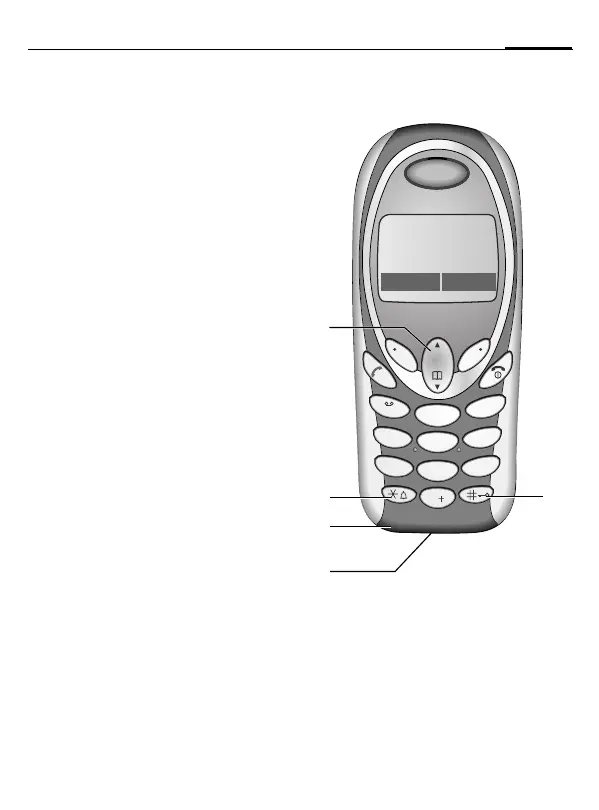Overview of the phone
5
A52 Fox en, A31008-H6250-A1-1-7619 (4. July 2003, 15:54)
© Siemens AG 2002, I:\Mobil\A52_Fox\en\A52_overview.fm
c Scroll key
In lists and menus:
G
Scroll up and down.
During a call:
E
Up: volume adjustment.
Down: open Phonebook.
In standby mode:
E
Up: read new message.
F
Down: open Phonebook.
Edit Text:
G
Short press at top or bottom:
move cursor character by char-
acter.
G
Long press at top or bottom:
move cursor word by word.
Read Text (e.g. SMS):
G
Scroll line by line.
d
*
Hold down
• In standby mode: switch on/off all signal
tones (except alarm).
• For incoming calls: only switch off ringtones.
e
#
Hold down
In standby mode: switch key lock on/off.
f Microphone
g Device interface
Connection for charger, headset etc.
pqrs
tuv
wxyz
jkl
abc
def
ghi
mno
1
4
7
8
5
2
3
6
9
0
s
s
_ g
Service provider
17.09.2003 09:15
New SMS Menu