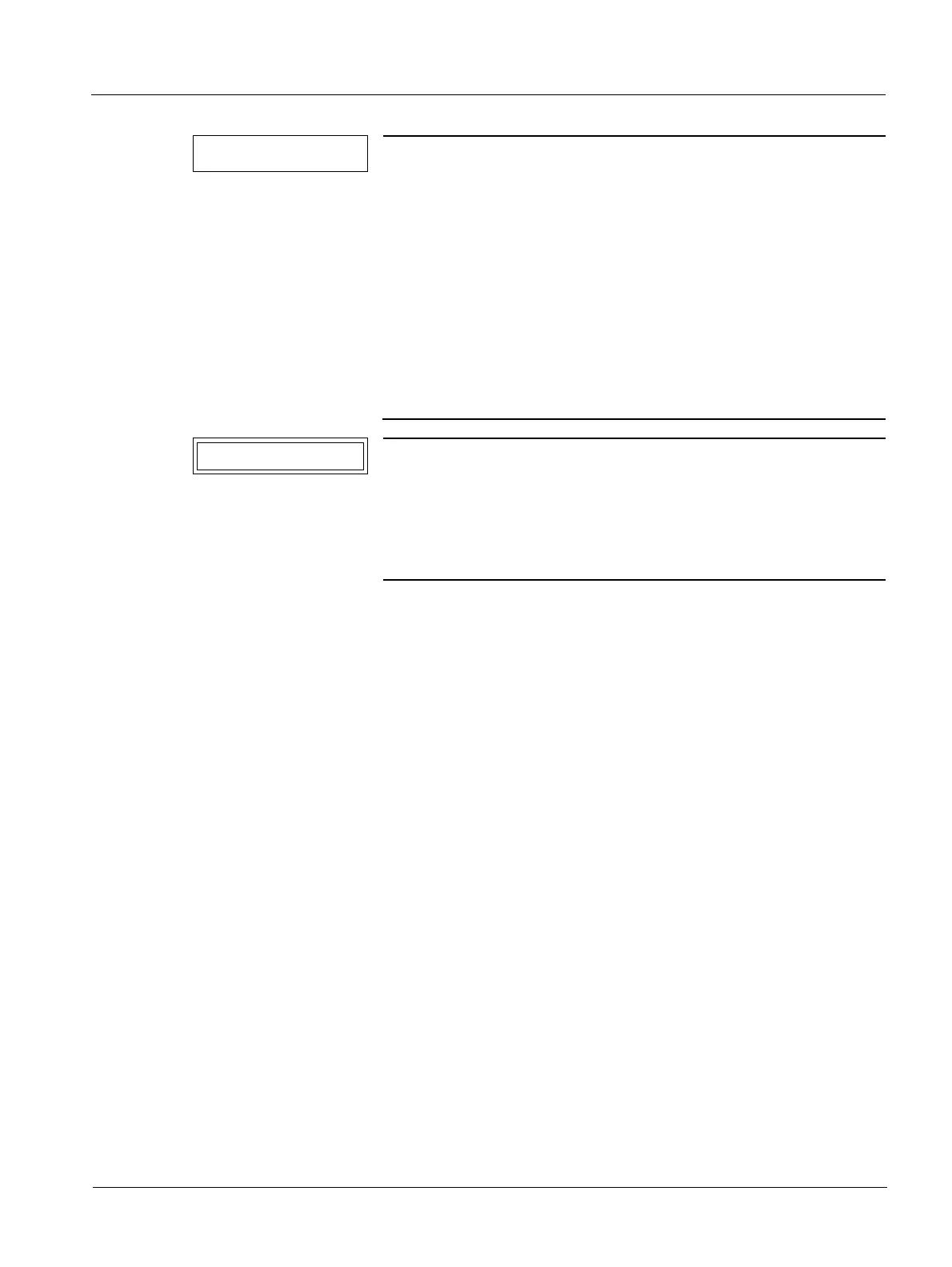Siemens US15-101.812.01.02.02 ACUSON S2000
05.10 Ultrasound
System Delivery Procedure 17
Page 17 of 40
NOTE
When the system completes the boot sequence to the imag-
ing screen and no transducers are connected to the system,
the system may display the following Transducer Error:
Transducer not connected. Perform any of the fol-
lowing to restore imaging:
a) Connect a transducer to “previously active”
port.
b) Select another transducer from the transducer
list.
This is normal. Roll the trackball to position the pointer over
the CLOSE on-screen button, then press the SELECT key.
NOTICE
In the event that the system does not power up, the system is
in need of servicing to resolve the problem.
¹ Contact the Siemens Factory Representative
¹ For CSEs only, contact Siemens Uptime Service Cen-
ter,.
