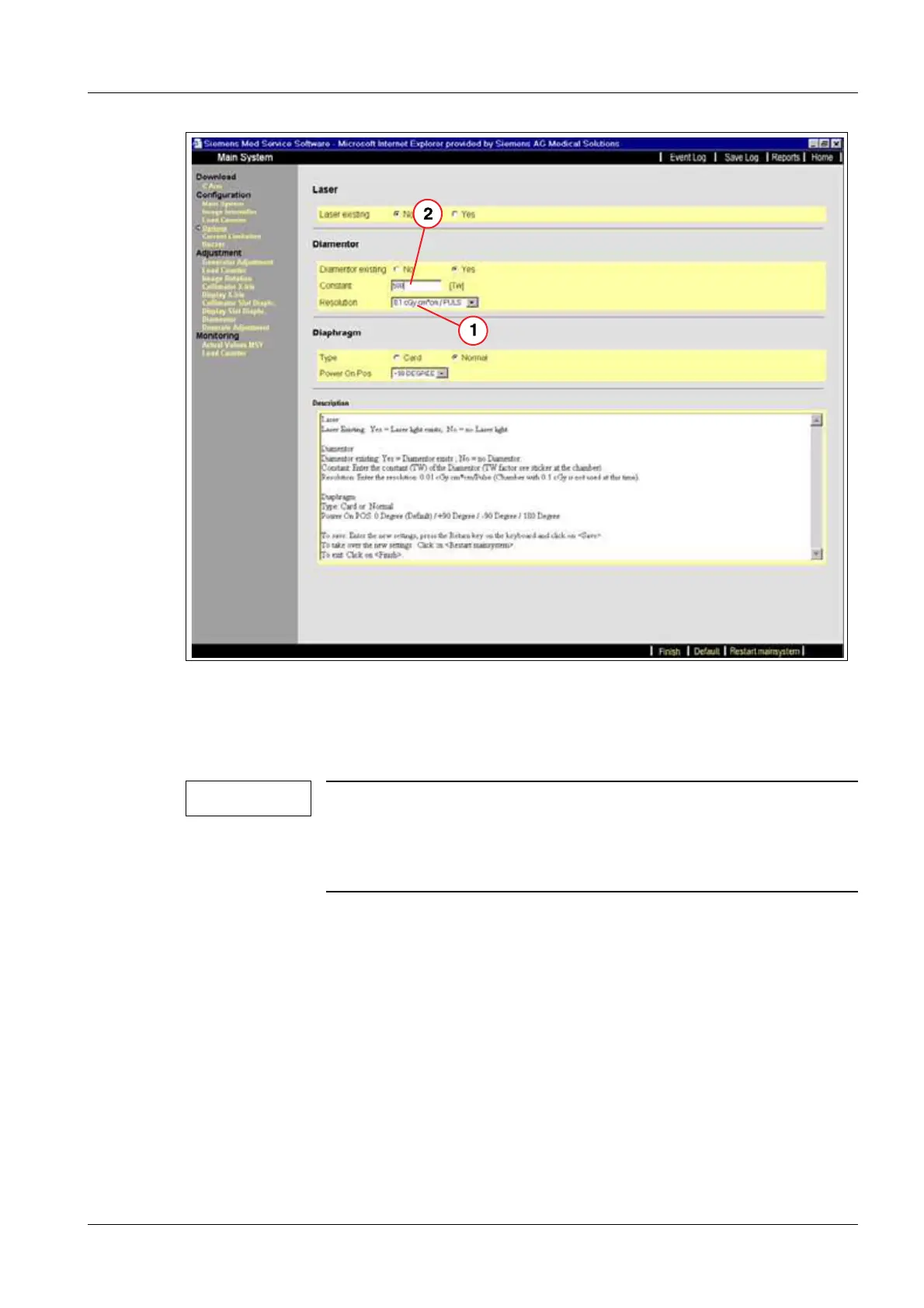Siemens AG SPR2-330.814.01.01.02 ARCADIS Avantic
02.05 CS SD 24
Installation and Setting Instructions 7
Page 7 of 10
Medical Solutions
Fig. 2: main_system_
Checking the programmed value (standard resolution/pediatrics) 0
NOTE
After completing all work, ensure that the value entered under
"Constant" and "Resolution" corresponds with the application de-
sired by the user.
“0.01cGy cm*cm/pulse” is only to be selected for pediatrics.
• Click <Diamentor> and ">" under "Adjustment" for the next page in the Service menu.
• Click "Click Here" in the service view and check the accuracy of the diamentor accord-
ing to the instructions on the system.
