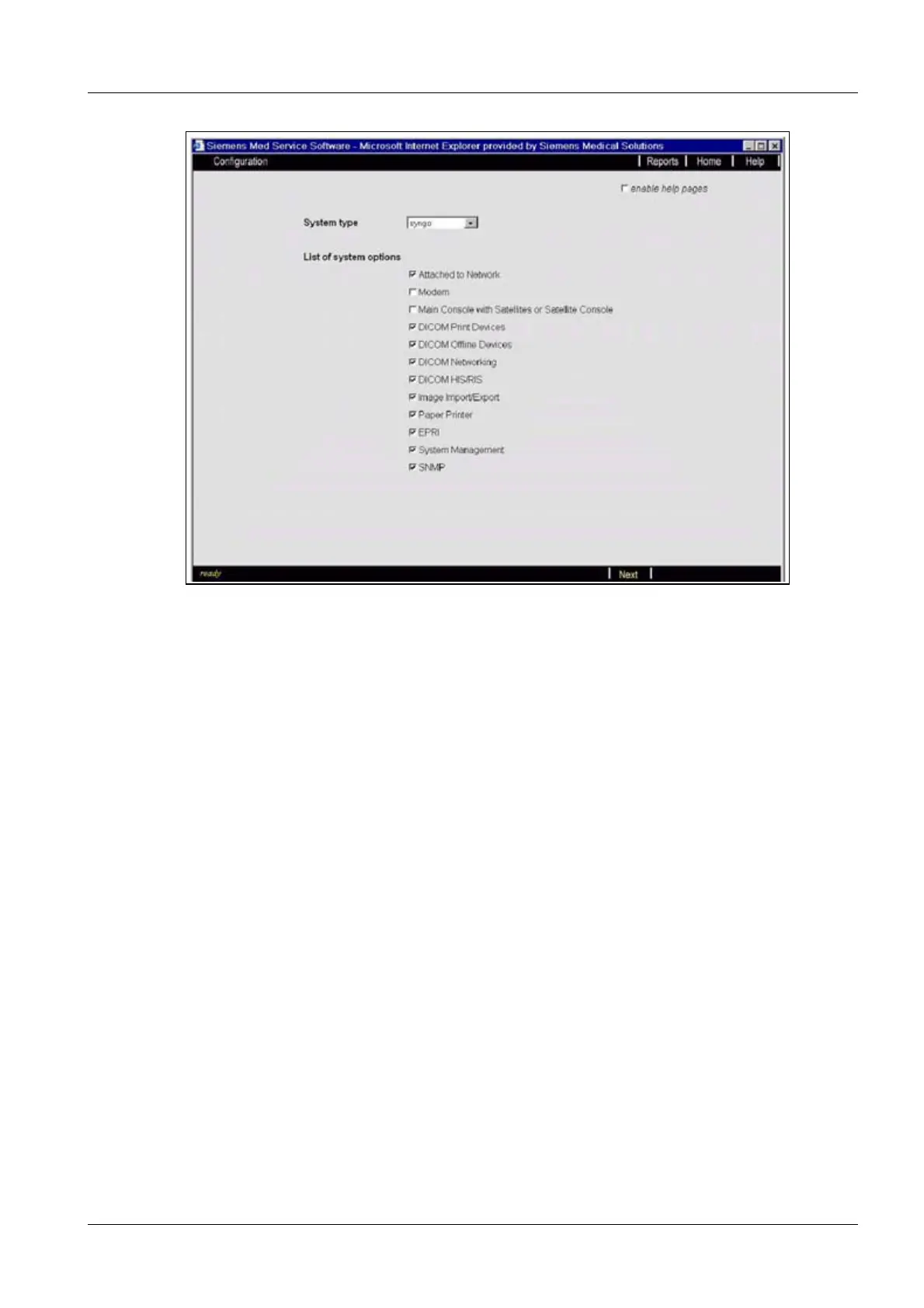Siemens AG SPR2-320.814.03.02.02 ARCADIS Orbic
06.05 CS SD 24
Installation and settings 11
Page 11 of 16
Medical Solutions
Fig. 9: Configuration
• Under “DICOM”, click <Network Nodes> (see (Fig. 10 / p. 12))
• Select “define new” under “Select Host”.
• Enter the host name of the navigation system under “Host Properties”.
“navigationsys” in the figure below is only an example.
• Check that navigation system is connected and ready.
• Click “Find” to check whether the host is alive and also that the TCP/IP address from
the navigation system appears into the address fields.
Connected by
• Select LAN
• Click <Save>.
• Click “>”.
