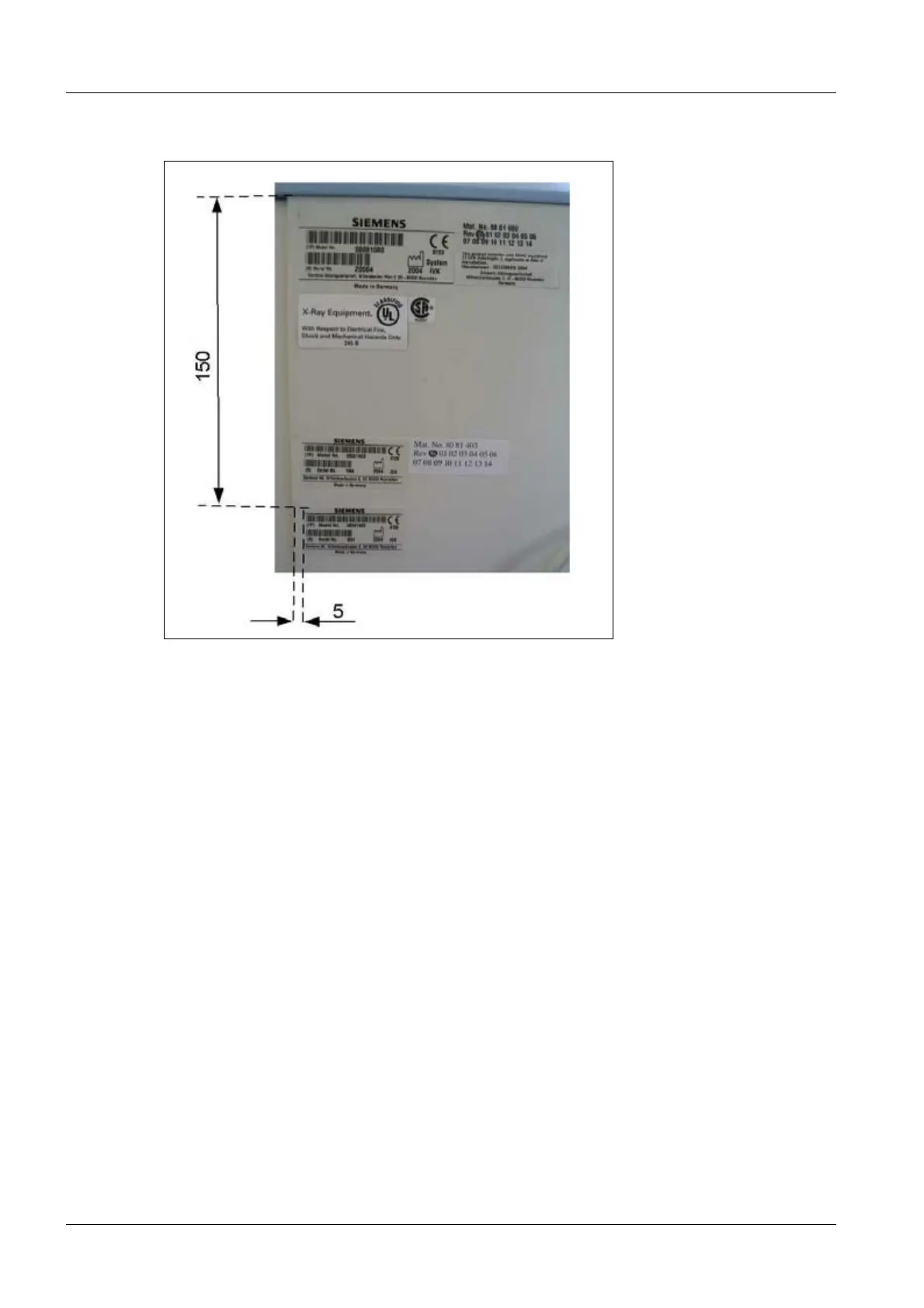10 Installation and settings
ARCADIS Orbic SPR2-320.814.03.02.02 Siemens AG
06.05 CS SD 24
Page 10 of 16
Medical Solutions
Attaching the identification label 0
Fig. 8: Label
• Attach the identification label 75 51 828 to the unit as shown in the illustration.
Configuring the network node 0
• Switch on the system.
• Click <Options> - <Service> - <Local Service>.
• Enter the password and click <ok>.
• Click <Configuration>.
• “Attached to Network” and “Dicom Networking” must be selected.
• Click <Next>.
