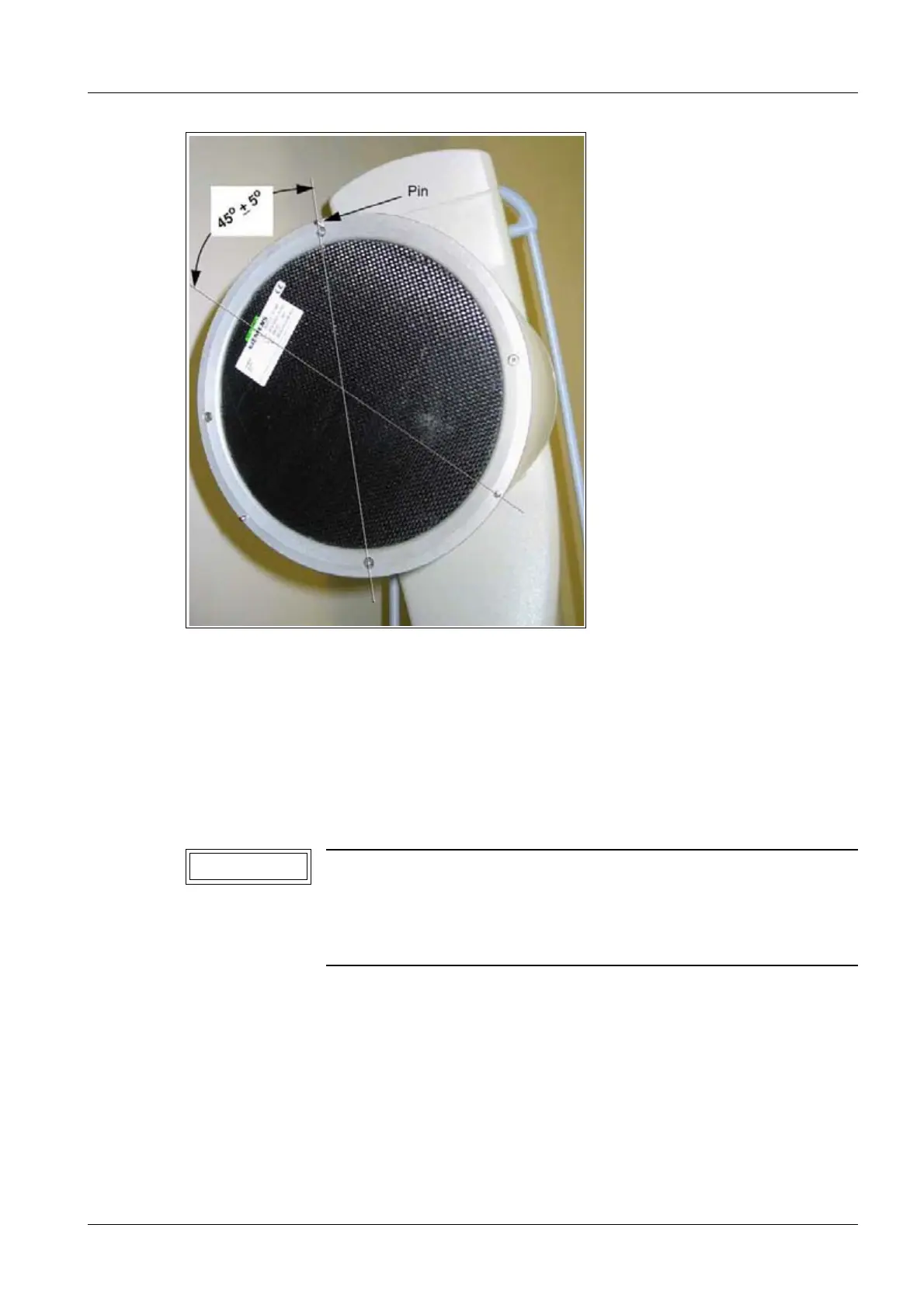Siemens AG SPR2-320.814.03.02.02 ARCADIS Orbic
06.05 CS SD 24
Installation and settings 9
Page 9 of 16
Medical Solutions
Fig. 7: I. I. _ new
• Remove the screws of the grid holder (Fig.4/p.7).
• Detach the microswitch, pinch it off and insulate the cable with insulating tape
(Fig.5/p.8).
• Detach the grid from the grid holder. The gaskets are no longer needed.
• Apply a little silicone 20 48 981 all around the fitting of the grid holder 75 51 703 and
press down the grid, making sure it is correctly positioned in the grid holder.
NOTICE
Ensure the grid is properly oriented in the grid holder and the
C-arm assembly is correctly oriented.
¹ See (Fig.7/p.9)
• Wait for the silicone to harden (approx. 30 min.).
• Attach the grid holder to the I.I. and secure it with screws 11 22 571 and contact wash-
ers 34 16 666.
