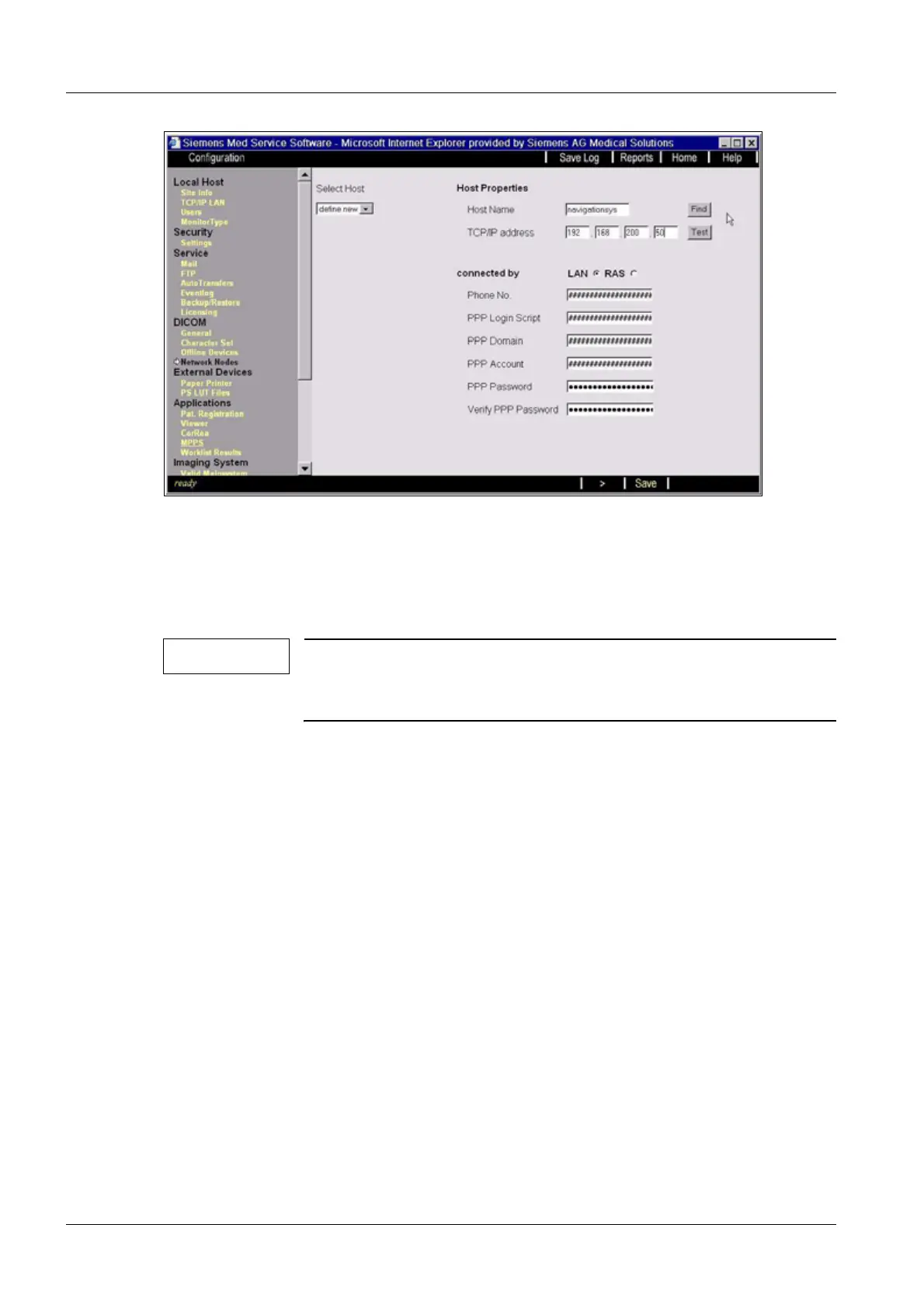12 Installation and settings
ARCADIS Orbic SPR2-320.814.03.02.02 Siemens AG
06.05 CS SD 24
Page 12 of 16
Medical Solutions
Fig. 10: navhost
General node properties
• Select “define new” under “Logical Name” to edit the logical name “NAV3D_XXX” (XXX
= logical name of navigation system).
NOTE
If the ARCADIS system is connected to a 3D navigation system,
the logical name should be “NAV3D_XXX” (XXX = logical name of
Navigation system).
• Edit the DICOM AE Title of the navigation system under “Application Entity Properties”
(see (Fig. 11 / p. 13)).
“NAVISYSTEM” in the figure below is only an example.
• Under Port Number, enter “104”.
If port no. 104 does not work, check whether the navigation system is using e.g. port
105.
• Click <Add>.
• Click <Verification> to make sure the “AE Title” is alive.
• Select <Storage> under “Supported DICOM services”.
• Click <Save>.
• Click ok
¹ The system starts a reboot.
