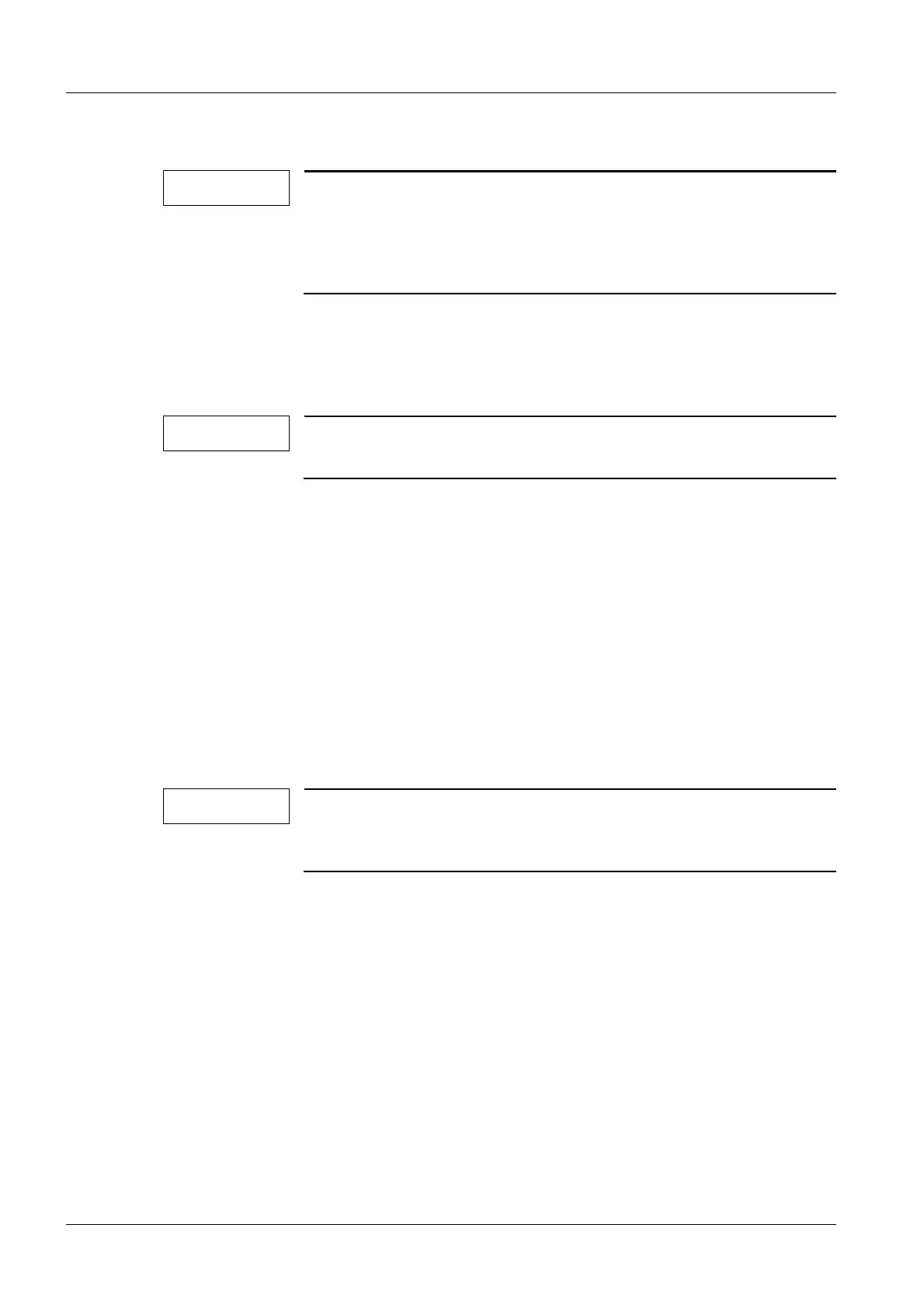26 Adjustments
ARCADIS Varic / Orbic SPR2-310.842.01.07.02 Siemens AG
12.06 CS SD 24
Page 26 of 34
Medical Solutions
Air Kerma 2.9
NOTE
The air kerma accuracy check is only possible if the resolution
0.01 cGy cm*cm/Pulse is configured under <Main System>-<Con-
figuration>-<Options>-<Resolution> and “Air Kerma” is config-
ured under <Configuration>-<Imaging System>-<Display
Settings>.
Prerequisites
1. Register an emergency patient to allow radiation release.
2. Select dose rate at the external dose meter and attach the small dose measurement
chamber (1cm
3
) to the center of the I. I. grid.
NOTE
Make sure that 2.5mm AL filtration at the external dose meter is
selected during the air kerma accuracy check.
3. Select I.I. full format and open the collimator X-iris and the slot diaphragm to the maxi-
mum position.
4. Select the following exam set to get as a result the HC2 control curve:
¹ Ortho/Trauma; Standard; Body reg = HIP; Fluoroscopy
5. Read out the reference location factor (RL) under <Main System>-<Adjust-
ment>-<DAP/Air Kerma>.
¹ RL = 685 (Varic + Orbic; 300 mm to I.I.) --> Factory default
¹ RL = 487 (Varic; 150 mm to isocenter) --> Use only upon customer request
¹ RL = 490 (Orbic; 150 mm to isocenter) --> Use only upon customer request
6. SID for Varic and Orbic = 1005 mm
¹ SID to the grid surface: 1005 mm - 20 mm = 985 mm
NOTE
The correction factor Cx is required because the measurement
chamber is attached to the grid instead of “300 mm to I.I.” or “150
mm to isocenter”.
7. Calculate the correction factor (Cx): Cx = (985 / RL)
2
¹ Cx with RL “685” = 2.07
¹ Cx with RL “487” = 4.09
¹ Cx with RL “490” = 4.04
