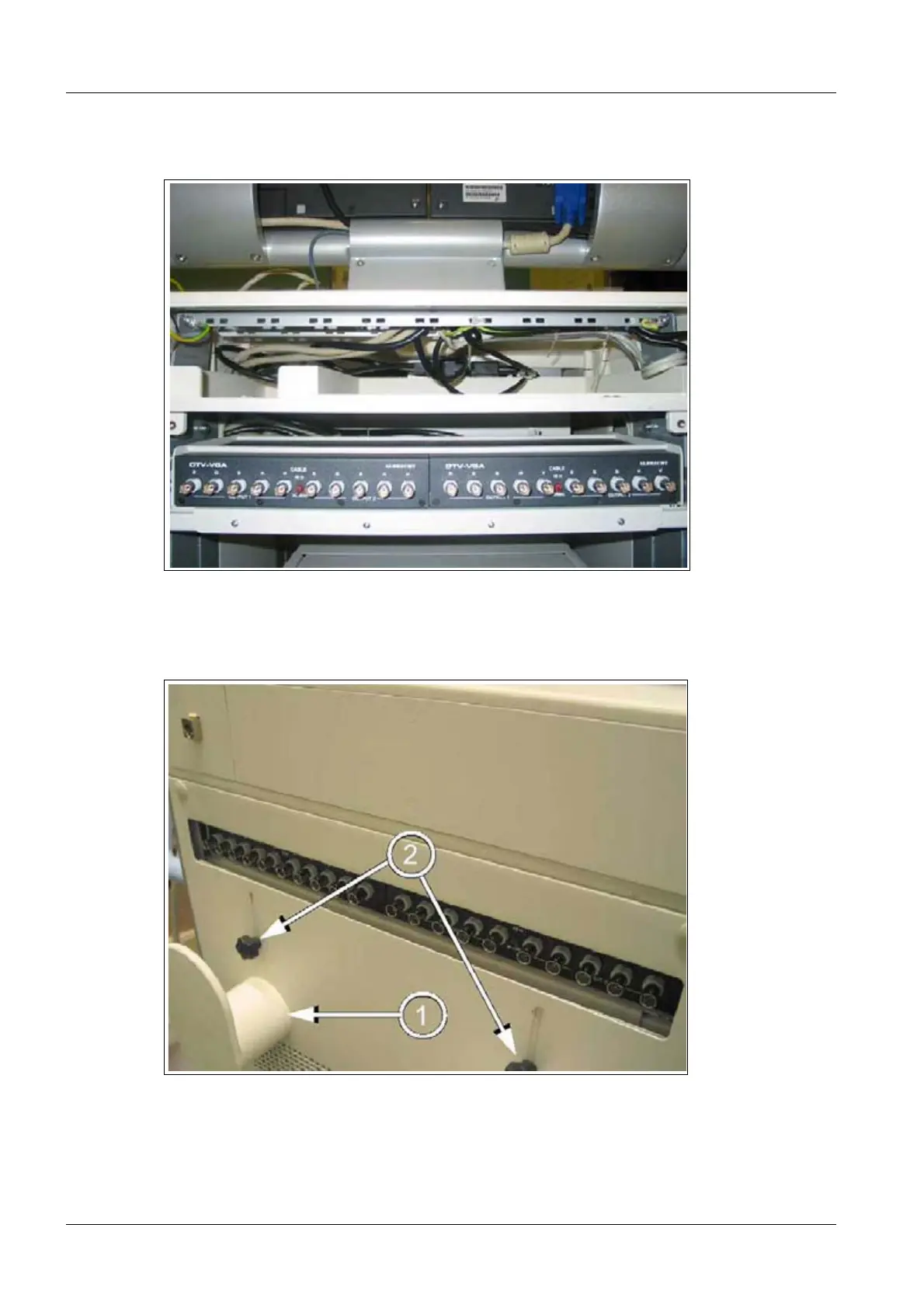10 Installation and settings
ARCADIS SPR2-310.814.05.02.02 Siemens AG
01.05 CS SD 24
Page 10 of 12
Medical Solutions
12. Connect "VGA IN", "VGA OUT" and "Power" to the video splitter according to the wiring
diagram (Fig.5/p.9).
Fig. 6: Connection
13. Push the video splitter mount into the monitor trolley slot and screw it on via the
threaded plate (Fig.6/p.10).
Fig. 7: Slider
14. Connect the external monitors to the corresponding "RGB OUT" connectors on the
video splitter.
