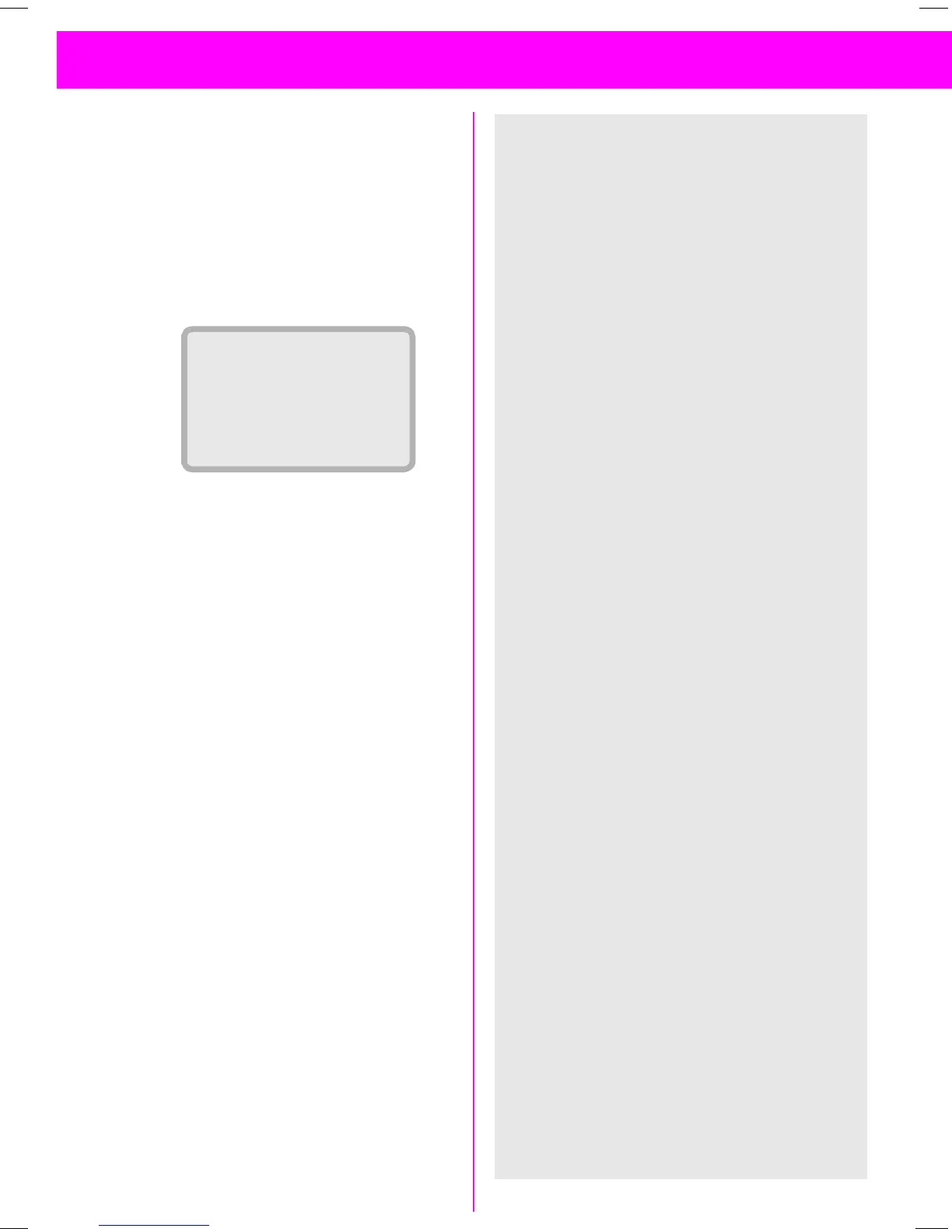06.06.01 35c-ger.fm P35 - style, engl., A31008-H4000-A1-6-7619
9
Making Calls
Making CallsMaking Calls
Making Calls
Dialling a Number
Dialling a NumberDialling a Number
Dialling a Number
The phone must be switched on
(standby mode).
Always dial the required
number with prefix (inter-
national dialling code if ap-
propriate).
Press briefly to clear
the last digit, hold down to
delete the entire number.
Save the number in
the phonebook, see
page 12.
Press. The number dis-
played is dialled.
Ending a Call
Ending a CallEnding a Call
Ending a Call
Press. The call is ended.
You should also press this
key if the person you
called hangs up first.
)'*+*"$!'(,
Info
InfoInfo
Info
Setting the date/time, see page 58.
Setting the language, see page 51.
International Dialling
International DiallingInternational Dialling
International Dialling
Many international dialling codes
are already stored in your phone. To
retrieve these:
Press until a “+” symbol
appears.
Press.
Select the required
country from the list.
Press. The international
dialling code appears on
the display.
Add the national number
(the first 0 is omitted in
many countries).
Press. The number
displayed is dialled.
Functions Available while Making a
Functions Available while Making a Functions Available while Making a
Functions Available while Making a
Call:
Call:Call:
Call:
(see page 20)
(see page 21)
Easier Ways to Call
Easier Ways to CallEasier Ways to Call
Easier Ways to Call
Easier, quicker and error-free
dialling by:
• Redialling previous numbers.
• Automatically redialling busy
numbers.
• Calling back unanswered/
received calls (see page 44).
or using the
• Phonebook (see page 12).
• Fast access (see page 17).