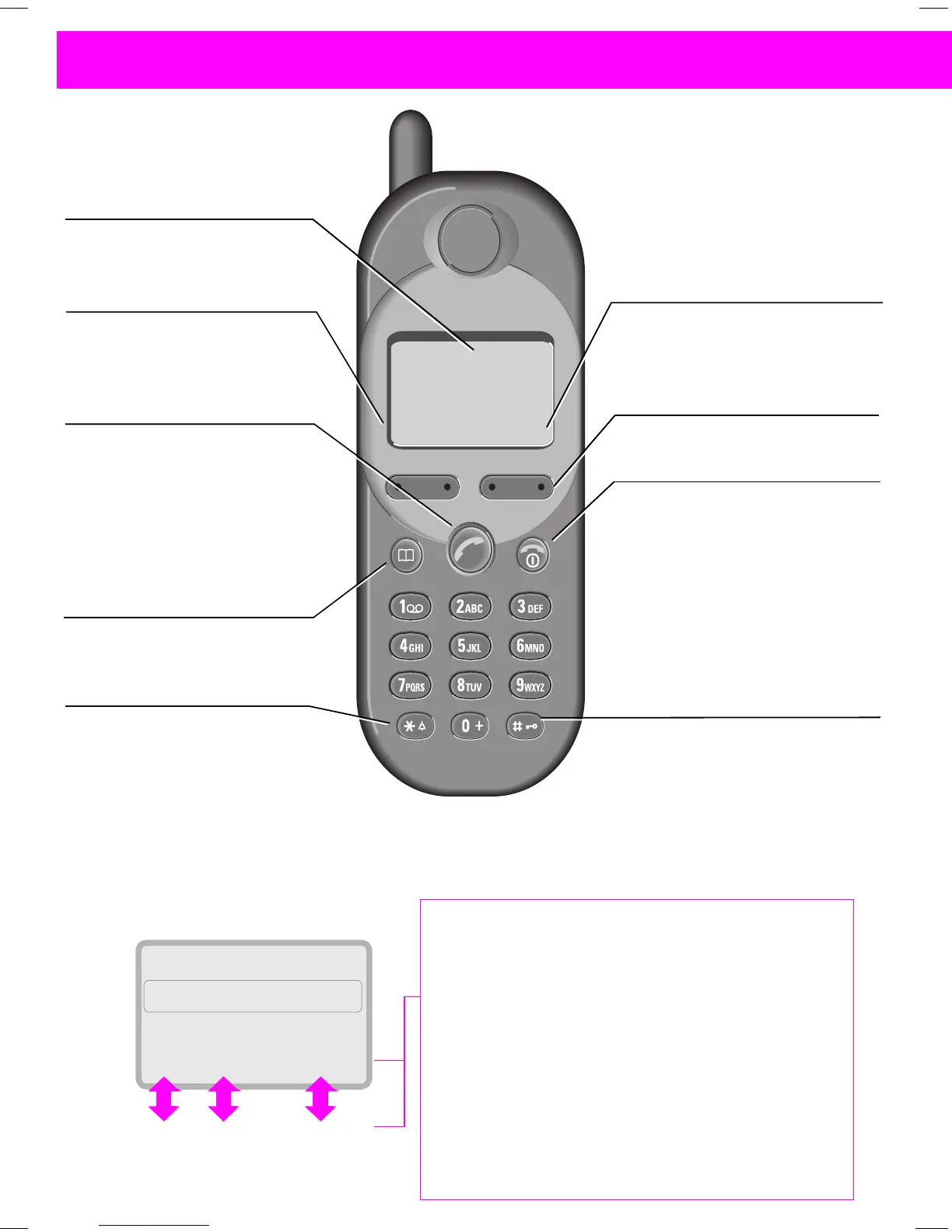06.06.01 35c-vger.fm P35 - style, engl., A31008-H4000-A1-6-7619
1
Overview
Soft Keys
Soft KeysSoft Keys
Soft Keys
The current functions are shown in the
display as symbols or text above the
keys. Different functions are available by
pressing either the left or the right end of
the keys.
In standby, the soft keys enable fast
”name” dialling and menu access or ac-
cess to a special service, such as
SIM service.
Me
MeMe
Menu
nunu
nu
Set the network and
phone functions.
Soft Keys
Soft KeysSoft Keys
Soft Keys
(see below)
On/Off/End
On/Off/EndOn/Off/End
On/Off/End
Press briefly:
End call or jump back to
the previous menu level.
Hold down:
Activate/deactivate
phone or return to stand-
by mode.
Key Lock
Key LockKey Lock
Key Lock
Hold down: Activate and
deactivate the key lock.
Display Indicators
Display IndicatorsDisplay Indicators
Display Indicators
Reception strength/
battery level.
Fast Access Key
Fast Access KeyFast Access Key
Fast Access Key
Can be assigned an im-
portant phone number/
function.
Call Key
Call KeyCall Key
Call Key
- Dial the displayed
phone number or
name.
- Accept calls.
- Display last calls in
standby mode.
Phonebook
PhonebookPhonebook
Phonebook
Display phonebook en-
tries for easy calling
Ringer On/ Off
Ringer On/ OffRinger On/ Off
Ringer On/ Off
Hold down: Switch
ringer on and off.